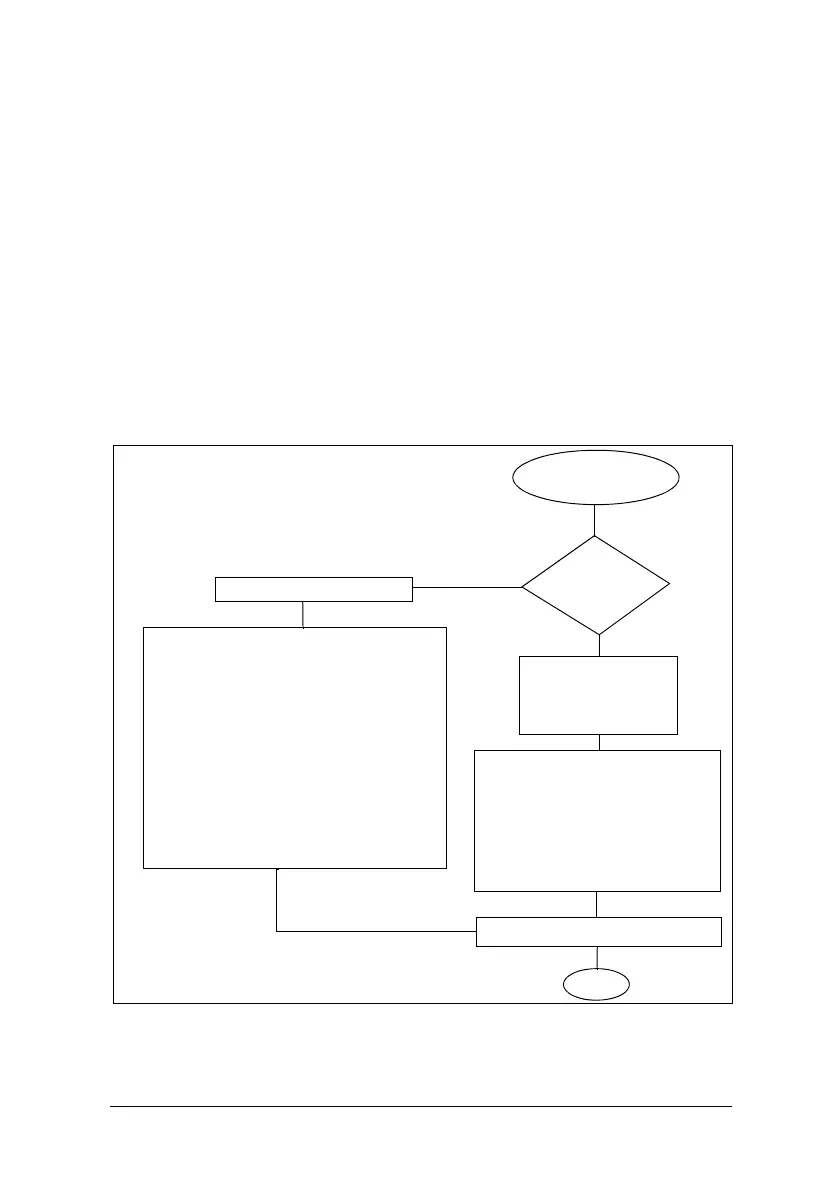58 Software index Emotron AB 01-3990-11r3
Control mode selection
The VSC series has three control modes:
1. General Vector Control Mode
2. VT Vector Control Mode (especially for Blower, Pump).
3. V/F Control Mode
The user can choose these modes using the digital keypad according to the
application characteristics. The factory setting is general vector control mode.
Before operation, please set the control mode and the relative parameters of the
motor in accordance with the following flow chart. (The Vector control mode is
only suitable for an VSD with the same capacity as the motor, or a class larger or
smaller).
Fig. 14
Setting procedure of
control mode
Control mode
V/F Control
Control mode selection 0-00=2
Set the following parameter:
V/F pattern 10-0
Torque boost 10-1
Motor no load current 10-2 (£0-02)
Motor rated slip 10-3
Max output frequency 10-4
Max output voltage 10-5
Medium output Frequency 10-6
Medium output voltage 10-7
Min output frequency 10-8
Min output voltage 10-9
Suitable motor capacity 0-02 (OL1 reference index)
Set the following parameter:
Motor rated voltage 0-01
Motor rated current 0-02
Motor power 0-03
Motor rated Speed 0-04
Motor rated frequency 0-05
Power voltage0-07
Perform autotuning (0-06=1)
End
Vector control
Control mode selection
0-00=0
0-00=1