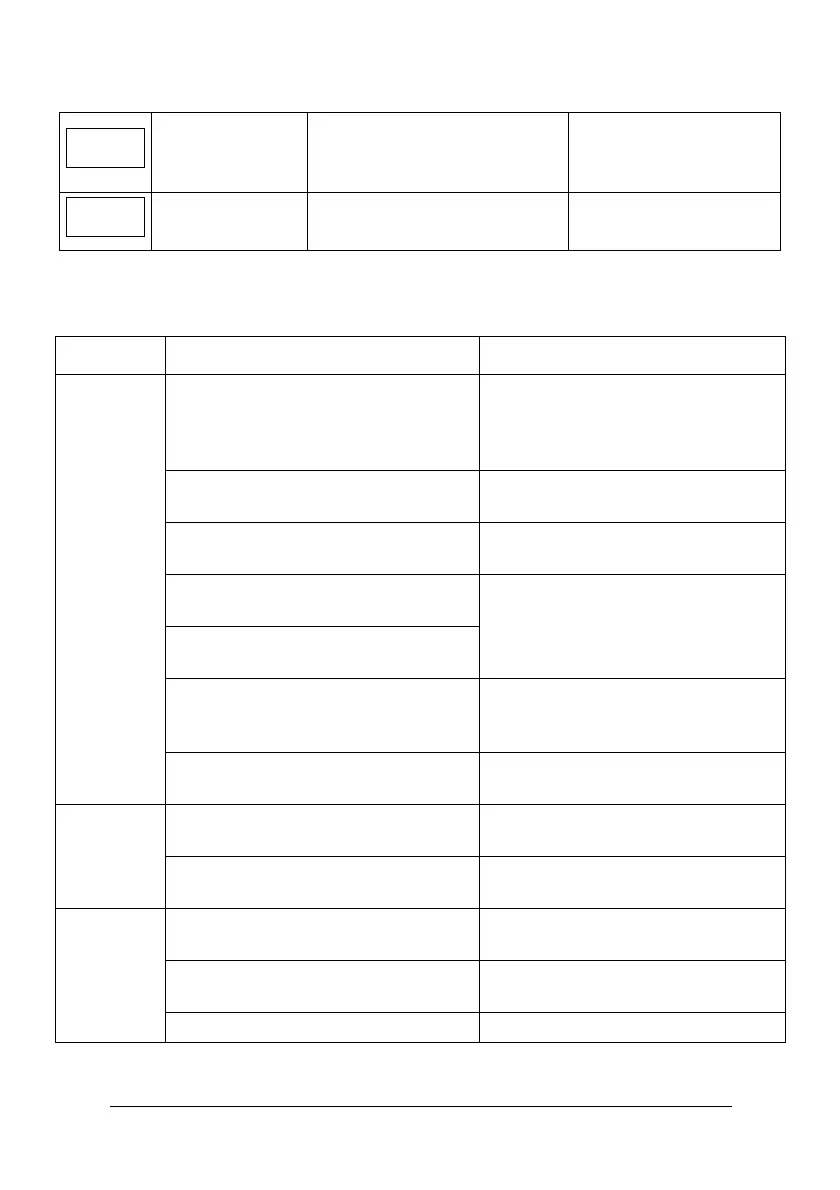82 Troubleshooting and maintenance Emotron AB 01-3990-11r3
General troubleshooting
Parameter setting
error copy unit
failed
1. Set 3-18=1.2 without connect-
ing copy unit.
2. Copy unit failed
1. Modify 3-18
2. Replace copy unit
Parameter does not
match
Copy the parameter to VSD to ver-
ify the parameter does not match.
1. Rewrite again
2. Replace copy unit
Status Checking point Remedy
Motor can-
not run
Is power applied to L1, L2, and L3 termi-
nals (is the charging indicator lit)?
Is the power applied?
Turn the power OFF and then ON again.
Make sure the power voltage is correct.
Make sure screws are secured firmly.
Is there voltage across the output termi-
nals T1, T2, and T3?
Turn the power OFF and then ON again.
Is overload causing the motor to be
blocked?
Reduce the load to let the motor run.
Are there any abnormalities in the VSD?
See error descriptions to check wiring
and correct if necessary.
Has a forward or reverse running com-
mand been issued?
Is analogue frequency signal been
entered?
Is analogue frequency input signal wir-
ing correct?
Is voltage of frequency input correct?
Is operation mode setting correct?
Carry out operations via the digital
panel.
Motor runs
inversely
Are wiring for output terminals T1, T2,
and T3 correct?
Wiring must match the motor’s U, V,
and W terminals.
Is wiring for forward and reverse signals
correct?
If necessary, check wiring is correct.
The motor
speed can-
not be regu-
lated.
Is wiring for analogue frequency inputs
correct?
If necessary, check wiring is correct.
Is the operation mode correctly set?
Check the operation mode of the opera-
tor.
Is the load too heavy? Reduce the load.