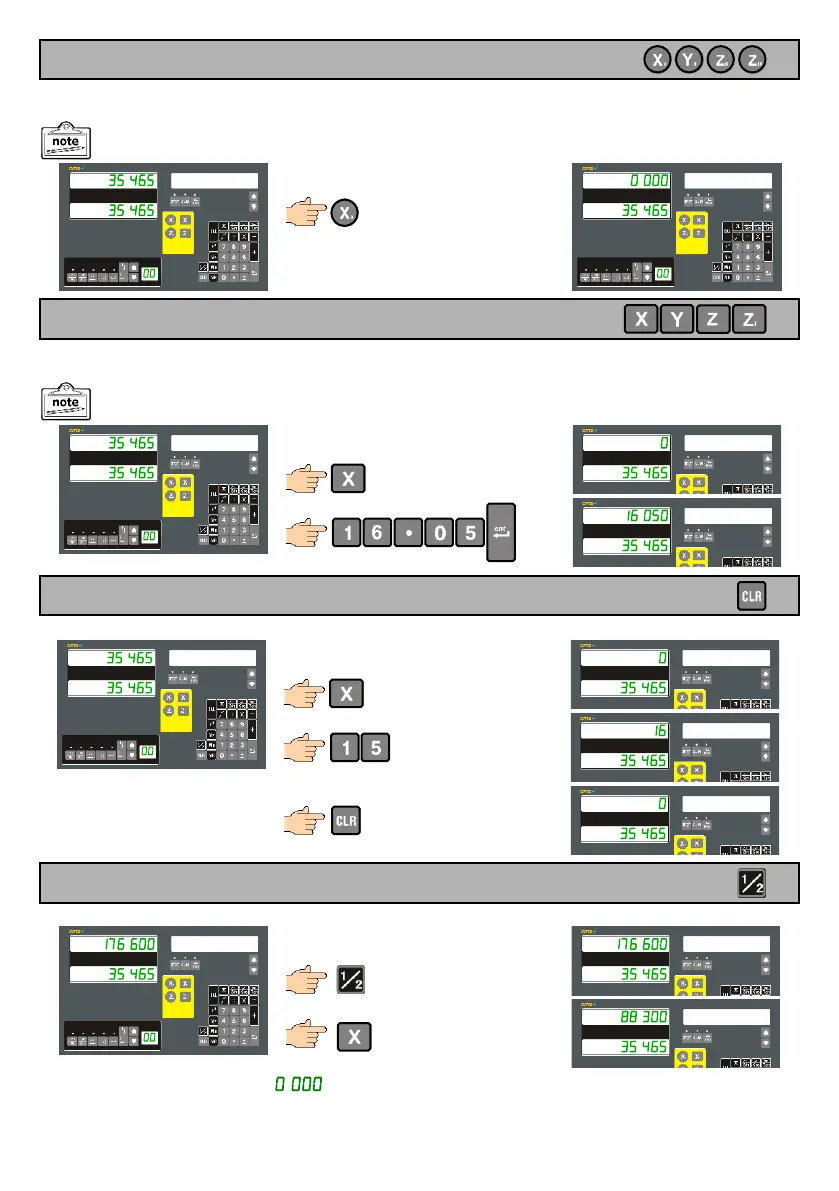Zero an Axis Value
This function allows for the axis value to be quickly set to zero at any position. For this we can use the round Quick
access axis zero keys. Can be used in both ABS and INC modes.
INC
ABS
Example: Set X-axis value to zero
Set an Axis Value
This function allows for a value to be entered in to any axis by selecting an axis key. Note that the entered value may
be rounded to the nearest displayable resolution. Can be used in both ABS, INC and Inch Metric modes.
ABS
NEW BASE
Example: Set X-axis value to 16.05
ABS
Clear Entered Value
This function allows for an incorrectly entered value to be cleared so that a correct value can be entered.
ABS
NEW BASE
Example: Set X-axis value to 16.05
NEW BASE
NEW BASE
New value can now be
entered as above.
Half Function (Centre Find)
This function is used to find the centre of a work piece by halving the displayed distance on the selected axis.
INC
AXIS1/2
Example: Find the Centre of X-axis
INC
Move the axis to the display shows ‘ . ’ and you will be at the calculated centre position. It is recommended to
use this function in INC mode. If you press this key in ABS mode, it will change the datum point of the axis.
If used in ABS mode a new datum will be established.
To terminate the entry press the same axis key again. If used in ABS mode a new datum will be established.
- 10 -
