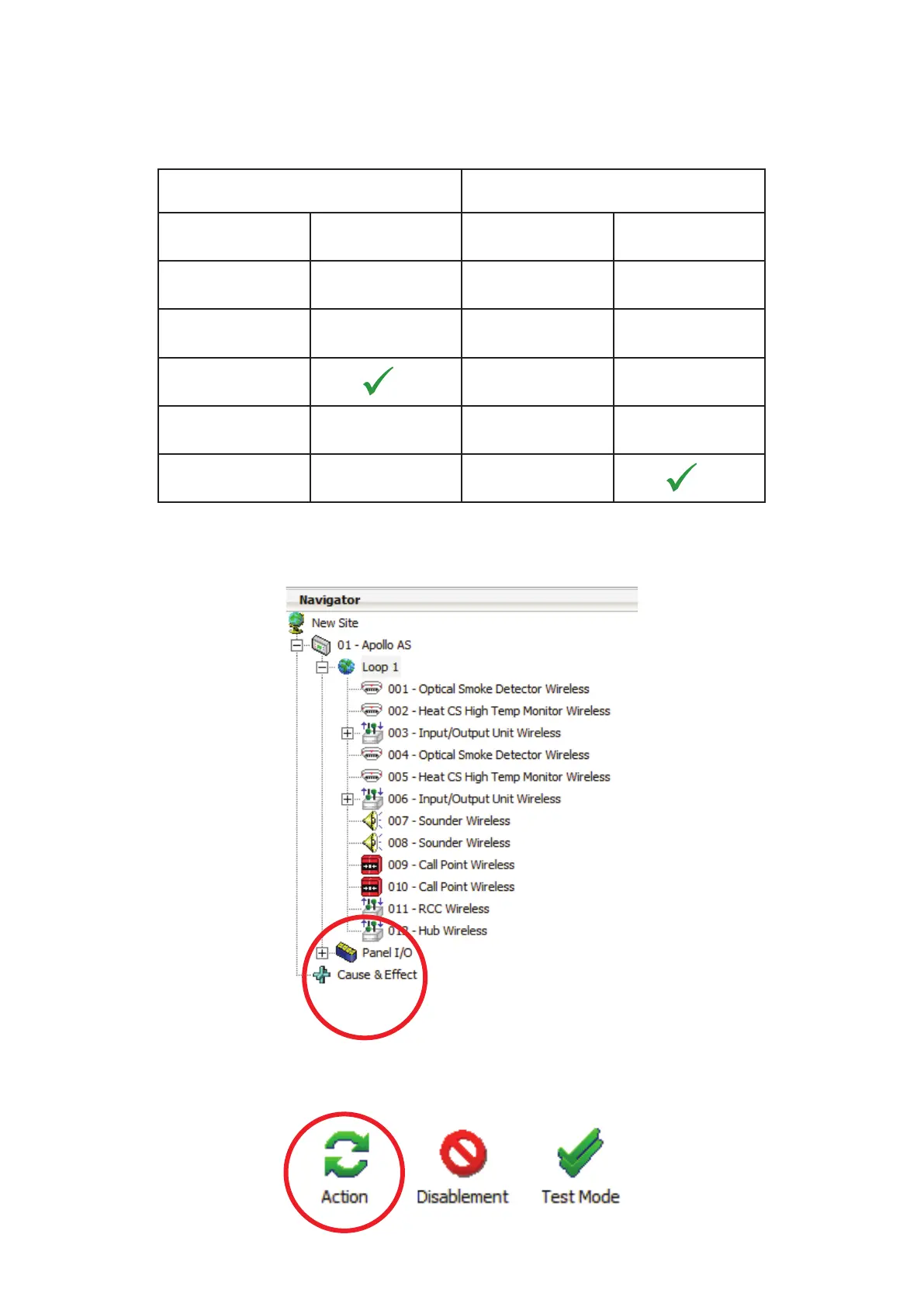©2018 EMS Ltd. All rights reserved. Page 16 of 24 TSD115 Iss2 17/09/2018 AJM
Linking an individual device to a RIM
An example is shown below for linking an individual device to an individual RIM. In this example,
detection device 4 is associated with Wireless RIM device 6.
Click on the ‘Cause & Eect’ icon, as shown below:
Double-click on the ‘Action’ icon, shown below:
Fire detector address Associated RIM address
Device 1
Device 2
Device 3
Device 4
Device 5
Device 6
Device 1
Device 2
Device 3
Device 4
Device 5
Device 6
