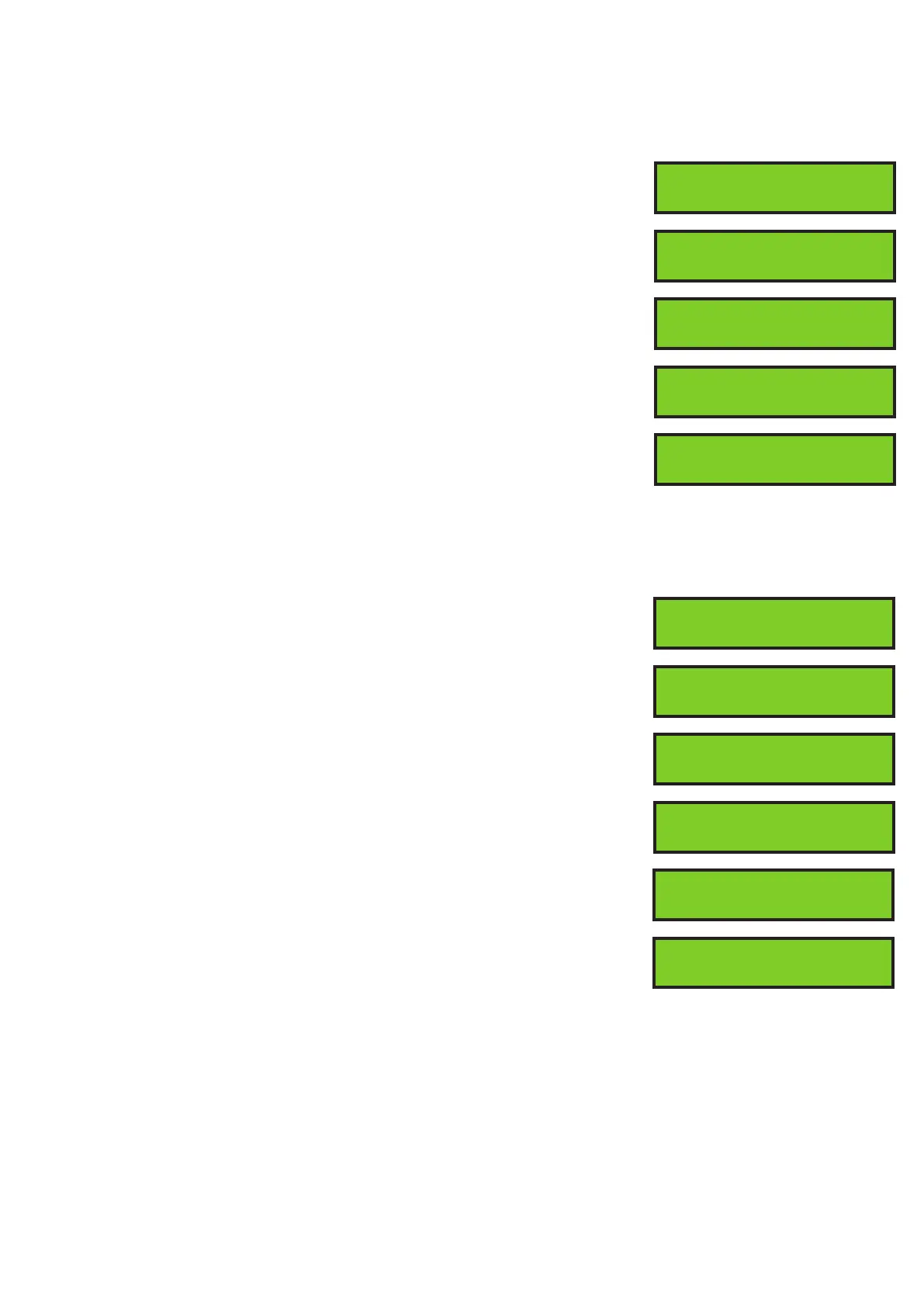©2018 EMS Ltd. All rights reserved. Page 5 of 24 TSD115 Iss2 17/09/2018 AJM
Adding a Wireless RIM to a Fusion Loop Module
Take the device to the Loop Module and follow the steps below:
With the loop module in its normal state, the screen will display:
DEV01 AL00 FT00
Press the rotary control and the screen will display:
Device Status
Turn the rotary control until the screen displays:
Add New Device
Press the rotary control and the screen will display:
Press Dev Log On
Press the device’s log on button for 2 seconds (the device’s
conrmation LED will illuminate). The screen will display:
Add Dev xxxxx N?
If the ident shown does not match the ident of the new device to be added, press the rotary
control (with the above Add Dev xxxxx N? display shown). This will return the display to the
previous menu.
Adding
Press the rotary control and the screen will display:
Add Dev xxxxx Y?
If the device ident is correct, turn the rotary control until the
screen displays:
Address 007
Turn the rotary control, until the desired device address is shown:
Address 002
Followed by:
DEV02 AL00 FT00
Press the BACK button, to return to the front display:
I/O Added
Press the rotary control to conrm the device address. The screen
will display:
