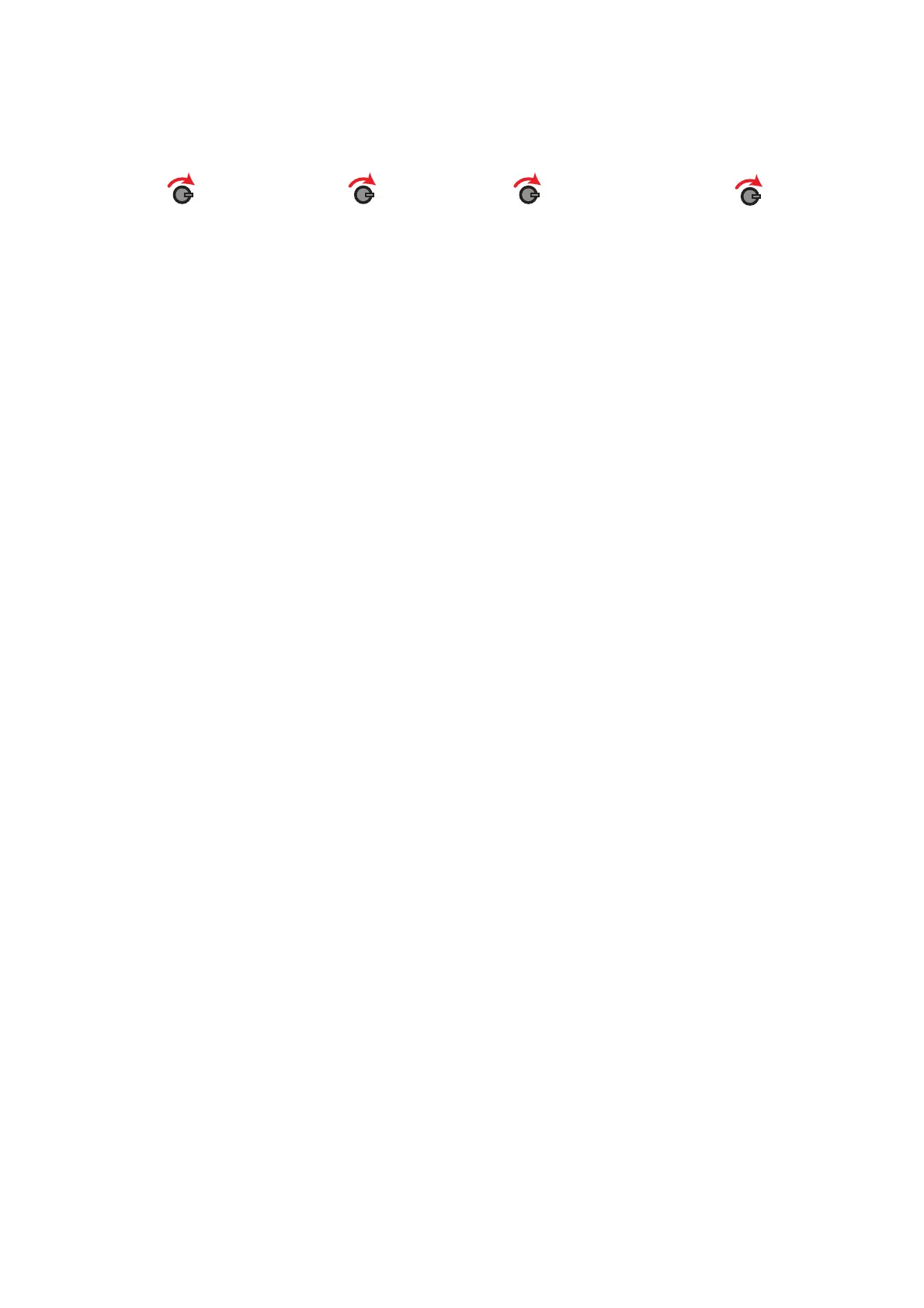Page 26 of 40
Fault Status; this menu when entered shows information on any Radio Hub or Radio Cluster
Communicator that are currently in a fault condition. To view the actual fault for a particular unit, the
rotary control can be rotated and pushed to select the relevant address and this will then display a fault
description. If multiple faults are outstanding, then by turning the rotary control they can be individually
viewed.
Front Display Hub/RCC Options RCC/Hub Status Select Desired Device No
Fault Status*
*The available fault descriptions are described below;
No Device Faults; this description indicates that there are not any faults present on the Radio Hub or
RCCs.
Mains Fault; this description indicates that there is no mains present on the RCC.
No Signal/PSU; this description indicates that there has been no communication between the Radio
Hub and Radio Cluster Communicator (RCC) for 300 seconds, or that communication is being achieved
but not at an acceptable level for reliable communication. This fault may also indicate total loss of power
to the Radio Cluster Communicator (RCC).
Battery Fault; this description indicates that there is either no battery present, the battery is low or there
is a battery charger fail on an RCC.
Processor Fail; this description indicates that the on board processor on an RCC or Radio Hub is in a
failure condition.
Receiver Fail; this description indicates that the one of the onboard wireless receivers on an RCC or
Radio Hub is in a failure condition.
Aerial Tamper; this description indicates that a remote aerial on the RCC or Radio Hub is not attached or
damaged. Internal aerials are not required to be monitored however all remote aerials have a
monitoring resistance of 47KΩ. If this resistance is not present on any of the remote aerial connections
then an aerial tamper fault will be displayed.
RCC Ch1 RFI Det; this description indicates that a radio frequency interference signal has been detected
on radio channel 1 that the RCC network communication path is operating on.
RCC Ch2 RFI Det; this description indicates that a radio frequency interference signal has been detected
on radio channel 2 that the RCC network communication path is operating on.
DEV Ch1 RFI Det; this description indicates that a radio frequency interference signal has been detected
on radio channel 1 that the radio device to RCC communication path is operating on.
DEV Ch2 RFI Det; this description indicates that a radio frequency interference signal has been detected
on radio channel 2 that the radio device to RCC communication path is operating on.
Unassigned; this description indicates that the device is un-assigned to the system. Assigning the
device is possible by pressing the rotary control to assign or visiting the previously detailed ‘Assign
Devices’ option from the main menu.
Checksum Error; if an error is detected in either the software program or conguration data, the error
message will be displayed.
©2019 EMS Ltd. All rights reserved. MK98 Iss17 05/04/2019 AJM
