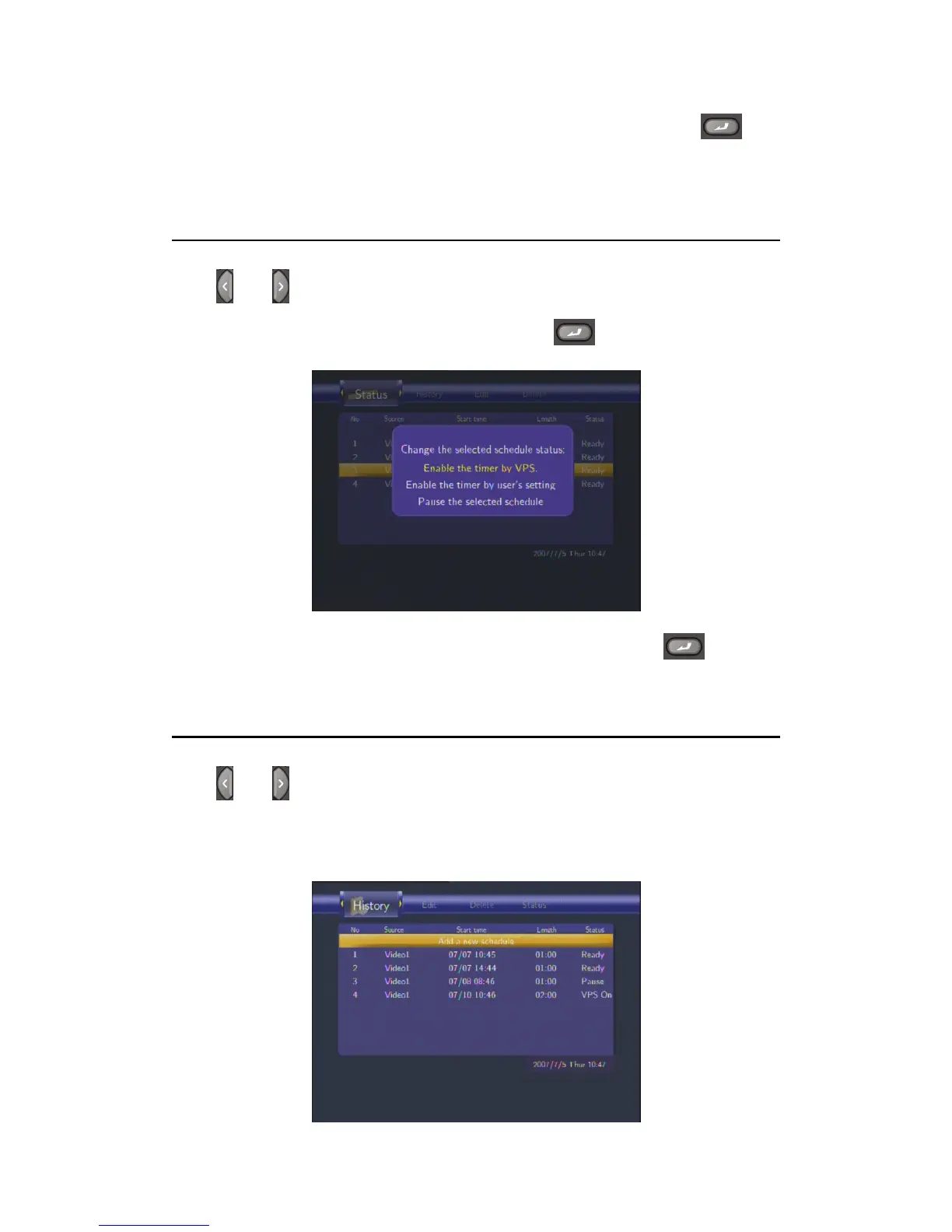32 / 62
Select CANCEL, Delete the selected schedule or Delete all schedules. Press to
confirm.
U5.4 Viewing Schedule Status
Press
and on the remote control to select the Status tab from the menu bar.
The schedule list is displayed. Select a schedule and press
.
Select Enable VPS, Disable VPS or Pause the selected schedule. Press
to confirm.
U5.5 Viewing Recording History
Press
and on the remote control to select the History tab from the menu bar.
Here you can view a complete history of all recordings that were set.
