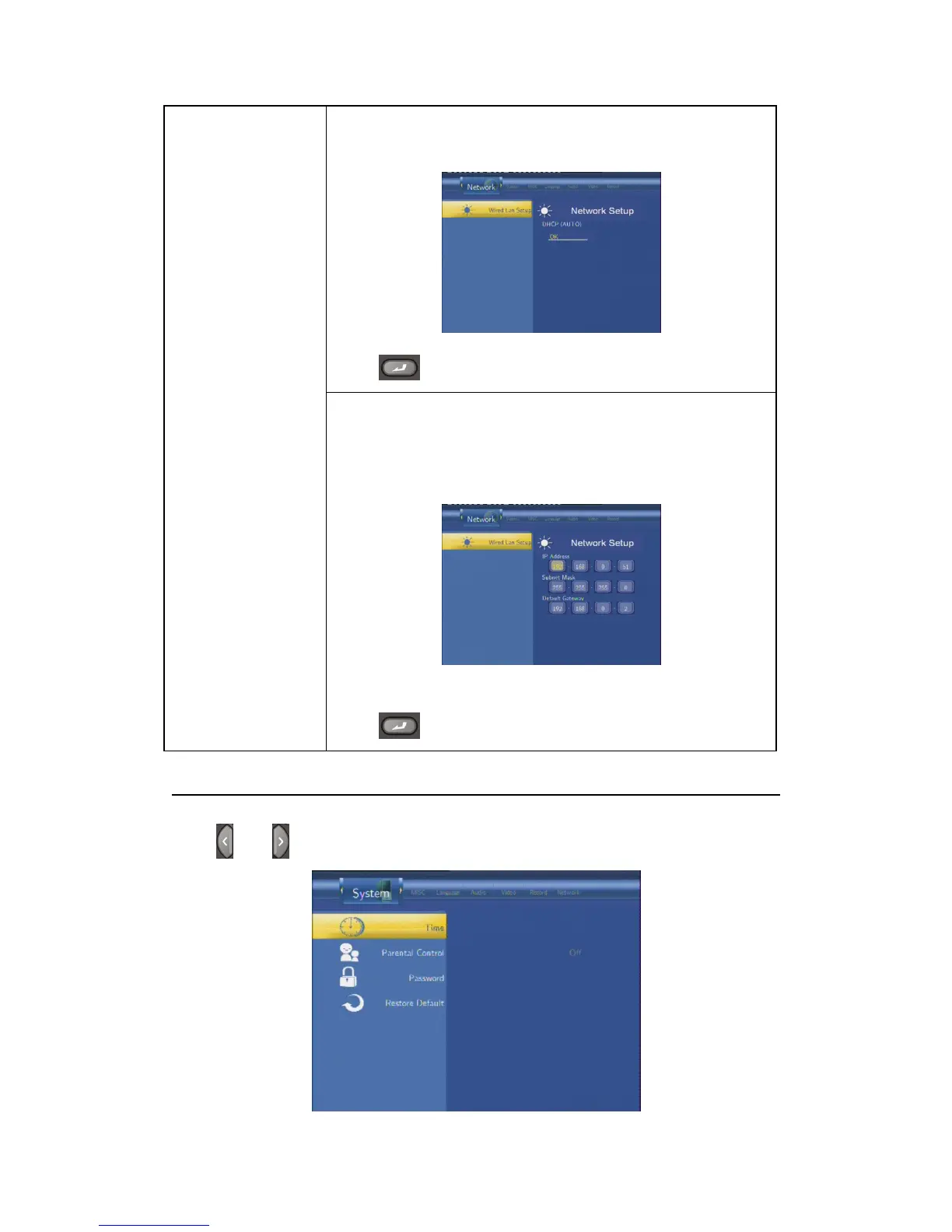41 / 62
DHCP DNS(AUTO)
Set the DNS server IP address by auto.
Press
to confirm.
FIX IP (MANUAL)
Using Fixed IP, it is required to enter followings. IP address, Subnet
Mask, Default Gateway. For further assistant to above settings,
please contact to the network administrator.
Use Navigational and Numeric buttons to enter IP address.
Press
to confirm.
U6.6 Changing System Settings
Press
and on the remote control to select the System tab from the menu.
