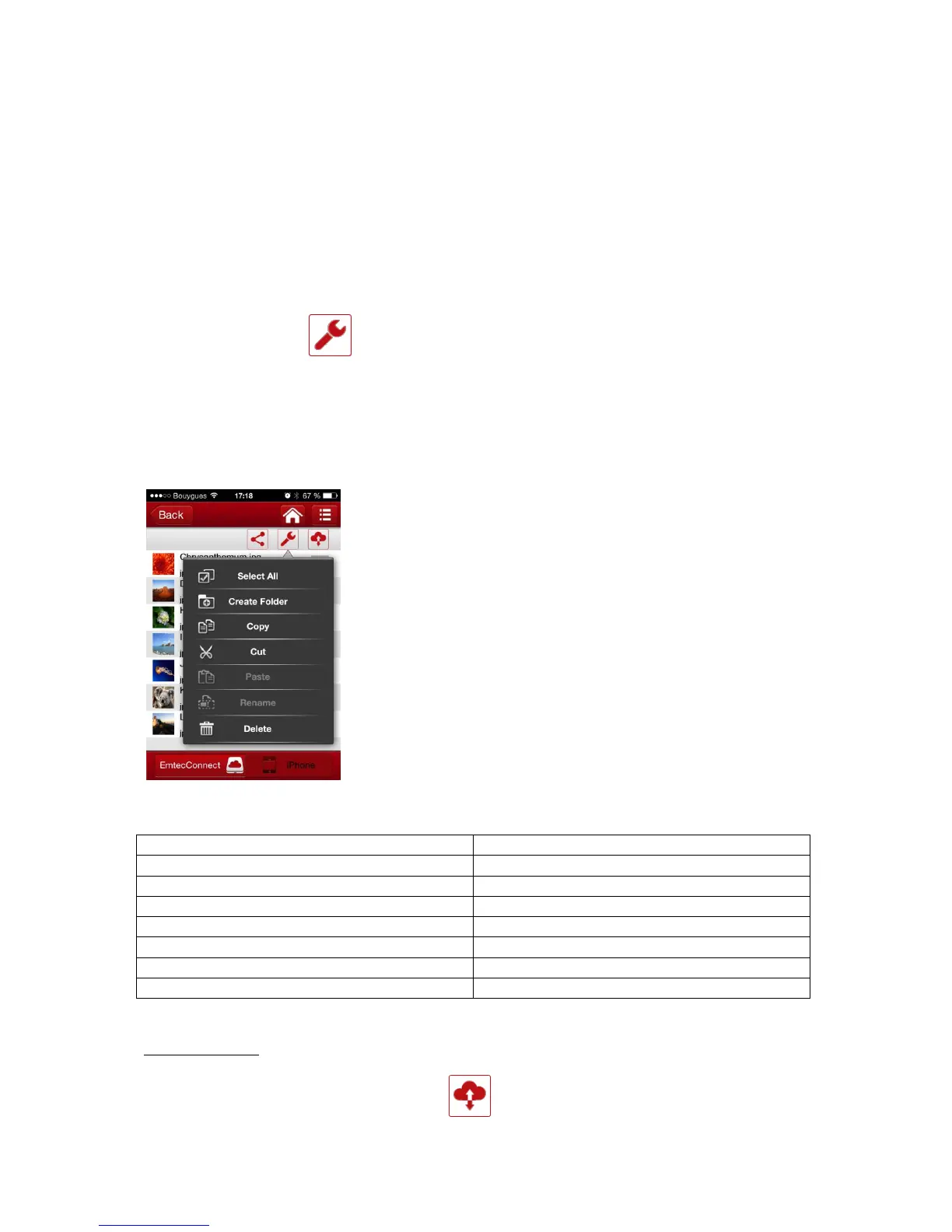13
Just click and hold on the file you want to open and choose the application you desire to see the
document with.
3.8. Download/upload files
From the homepage, select "Explorer."
Select file location by clicking on “EmtecConnect" » (your Wi-Fi HDD) or "iPhone"/”iPad”.
Click on the icon “Tools”
Select the action you want to do.
Select file destination by clicking on “EmtecConnect" or "iPhone"/”iPad”.
Click on the action you want to do.
