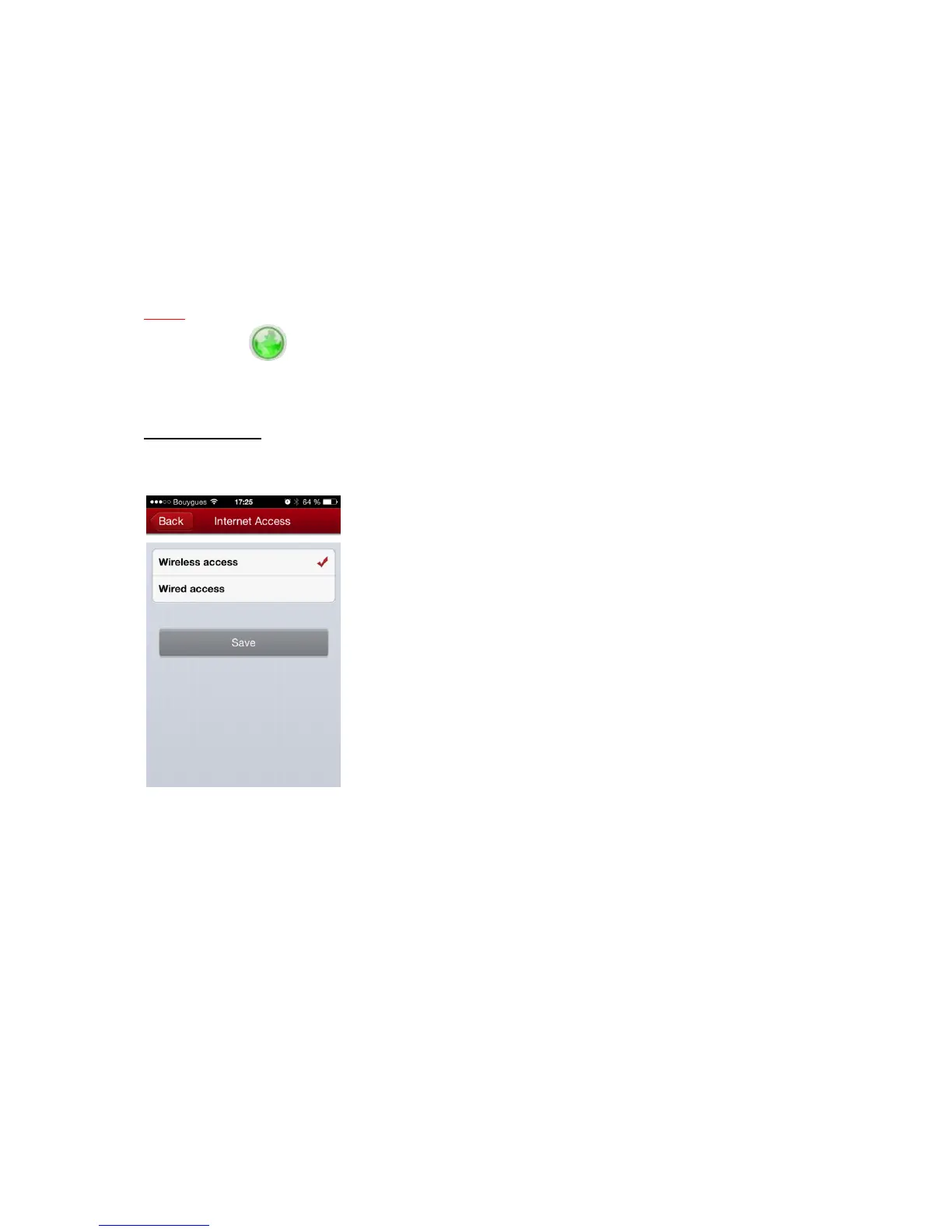20
4.1.3. Internet settings/ Router function
You can access the Internet on your iPhone/iPad via the Wi-Fi HDD. It allows you to browse the
Internet and to stay connected to the Wi-Fi HDD at the same time. 2 options:
Wired access: via LAN cable (Ethernet port).
Wireless access: via Wi-Fi.
You can enable and disable the Internet access by clicking on the On/Off Intern Access button.
Note: When your Wi-Fi HDD is connected to the Internet, the “Internet connection” icon is green on
the homepage.
Wireless access:
Select “Wireless access” in Internet access mode and “Save”.
Then you can choose the Wi-Fi connection in the network list. Enter the Wi-Fi password if needed
(Password is requested for secured connection).
