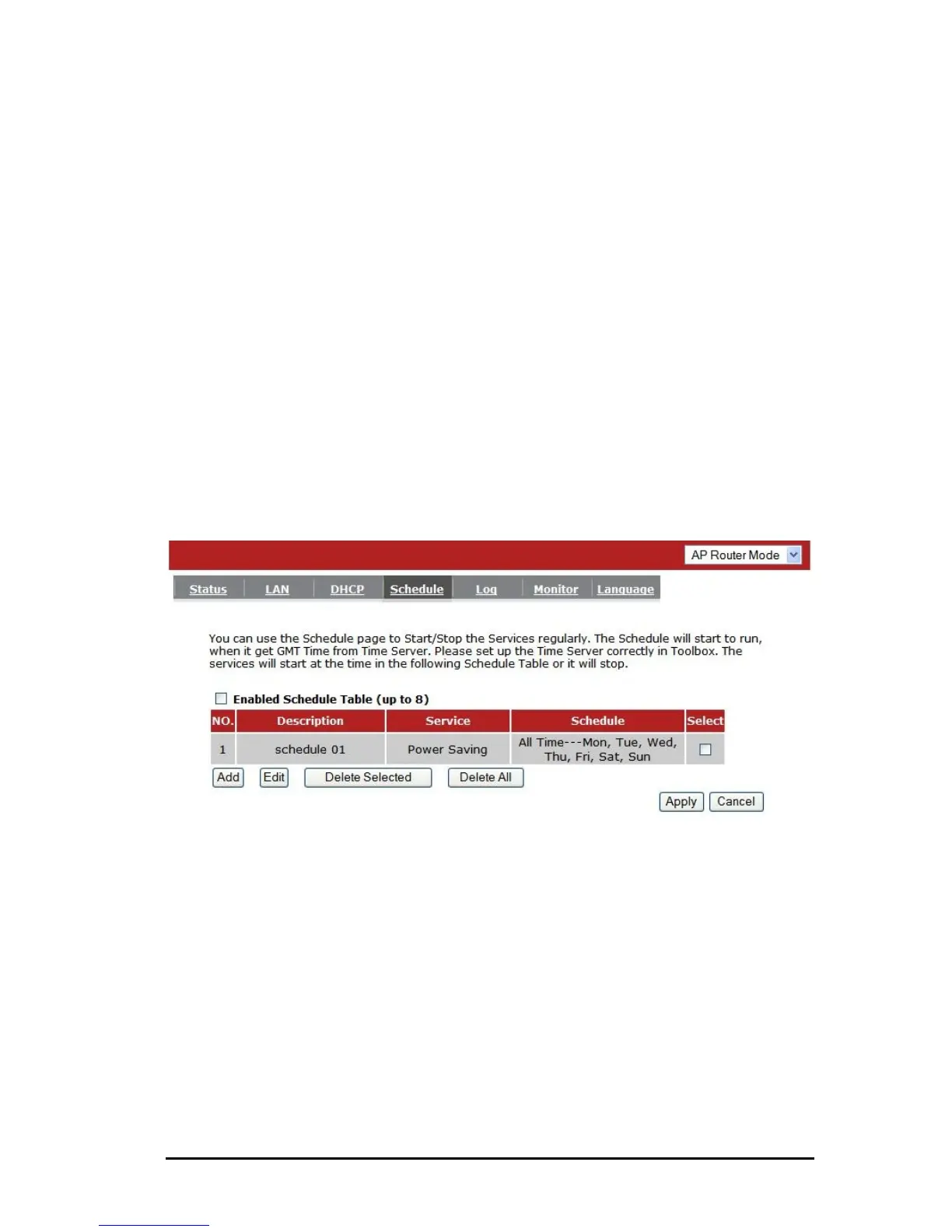the <Refresh> button to update the available information. Click the <Refresh>
button to get the updated table.
You can click to put a check mark on “Enable Static DHCP IP“. It is possible to
add more static DHCP IP addresses. They are listed in the table “Current Static
DHCP Table“. IP address can be deleted if wanted to.
Click the <Apply> button to save the changes made to the configuration.
z Schedule Tab
This page allows users to set up a scheduled function for the Firewall and Power
Saving features of the ENHWI-N3 router.
.
Edit the scheduled function to allow configuration for firewall or power savings
services. Fill in the schedule and select type of service you desired. Click <Apply>
to save the
32
