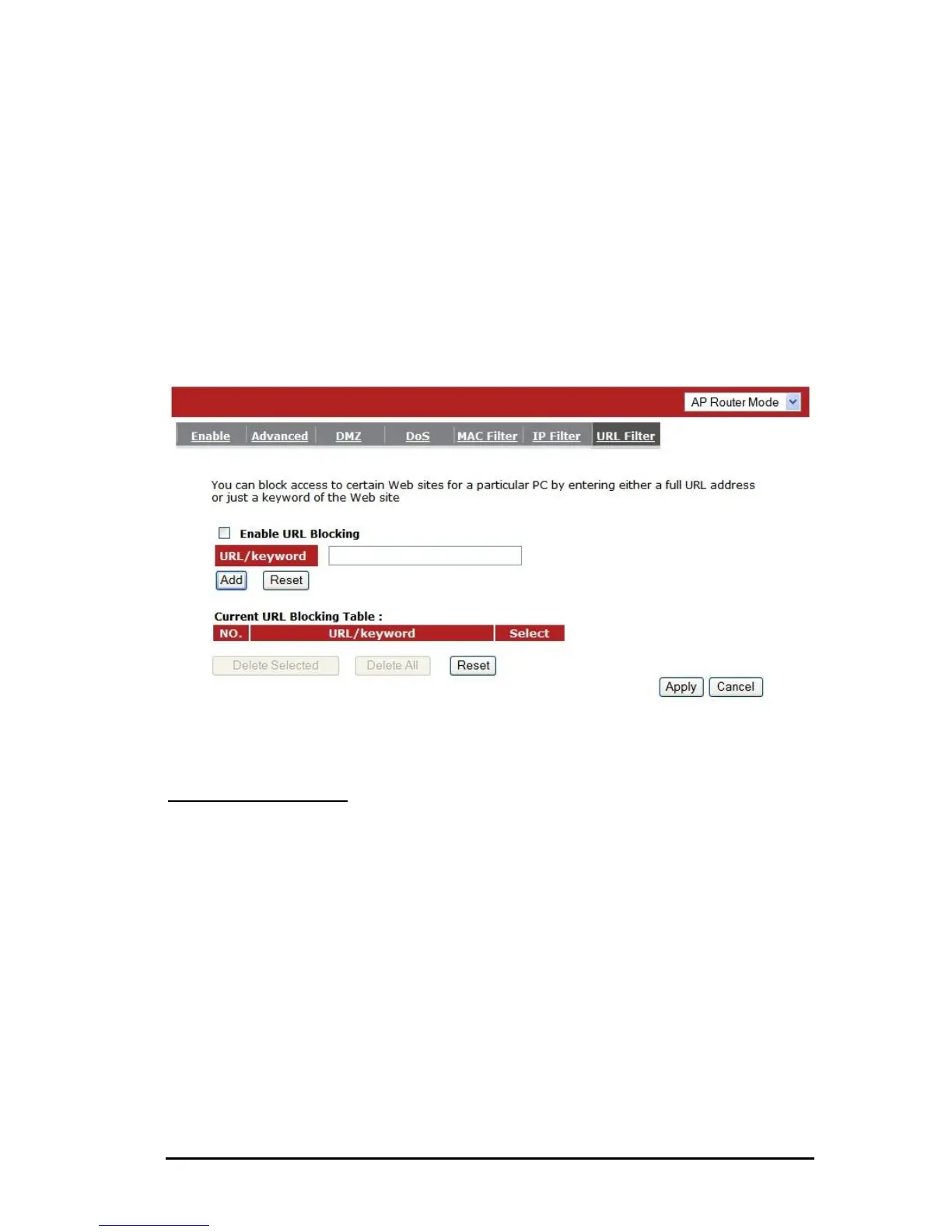select the PC you want to remove in the table and then click <Delete Selected>. If
you want to remove all PCs from the table, just click the <Delete All> button.
Click <Apply> at the bottom of the screen to save the above configurations.
- URL Filter
You can block access to some Web sites from particular PCs by entering a full
URL address or just keywords of the Web site.
Enable URL Blocking: Enable or disable URL Blocking
Add a URL Keyword
Fill-in the “URL/Keyword” field with your ur l/ keyword, and then click <Add>. You
can enter the full URL address or the keyword of the web site you want to block. If
you happen to make a mistake and want to retype again, just click "Reset" and the
field will be cleared.
62
