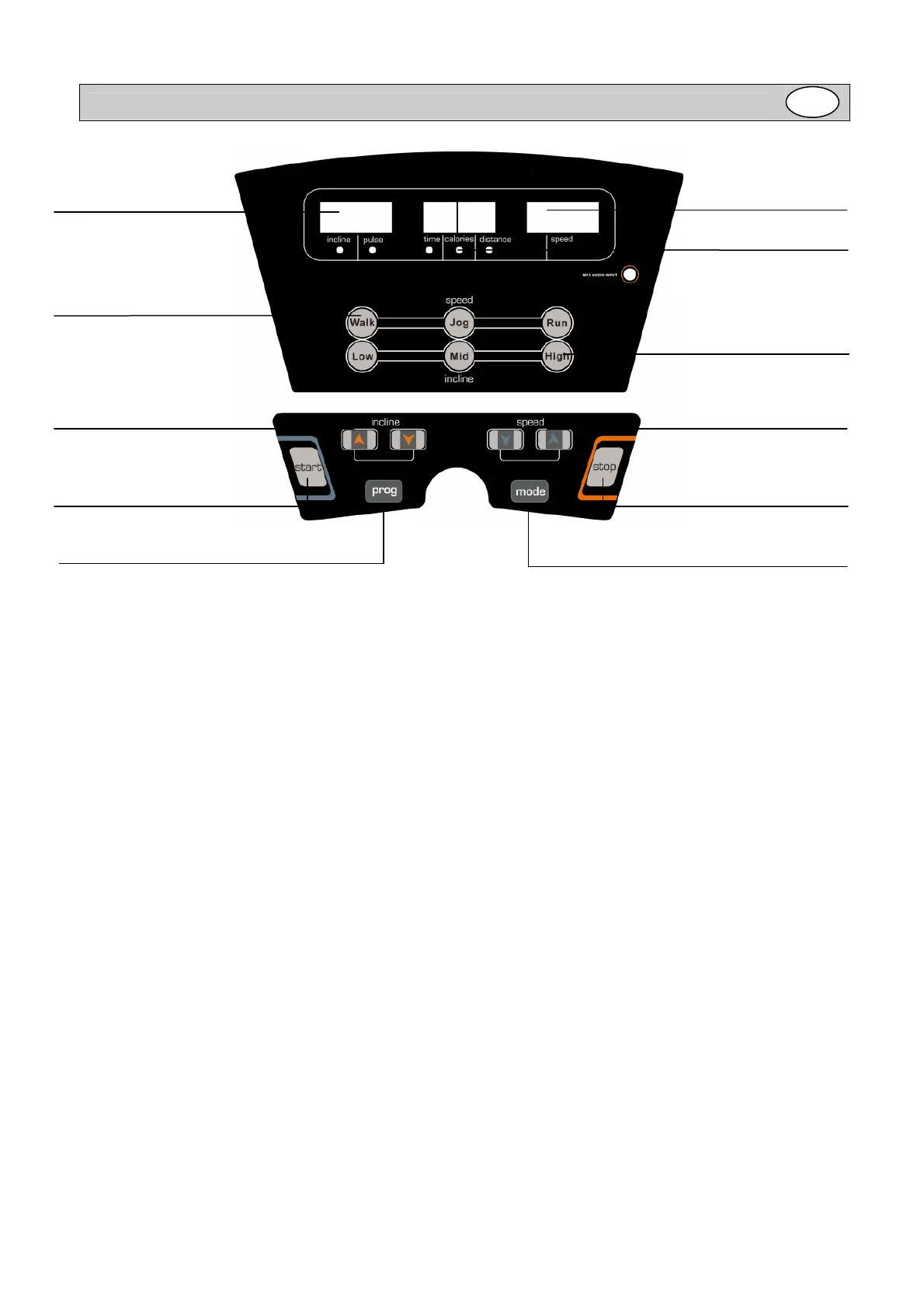3
Computer Instruction
WINDOW DISPLAY:
1. TIME / CALORIES / DISTANCE
Displays the running time, (from 0:00 to 99.99 minutes), the performed distance (in km) and the total calorie
consumption (0 to 999 kcal). If you set a target value (see explanation below), the machine will count the
values down to zero. After this, the treadmill will slowly stop and show “END”.
2. INCLINE / PULSE
Displays the incline of the running deck in a range from 0 till 12 (steps). If you hold onto the hand pulse
plates for more then 5 seconds, the window displays the current pulse (in beats per minute) as a reference
(not to be used for medical purposes). The data (incline and pulse) changes every 5 seconds.
3. SPEED
Shows the running speed in a range from 1 km/h to 16 km/h.
BUTTON FUNCTIONS:
1. PROGRAM
While the treadmill is not in motion, this button is used to select the individual programs (12 programs in total
+ body fat program)
2. MODE
While the treadmill is not in motion, this button is used to select the individual target modes. 1 = manual
mode (display shows 0:00 min), 2 = time counts down to zero (display shows 15:00 min), 3 = distance counts
down to zero (display shows 1.0 km), 4 = calories count down to zero (display shows 50 kcal). After selecting
the individual mode, please press the speed up (+) or speed down button (-) to adjust the data. After this,
please press START to run the program. The pre- set values will start running down to zero.
DISTANCE WINDOW
WINDOW
(WALK, JOG, RUN):
To select exercise speed
To start the
exercise
To
change the running speed and
set the individual values
(LOW, MID, HIGH):
To select incline
To
change the running incline
To stop the
exercise at any time
To
select the individual program
To select
and set pre- values
