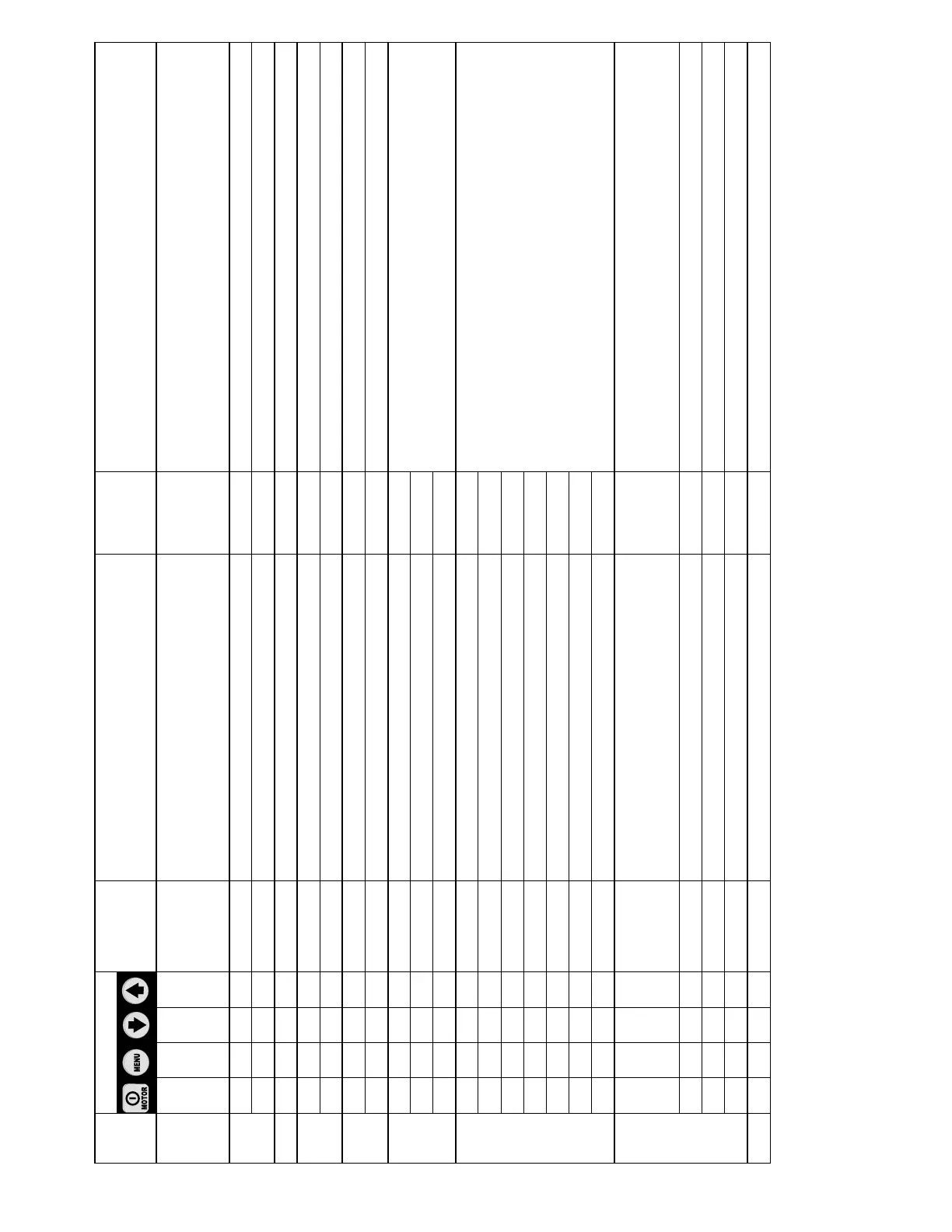10
Table 2, QRC: Quick Reference Chart • Pump Firmware Version 7.x • Pump Types 1, 2, 3, 6, 8 and 10
Step Switch Text
Display
Expected reading / symbol / status
digital display
Units Comments
4 AUTO
or
READY
0 PSI
0 BAR
0 MPa
PSI, BAR
or MPa
Text Display:
“AUTO” if Automode ON
“READY” if Automode OFF
Numeric display will show “0” when system pressure is zero.
5 X MOTOR Number of hours 0.0. HOURS
Select hour meter function (motor).
X " Number of cycles. CYCLES
Select cycle counter function (motor).
6 X LOW VOLT Number of hours at low voltage, displayed as 0.0. HOURS Select hour meter function (low voltage condition).
7 X ADVANCE Number of hours, displayed as 0.0. HOURS Select hour meter function (solenoid advance).
X " Number of cycles. CYCLES Select cycle counter function (solenoid advance).
8 X RETRACT Number of hours, displayed as 0.0. HOURS Select hour meter function (solenoid retract).
X " Number of cycles. CYCLES Select cycle counter function (solenoid retract).
9 X LOCAL OFF
Select “LOCAL” mode.
Toggle between “ON” and “OFF”.
X" ON
X " OFF
10 X ENGLISH Select language, default is English.
X ESPANOL
X FRANCAIS
X ITALIANO
X DEUTSCH
X PORTUGUES
X ENGLISH Save and step to #11 with Menu button.
11 X DIAGNOSE 00001 PSI, BAR, or
MPa,
Pressure or torque units will appear,
indicating that pressure transducer is connected.
When pendant buttons are pushed, the digital display
is expected to show processor inputs that are “turned on”.
10001 With pendant On/Off button pushed.
01001 With pendant ADVANCE button pushed.
00101 With pendant RETRACT button pushed.
12 X - - - Hold for 3 seconds to return to step 4.
(Continued from previous page)
