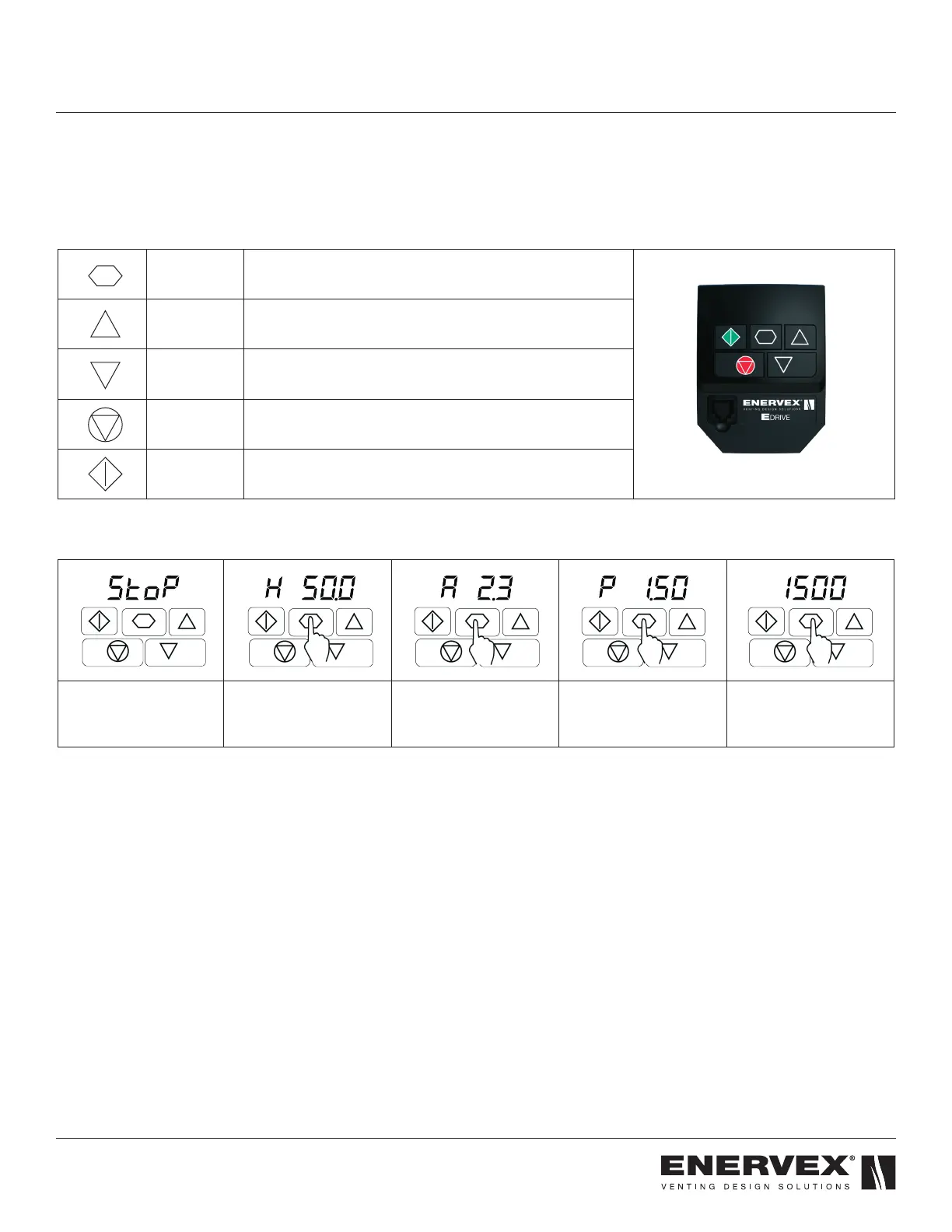17
010.1220.0719 01.21
5. STARTUP AND CONFIGURATION
5.1 Managing the Keypad
The EDrive is congured and its operation monitored via the
keypad and display.
NAVIGATE
Used to display real-time information, to access and exit parameter
edit mode and to store parameter changes
UP
Used to increase speed in real-time mode or to increase parameter
values in parameter edit mode
DOWN
Used to decrease speed in real-time mode or to decrease parameter
values in parameter edit mode
RESET / STOP
Used to reset a tripped drive.
When in Keypad mode is used to Stop a running drive.
START
When in keypad mode, used to Start a stopped drive or to reverse the
direction of rotation if bidirectional keypad mode is enabled
5.2 Operating the Display
Drive Stopped / Disabled Drive is enabled / running,
display shows the output
frequency (Hz)
Press the Navigate key for
< 1 second. The display
will show the motor current
(Amps)
Press the Navigate key for
< 1 second. The display will
show the motor Power (kW)
If P-10 > 0, pressing the
Navigation key for < 1
second will display the motor
speed (RPM)
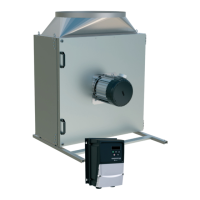