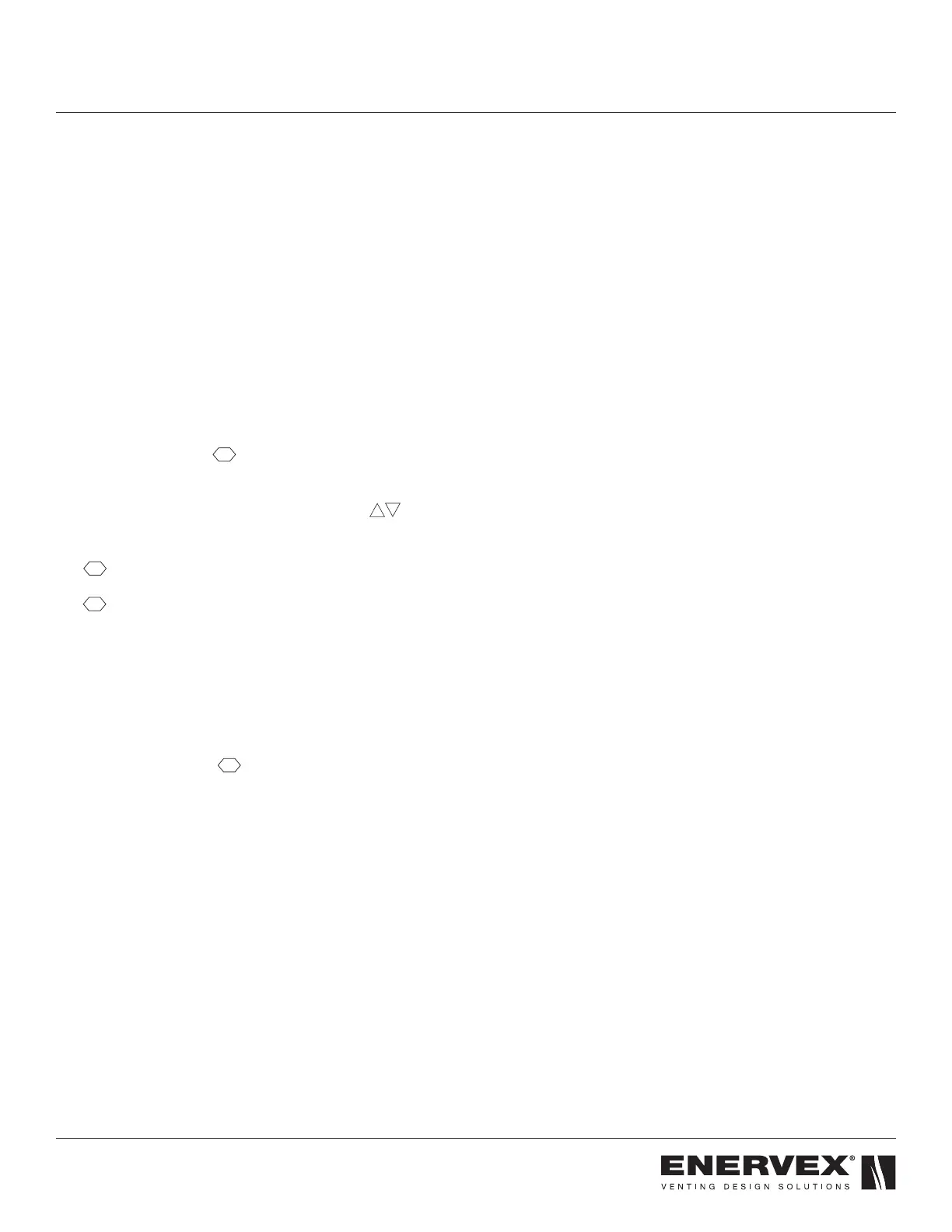19
010.1220.0719 01.21
5.9 INSTALLING A PROVEN FLOW SYSTEM
If required by local codes, a safety system can be interlocked
with the appliance(s) to prove fan operation. The safety
system could utilize a Proven Draft Switch (PDS), a thermal
switch, a ow switch or a sail switch. The device must be
interlocked with the appliance(s) so it shuts down in case of
fan failure or power failure.
Please refer to the PDS Installation Manual for wiring
instructions.
If the installation includes a MEC24 Exhaust Control or
EBC 30/31 Modulating Pressure Fan Control, a PDS is not
required as the function is integrated into the control.
For more information about alternative safety system, please
consult ENERVEX.
5.8 Start up Sequence (Auto Tune)
This start up process covers a BEFx Box Ventilator with
EDrive E3 controlled by an EBC 24 or EBS 31 Modulating
Draft Controller, which is the most common conguration
for a BEFx Box Ventilator. Start up processes for other
congurations are available from ENERVEX.
Note, that one of the most important steps in the start up
process is to activate “Auto Tune”. Any time a parameter
change is taking place, the last part is always to activate
“Auto Tune”.
These are the steps needed to perform a successful Auto
Tune & start up.
Start Signal: From EBC to Terminal 1 (eDrive).
From EBC to Terminal 2 (eDrive).
Speed Ref: From EBC to Terminal 6 (eDrive).
From EBC to Terminal 7 (eDrive).
1. Remove the control wire from EDrive Terminal 1.
2. Press and hold the button on the eDrive for 5+
seconds. The will take you to the parameter list
(likely P01).
3. Scroll to P14 & Set P14 to “1685” (with the keys),
press the button to accept.
4. Scroll to P38, Set P38 to “0” (with the keys), press the
button to accept.
5. Scroll to P52 and set P52 to “1” then press and hold the
button until the display indicates the drive is in “Auto
Tune”, then let go of the button.
After Auto Tune is complete, the eDrive should display
“STOP”.
6. Program the EBC Controller, if needed.
7. Re-connect the control wire to EDrive Terminal 1. The
EDrive should display H xxx (Hertz to the motor).
8. Conrm that the motor rotation direction is correct.
9. Press & Release the button on the EDrive until
“Amps” is displayed, note the Amp draw. Note the Amp
screen is designated by Axxxx
10. When done: If it is desired to lock the parameters: return
P38 to “0” then return P14 to “1700”.
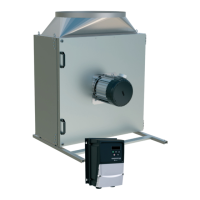