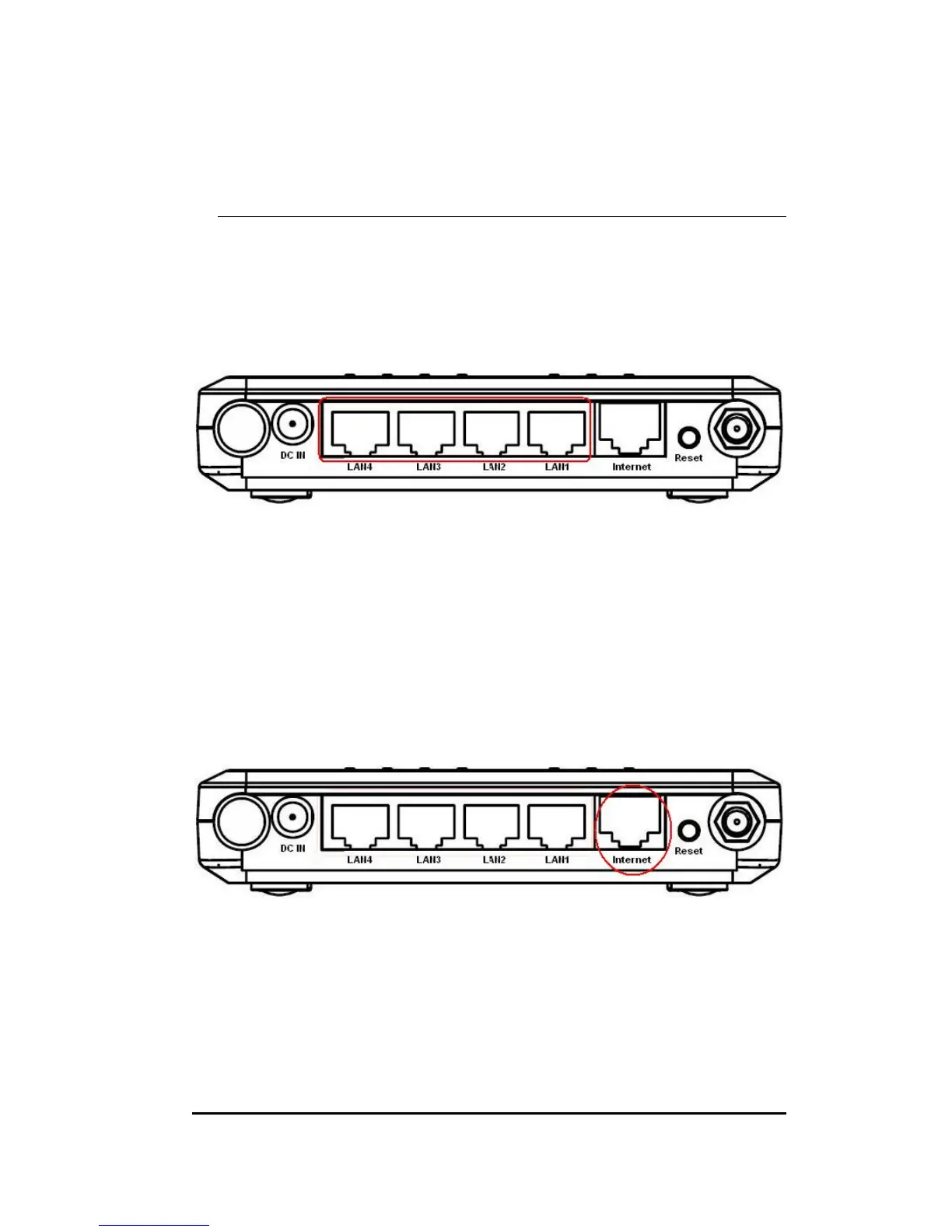10
7 Setup LAN, WAN
LAN connection:
Connect Ethernet cable between your PC/Notebook LAN port
& one of the 4 available LAN ports on ESR-9753.
WAN connection:
Connect Ethernet cable between WAN ports of your
ADSL/CABLE modem & INTERNET port of ESR-9753. Make
sure your ADSL/CABLE modem is working well. Contact your
ISP if you have any questions.
