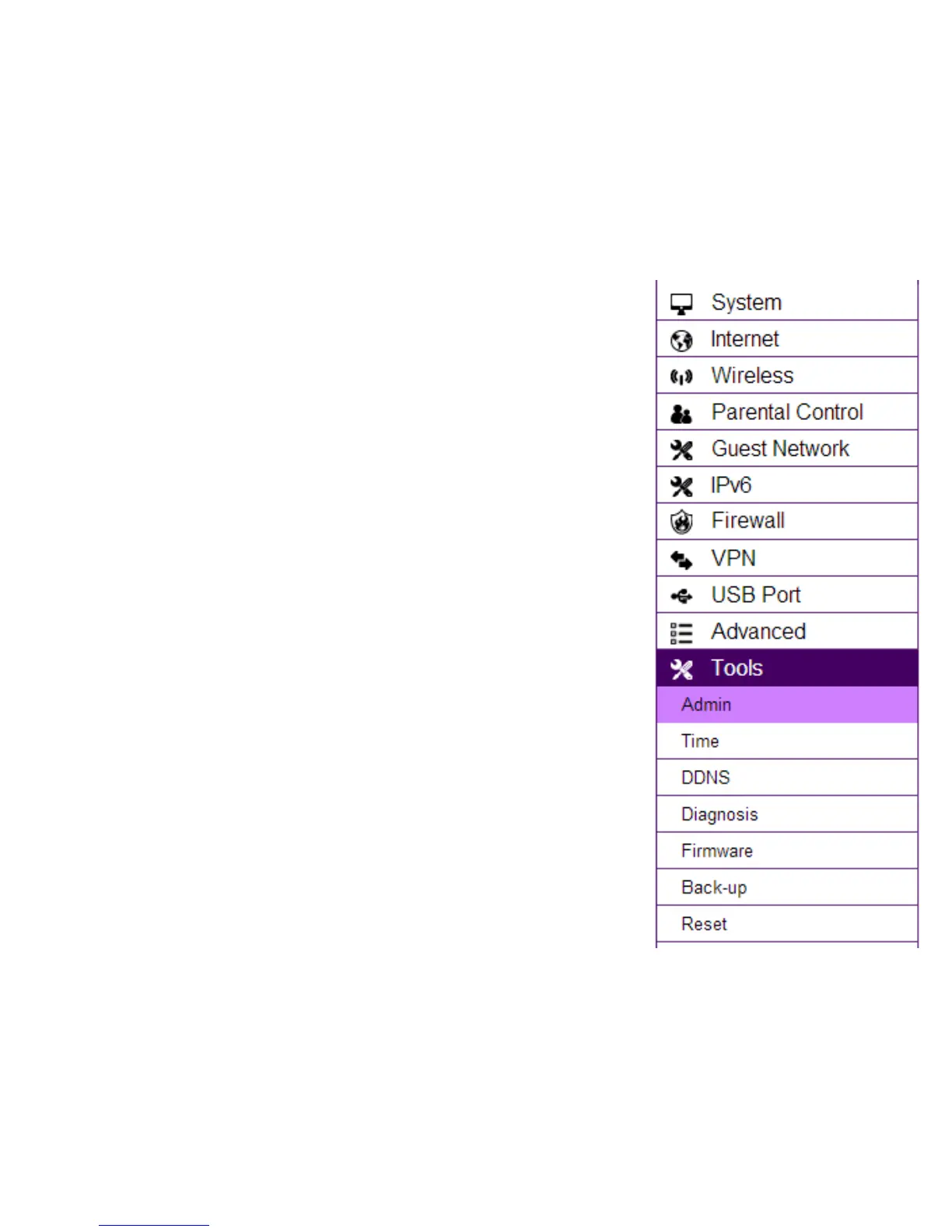25
Tools
For viewing and conguring the router’s operating system and network tools
settings.
Admin
For setting the administrator’s password used to log into the router.
Time
For conguring the system time on the router.
DDNS
Maps a static domain name to a dynamic IP address.
Diagnosis
To perform a Ping test to verify whether a specic device is connected to the LAN.
Firmware
For updating the router’s rmware.
Backup
For loading or saving the conguration settings to or from a backup le or to
restore the router to its factory default settings.
Reset
Reboots the router.
