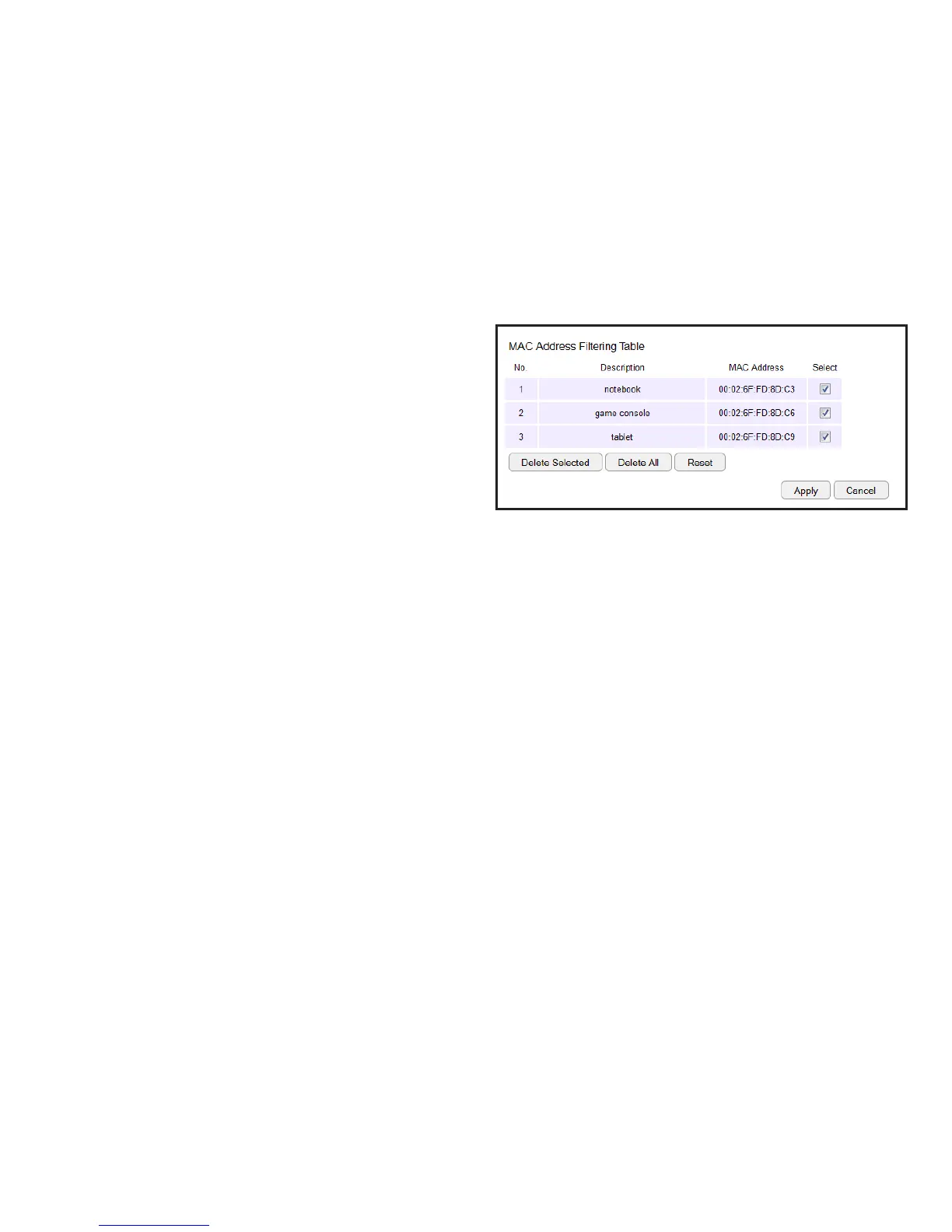71
MAC Address Filtering Table
No. (Number)
The sequence number of the device.
Description
The description of the device.
MAC Address
The MAC address of the device.
Select
Indicates the device(s) that can have actions performed on
them.
Click Delete Selected to remove selected devices from the list.
Click Delete All to remove all devices from the list.
Click Reset to discard changes. Click Apply to save the settings or
Cancel to discard changes.
