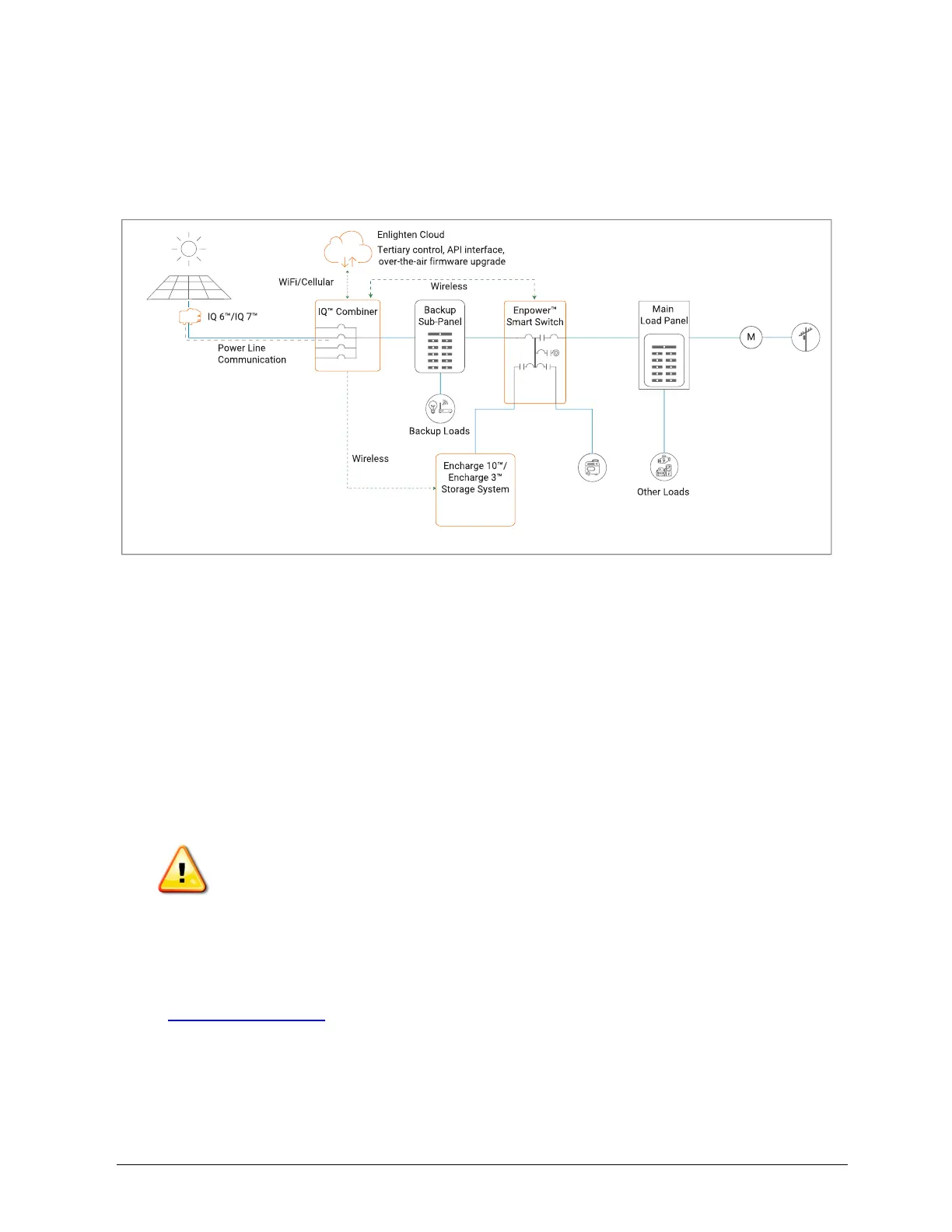• Partial home backup with main load panel as service entrance and PV combiner connected to
sub-panel. This is the preferred connection configuration for partial home backup using a subpanel
when the PV circuit breaker size is more than 80A. The space available in Enpower for combiner
(solar) connection is left vacant.
Enpower Installation Preparation and Requirements
Preparation
1. Inspect the packaging and the Enpower for damage. Do not install or use the Enpower if it has been
damaged in any way.
2. Ensure that you have the following:
• One Enphase Enpower smart switch. The Enpower shipping box contains an Enphase Enpower,
mounting bracket, mounting hardware, and lit kit (bag with labels and accessories). Among the
accessories are four-pin receptacles/dry contacts that will be used for controlling external power
relays in future and are not needed at present.
WARNING: The Enpower smart switch weighs 38.5 kg (85 lbs) and will require two
persons to lift the unit.
• An Enphase Enpower literature kit (150-00148)
3. Make sure you have the following required items:
• Enphase Encharge™ storage system, which is required for off-grid applications.
• The Enphase Enpower requires a wireless connection to an IQ Envoy, which requires an Internet
connection. Failure to maintain an Internet connection may have an impact on the warranty. See
enphase.com/warranty for full terms and services.
• Wireless USB Adapter (COMMS-KIT-01) to be installed at Envoy for communications with
Encharge and Enpower. Includes USB cable for connection to IQ Envoy / IQ Combiner and
allows wireless communication with Encharge and Enpower.
• Enpower lifting handles (EP200G-HNDL-R1).
