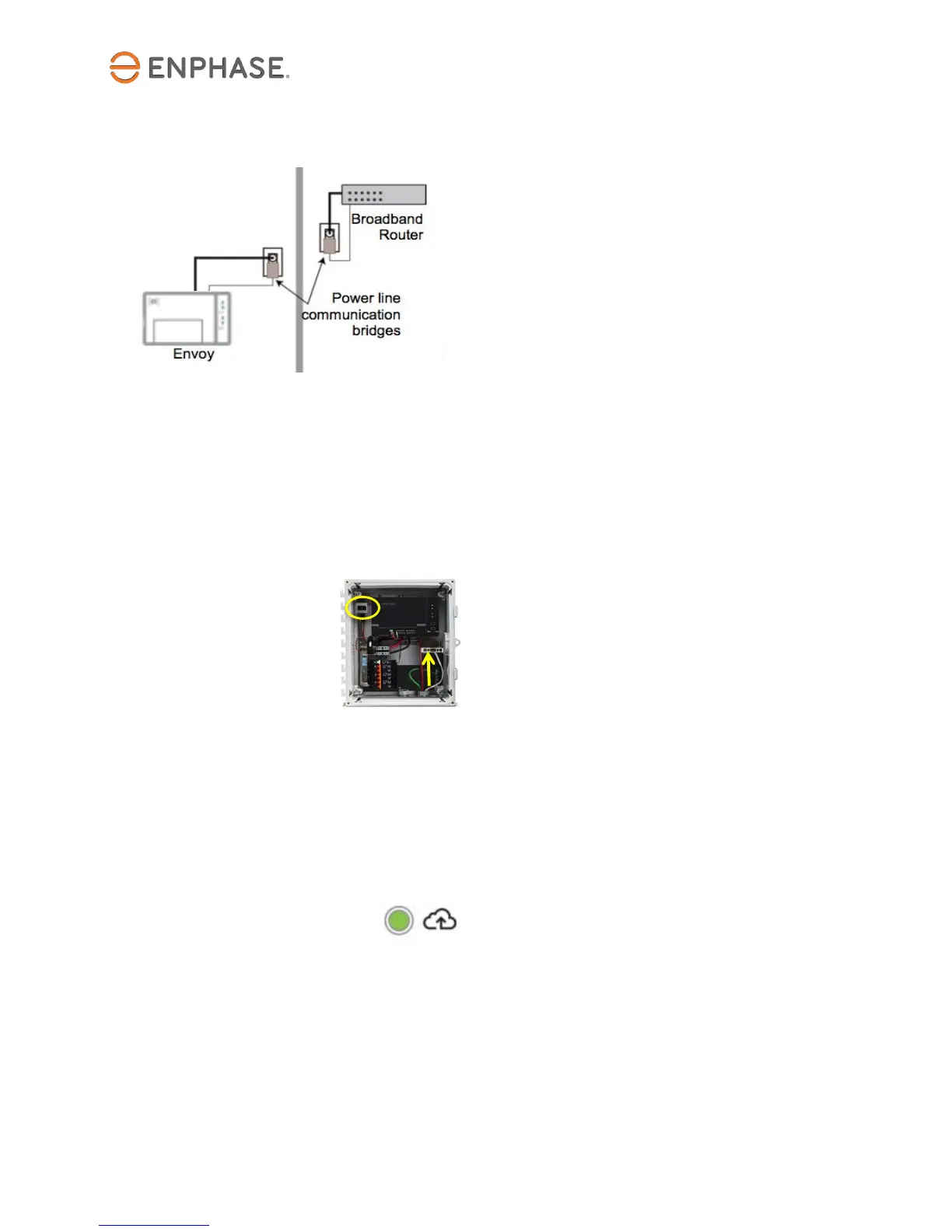Ethernet Connection Using Ethernet
Bridges
Use Ethernet bridges when the distance between
the Envoy and the router is too great, or when it is
impractical to span the distance between them with
Ethernet cable.
Complete the following steps to enable an Ethernet
connection using Ethernet bridges.
Bridge one:
1. Connect one end of the Ethernet “jumper”
cable to the bridge and the other end to the
Envoy.
2. If an AC Combiner Box is
installed, plug the bridge
into the outlet inside the
box and then connect the
cable to the Ethernet port
on the bottom of the
Envoy-S.
3. If you are not using an AC Combiner Box, plug
the bridge into a dedicated outlet near the
Envoy’s final install location and then connect
the cable to the Ethernet port on the bottom of
the Envoy-S.
Bridge two:
1. Connect one end of the Ethernet “jumper”
cable to the bridge and the other end to an
unused port on the router.
2. Plug the bridge into a dedicated
outlet near the router.
Within three minutes the Envoy-S Network
Communications LED lights solid green to indicate
a successful connection to the Internet
and to Enlighten.
When to Contact the Your Office
If you are unable to confirm the Envoy is
communicating with Enlighten, contact your
operations or installation support staff for
assistance.