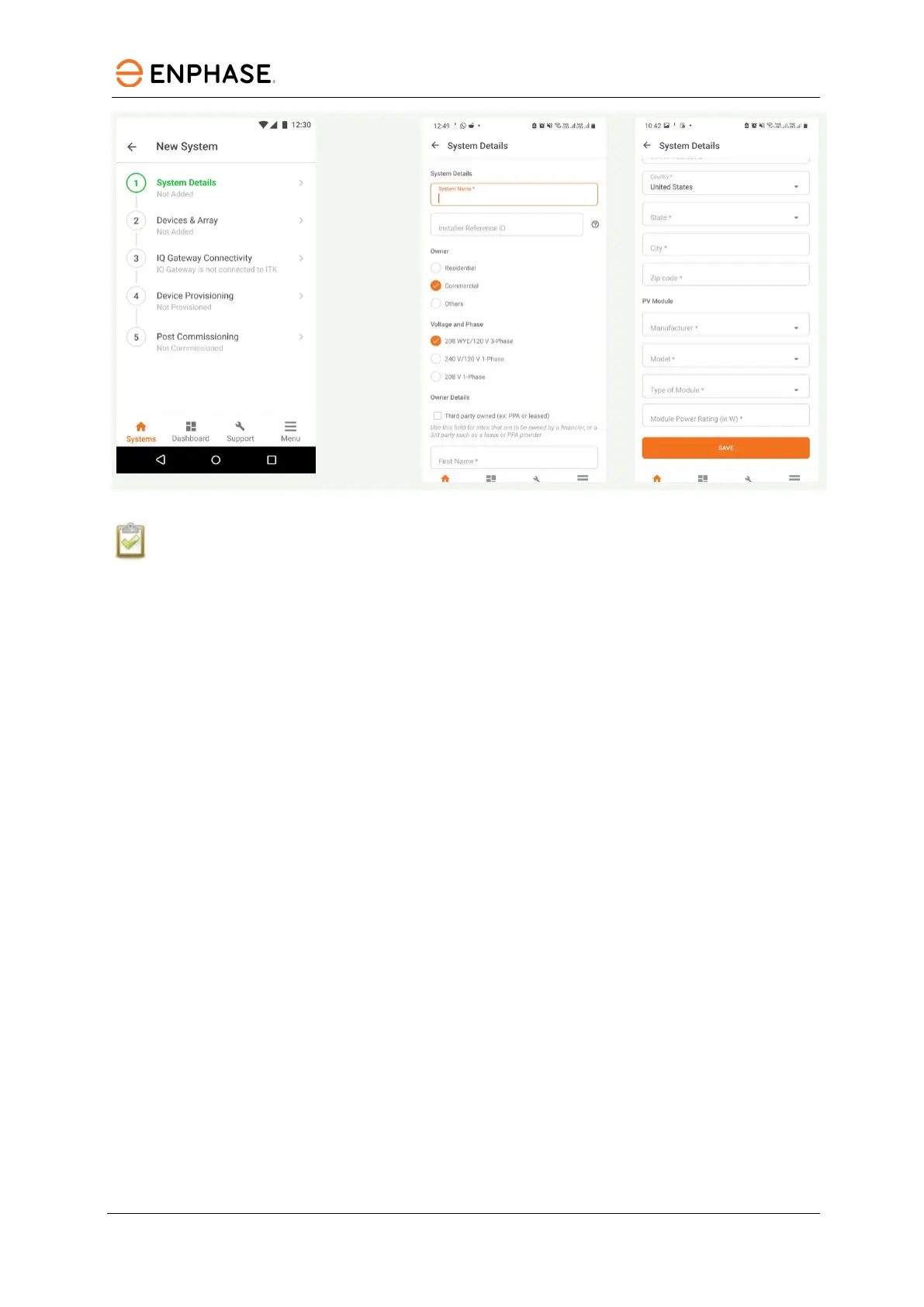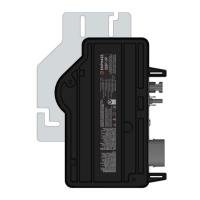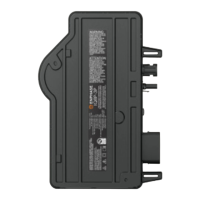IQ8 Commercial Microinverter grid-tied PV system
45 © 2023 Enphase Energy Inc. All rights reserved. November 2023
USG-00026-1.0
NOTE: In case of wrong grid profile selection (with wrong nominal voltage) at a site, the profile
needs to be changed with the correct one and reboot the envoy. If that doesn’t work, contact
Enphase Support.
C. In the Enphase Installer Portal or Enphase Installer App user interface, under site activation,
select whether the system is residential or commercial.
D. For all commercial sites, select the Voltage and Phase information.
E. For all commercial sites, select the PV module rating, Type of module, manufacturer, and
model.
Step 2: Devices & Array
A. Enter the total count of each device type to be added to the system.
B. If retrofitting an existing site, microinverters will appear in the activation.
C. Add a gateway by using a camera scan to read the barcode.
D. Select the correct grid profile applicable to your region and meet the PV system
requirements. Contact Enphase Support to request a new custom grid profile If there is
no pre-existing grid profile meeting local AHJ requirements.
E. Use the Enphase Installer App Array Builder to build your virtual array. After building
the array, scan all the microinverters using Enphase Installer App camera to read the
barcodes.
F. Create an array for the scanned microinverters and assign IQ8 Commercial
Microinverters to two panels in the Array Builder.