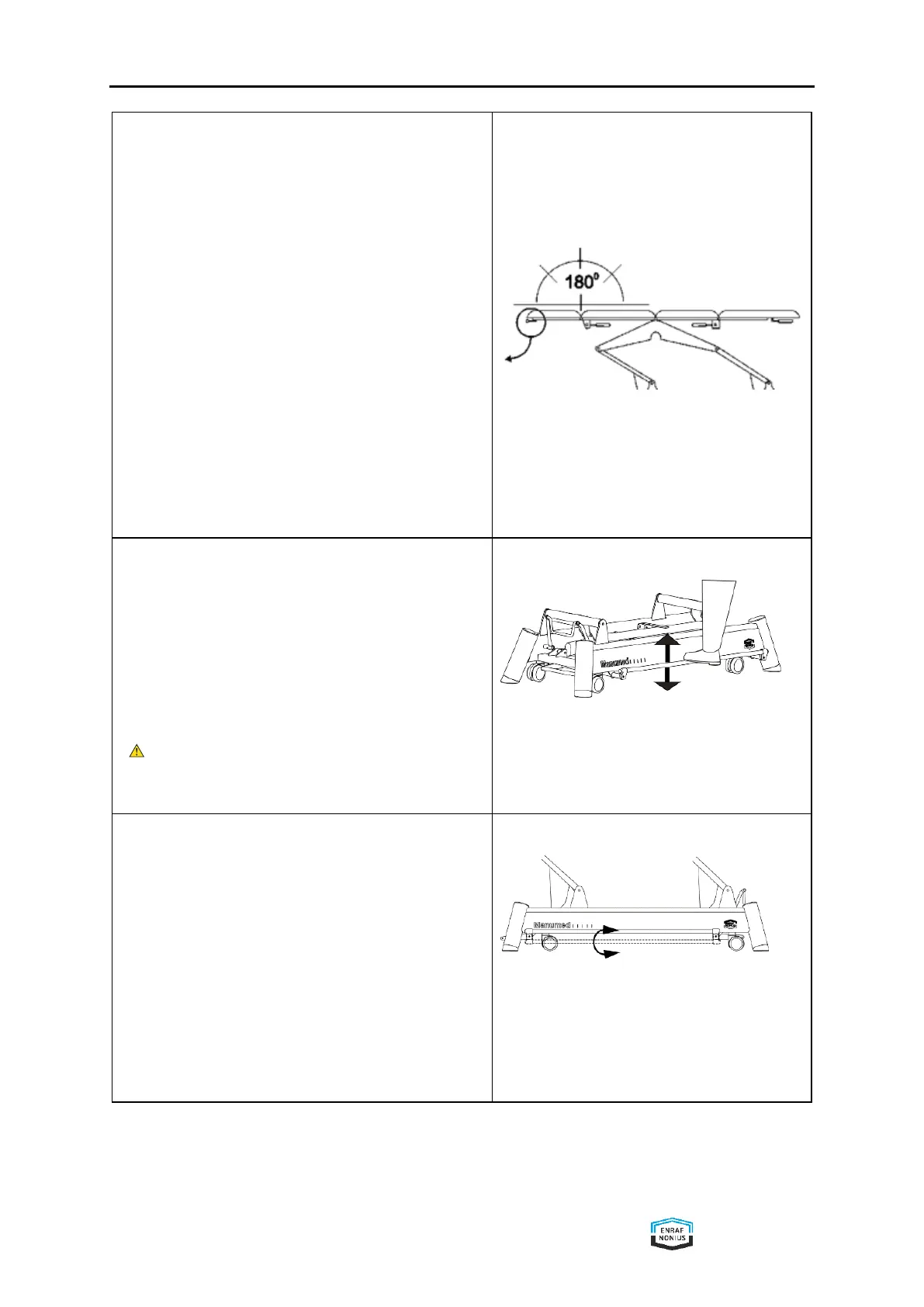EN109-1400912-4E IFU Page 12 of 22
HOW TO REMOVE THE UNLOCK-BUTTON OF
THE MANUMED OSTEO
Your Manumed Osteo is provided with the
unlock-button on the head-section, it can be
removed as follows:
• Adjust the head-section in a horizontal
position
• Remove the unlock-button by pulling it out
• The unlock-button can now be removed from
the couch
For safety-reasons, the unlock-button can only
be removed when the head-section is in
horizontal position.
HEIGHT ADJUSTMENT WITH THE CIRCULAR
SWITCH BAR.
By pressing the circular switch bar - which is
located underneath the framework - up or down
with your foot, the required height of the couch
can be set.
Never let your full weight rest on the
switch bar!
CHANGING THE HEIGHT OF THE CIRCULAR
SWITCH BAR.
The circular switch bar can be mounted at 2
different heights. In case you want to change the
heights of the bars than dismount both bars
(with the 6 mm hexagonal screws). Now mount
the left bar upside down at the right side and the
right-side bar upside down at the left side.
See below for a graphic reproduction