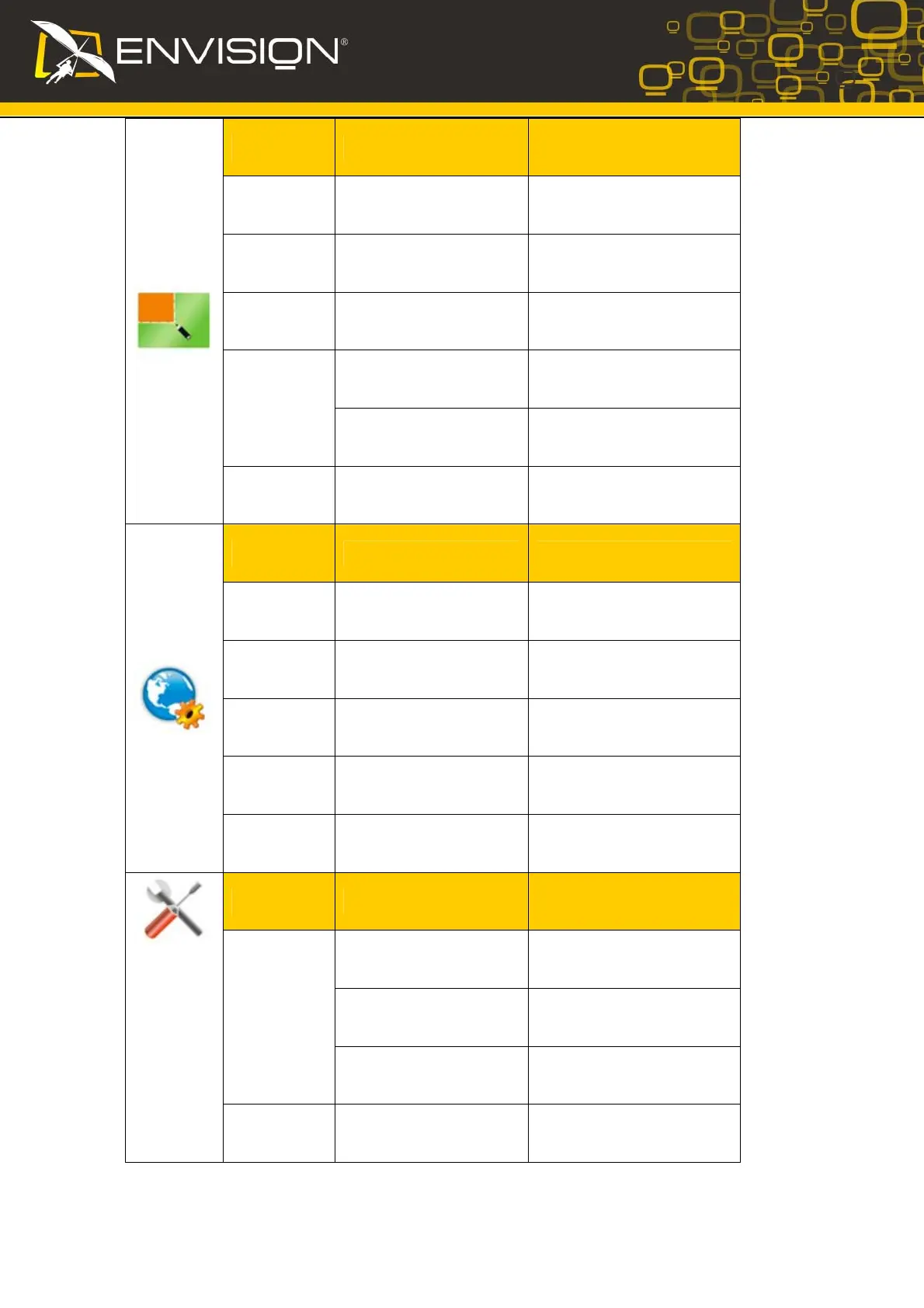Picture Boost
Frame Size 14-100 Adjust Frame Size
Brightness 0-100 Adjust Frame Brightness
Contrast 0-100 Adjust Frame Contrast
H. position
Adjust Frame horizontal
Position
Position
V.position Adjust Frame vertical Position
Bright Frame on or off Disable or Enable Bright Frame
OSD Setup
H.Position 0-100
Adjust the horizontal position of
OSD
V.Position 0-100
Adjust the vertical position of
OSD
Timeout 5-120 Adjust the OSD Timeout
Transparence 0-100
Adjust the transparence of
OSD
Language
Select the OSD language
Extra
Auto
Select to Auto Detect input
signal
Analog
Select Analog Signal Source as
Input
Input Select
Digital
Select Digital Signal Source as
Input
Auto Config yes or no
Auto adjust the picture to
default
12
