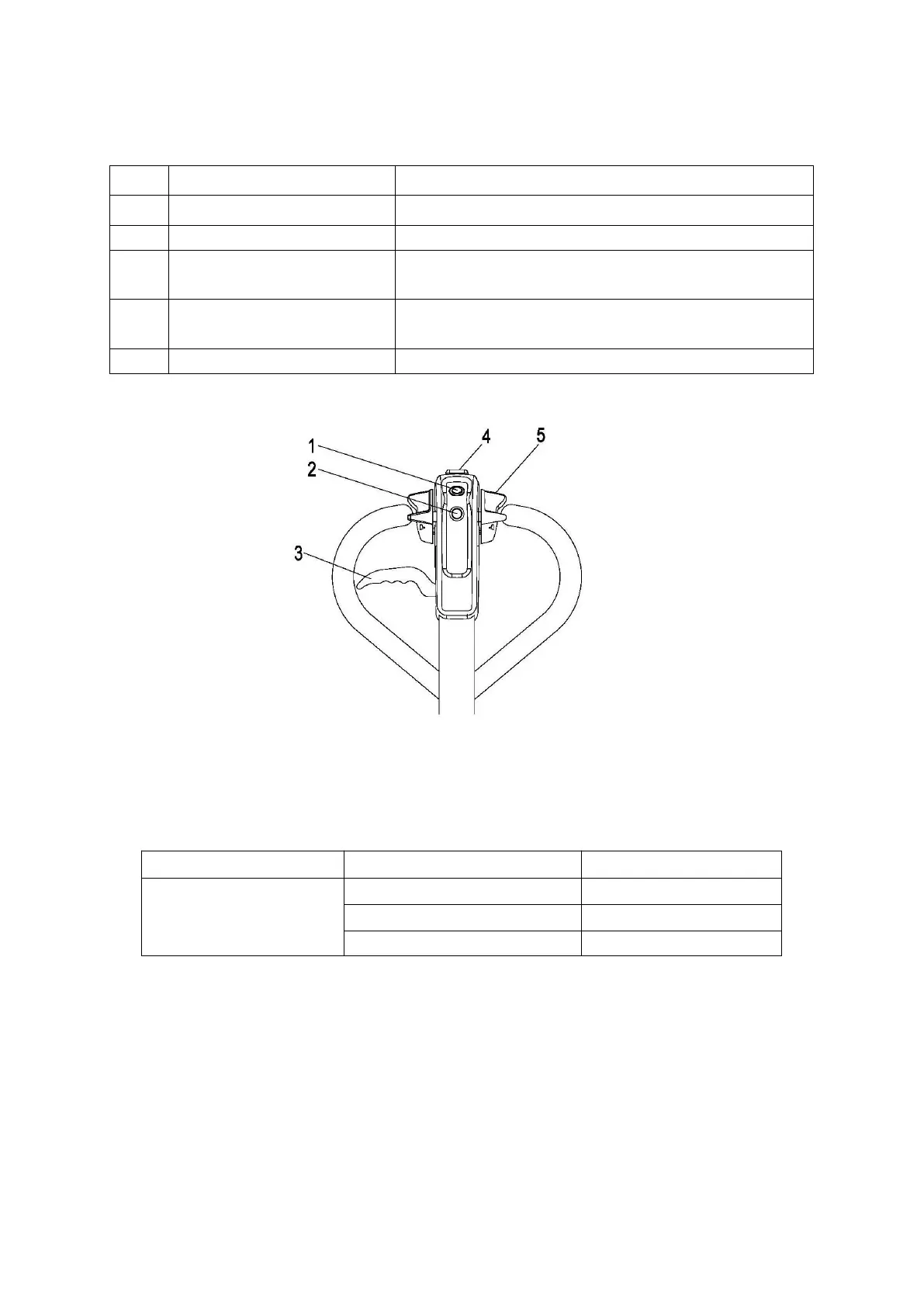1.2.1 Control Handle
1.2.3 Discharge indicator
The LCD display (1) show battery residual capacity.
The color of the LCD (1) represent the following conditions:
Standard
battery residual
capacity
If the controller detects a battery failure, flashes of LCD
(
1
)
represent battery failure
information until the failure is remedied. Details of failure information are shown as
below:
Under-voltage of single cell battery: The green light repeats in a cycle of flashing once
in 1 second, pausing for 2 seconds and then flashing twice, pausing for 3 seconds.
Over-voltage of single cell battery: The green light repeats in a cycle of flashing once
Pull the lowering lever and hold. The forks will be
lowered to its minimum height and stop on its own.
By pressing this switch, the vehicle starts to travel
in the opposite direction
Select the required driving direction and speed.
