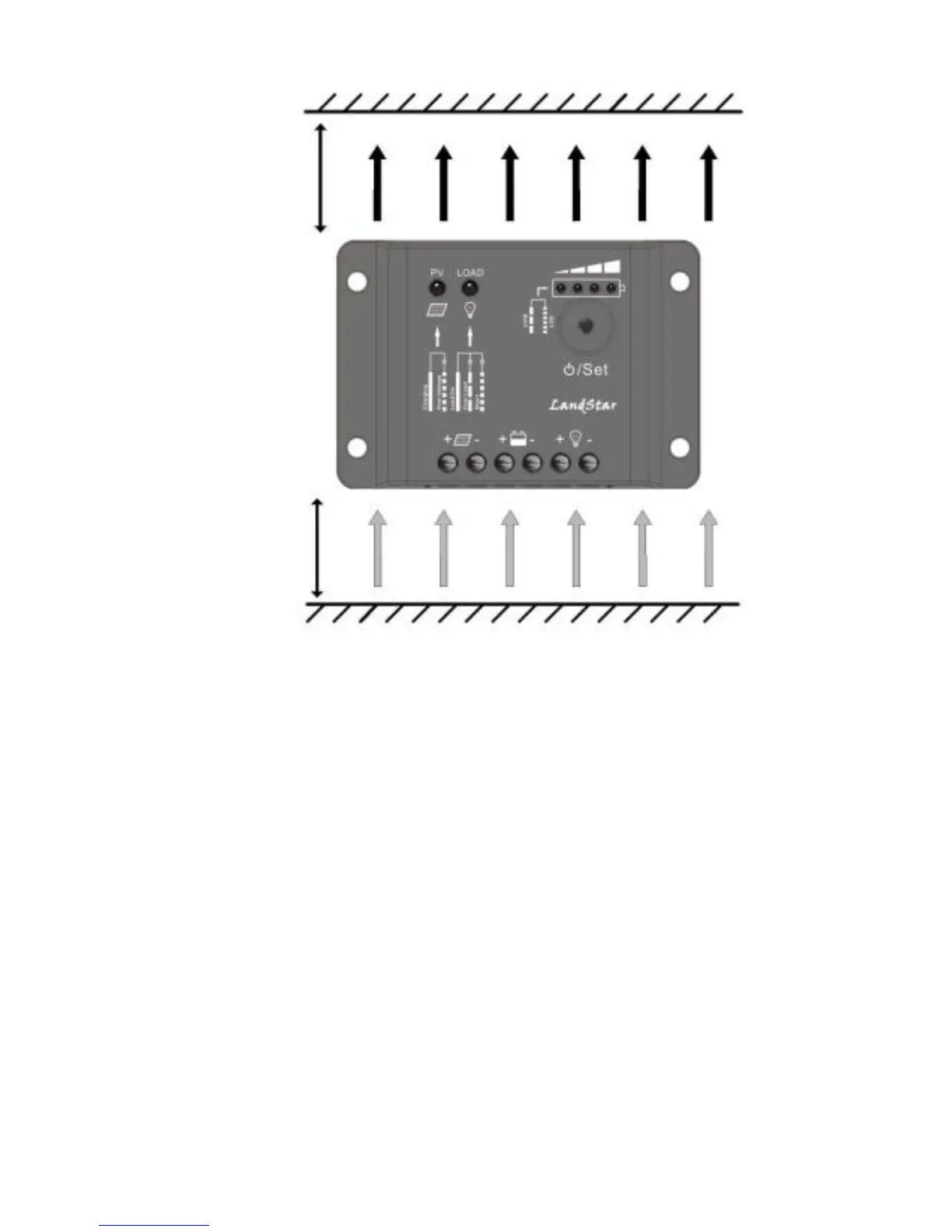9
Figure 3-1 Mounting and cooling
Step 3: Mark Holes
Use a pencil or pen to mark the four (4) mounting hole locations on
the mounting surface.
Step 4: Drill Holes
Remove the controller and drill 4 holes in the marked locations.
Step 5: Secure Controller
Place the controller on the surface and align the mounting holes with
the drilled holes in step 4.
Secure the controller in place using the mounting screws.