Do you have a question about the Epson 297 and is the answer not in the manual?
Click on the brag book file (front) to open as a .jpg, or import into your preferred layout.
Type your traveler's name, date, etc. inside the brown boxes provided.
Click on the brag book file (back) to open as a .jpg, or import into your preferred layout.
Print your front and back brag book covers using correct paper settings.
Trim the covers along the page design edge for a neat finish.
Attach the covers to a store-bought 4"x6" album using adhesive.
Click on your desired postcard design (front) to open as a .png or import into layout.
Add your digital photo onto a new layer behind the template layer.
Add journaling and captions using the text tool on a new layer.
Print your postcard front, ensuring correct paper size and type settings.
Download the postcard (back) design to open as a .jpg or import.
Print your postcard back, using the correct paper size and type settings.
Adhere prints back-to-back using spray adhesive or a sticker maker.
Handwrite your personal message and address the postcard.








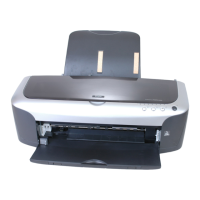



