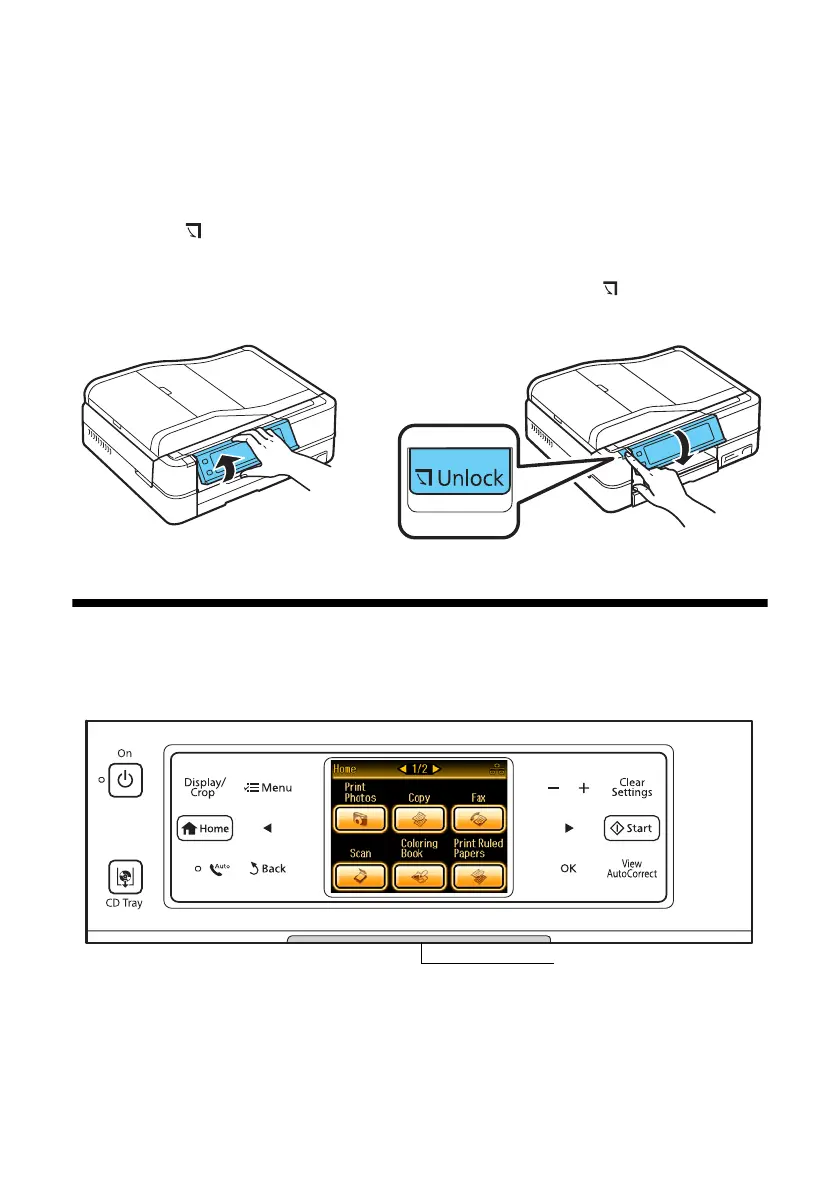4 Using the Control Panel
Using the Control Panel
The control panel is adjustable. To raise it, lift it as shown below. To lower it, press
and hold the
Unlock button until the control panel is at the desired angle.
Caution:
To avoid damaging the product, make sure you press and hold the Unlock button to
lower the control panel. Don’t try to push the control panel down.
Using the Touch Screen
The touch screen makes it easy to use all the creative features of your product.
Caution:
Press the touch screen gently with the tip of your finger; don’t press too hard or use
sharp objects.
Blue status light
