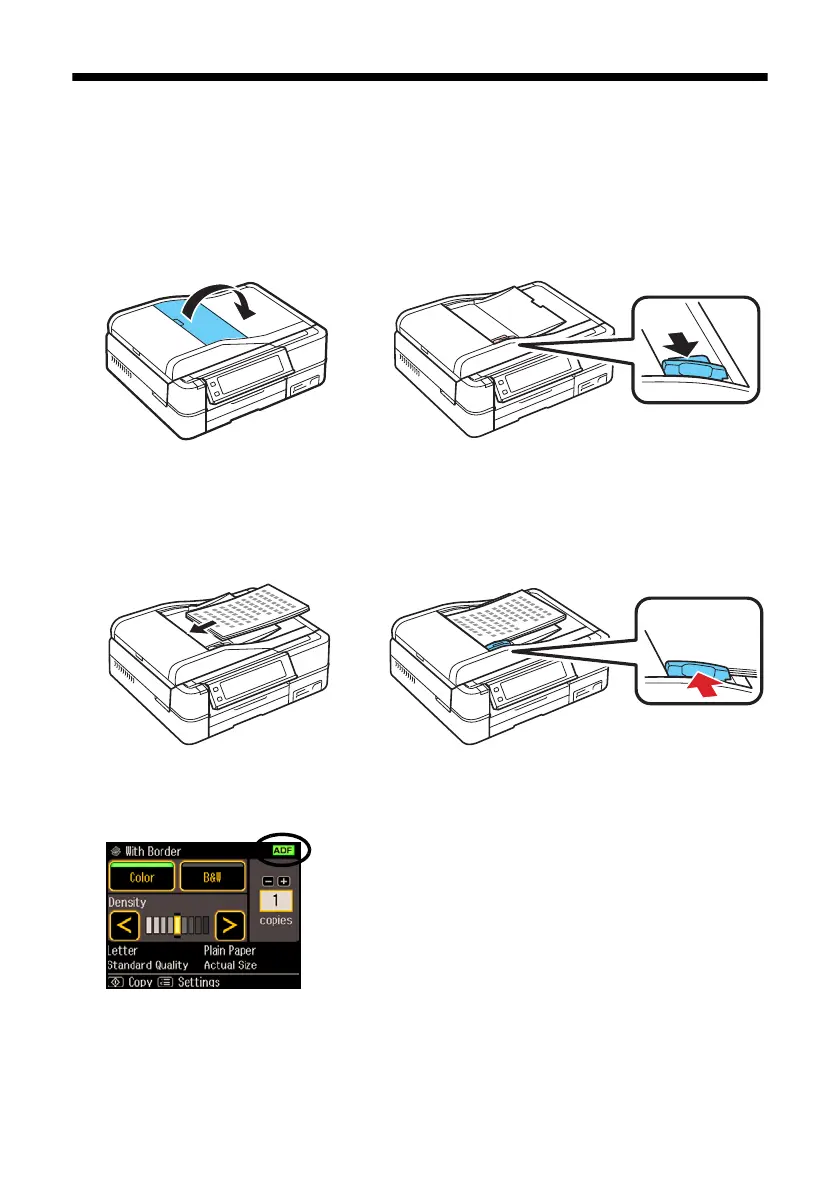Using the Automatic Document Feeder 7
Using the Automatic Document Feeder
You can place up to 30 letter-size (or A4) sheets or 10 legal-size sheets in the
Automatic Document Feeder.
1. Open the Automatic Document Feeder paper support, and then move the
edge guide outward.
2. Fan the originals, then tap them on a flat surface to even the edges.
3. Insert the originals face-up, top edge first. Slide the edge guide against the
originals, but not too tightly.
The
ADF icon appears on the screen.
