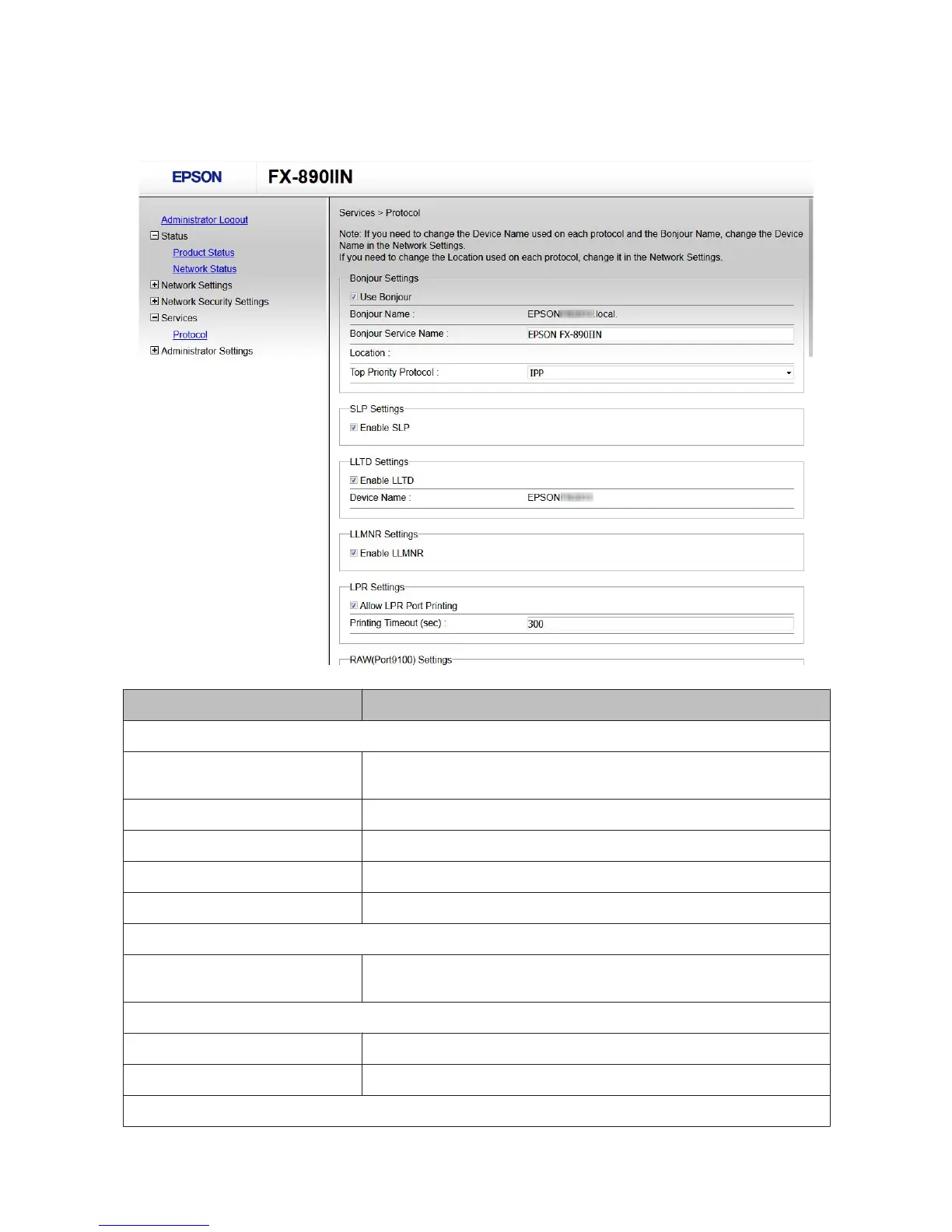Protocol Setting Items
Items Setting value and Description
Bonjour Settings
Use Bonjour Select this to search for or use devices through Bonjour. You cannot use AirPrint if
this is cleared.
Bonjour Name Displays the Bonjour name.
Bonjour Service Name Displays the Bonjour service name.
Location Displays the Bonjour location name.
Top Priority Protocol Select the top priority protocol for Bonjour print.
SLP Settings
Enable SLP Select this to enable the SLP function. This is used with the network searching in
EpsonNet Config.
LLTD Settings
Enable LLTD Select this to enable LLTD. The printer is displayed in the Windows network map.
Device Name Displays the LLTD device name.
LLMNR Settings
FX-890IIN/FX-2190IIN/FX-2175IIN Network Guide
Security Settings
32
