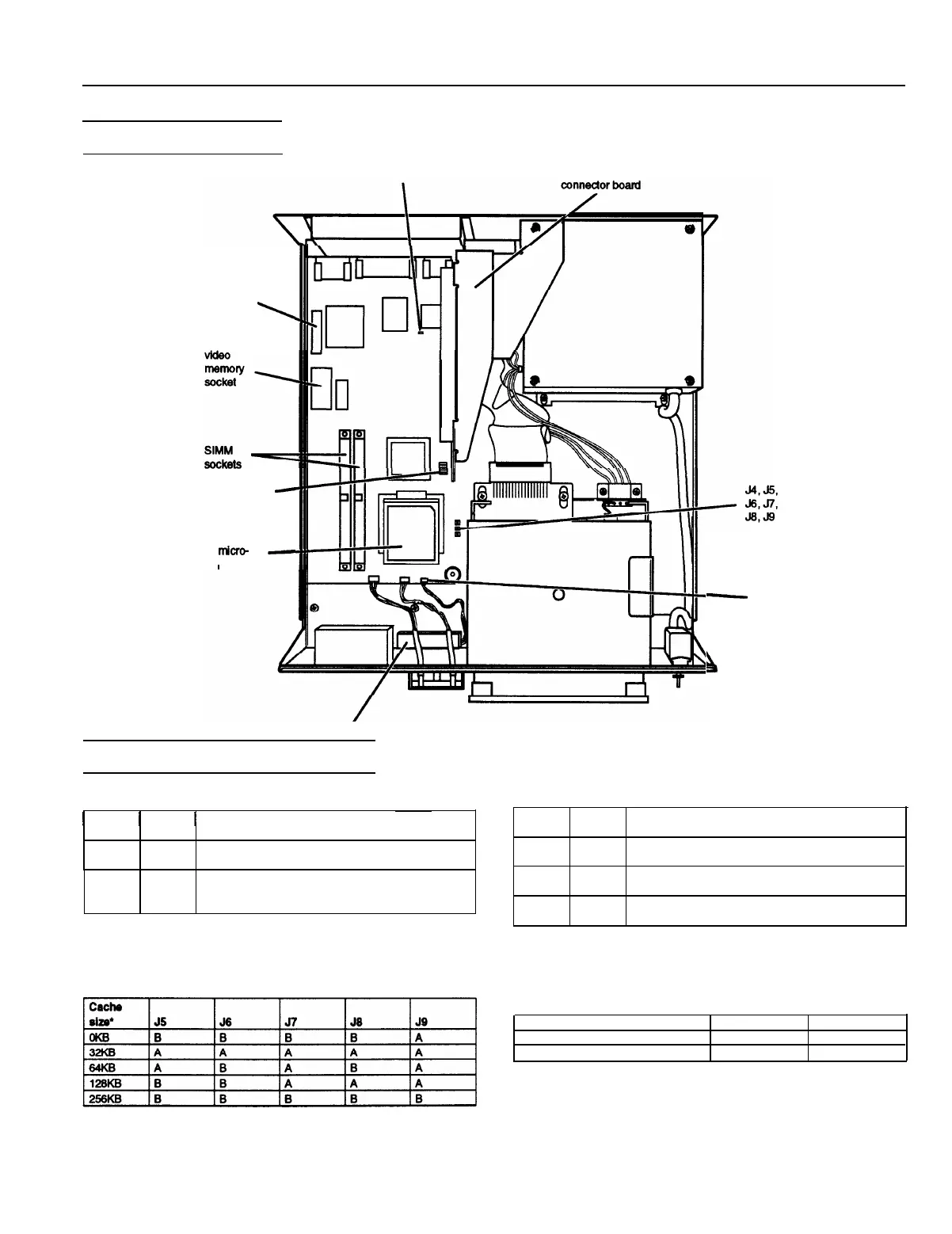EPSON Endeavor L
Major Subassemblies
J3
SVGA
feature
connector
\
DIP
-
switches
micro-
-
processor
battery
Jumper and DIP Switch Settings
Jumper settings
1
Jumper
1
Jumper
1
I
number setting Function
J3
A*
Enable the built-in VGA adapter
B
Disable the built-in VGA adapter
J4**
A
Enable DX-based or Pentium-based processor
in PGA
socket
B
Enable SX-based processor
in PGA socket
l
Factory setting
**
Factory set according to system CPU
External cache jumper settings
option card
-
CN3
P
DIP switch settings
Switch
Switch
number setting Function
3**
On CPU Installed in PGA socket
off
CPU not installed in PGA socket
4
On*
Password enable
off
Password disable
5
On*
Color monitor
off
Monochrome monitor
l
Factory setting
**
Factory set according to system type
Clock speed DIP switch settings
CPU clock speed
25 MHz
33 MHz
Switch 1
off
On
Switch 2
On
off
Factory setting based on amount of external cache installed, if applicable
3/94
EPSON Endeavor L - 3