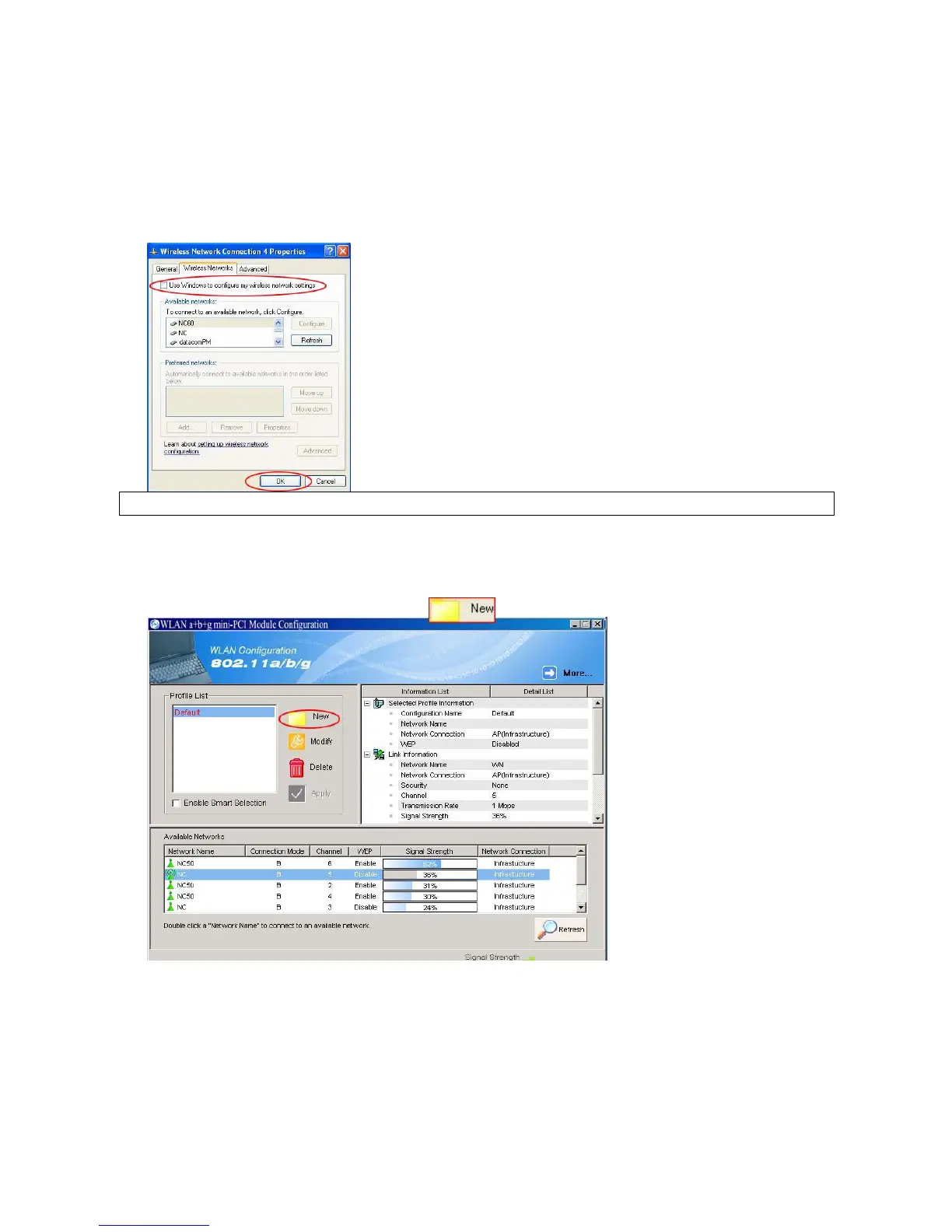10
4. Creating an Ad Hoc New Network
NOTE! Ad-hoc mode is available only for 802.11b/g. It is not available for 802.11a. This is
a client product and do not have radar detection function specified by FCC. The software will
not let you to use ad-hoc under 802.11a.
1. In the Configuration window, click New .
2. Select the “Profile Editor” tab.