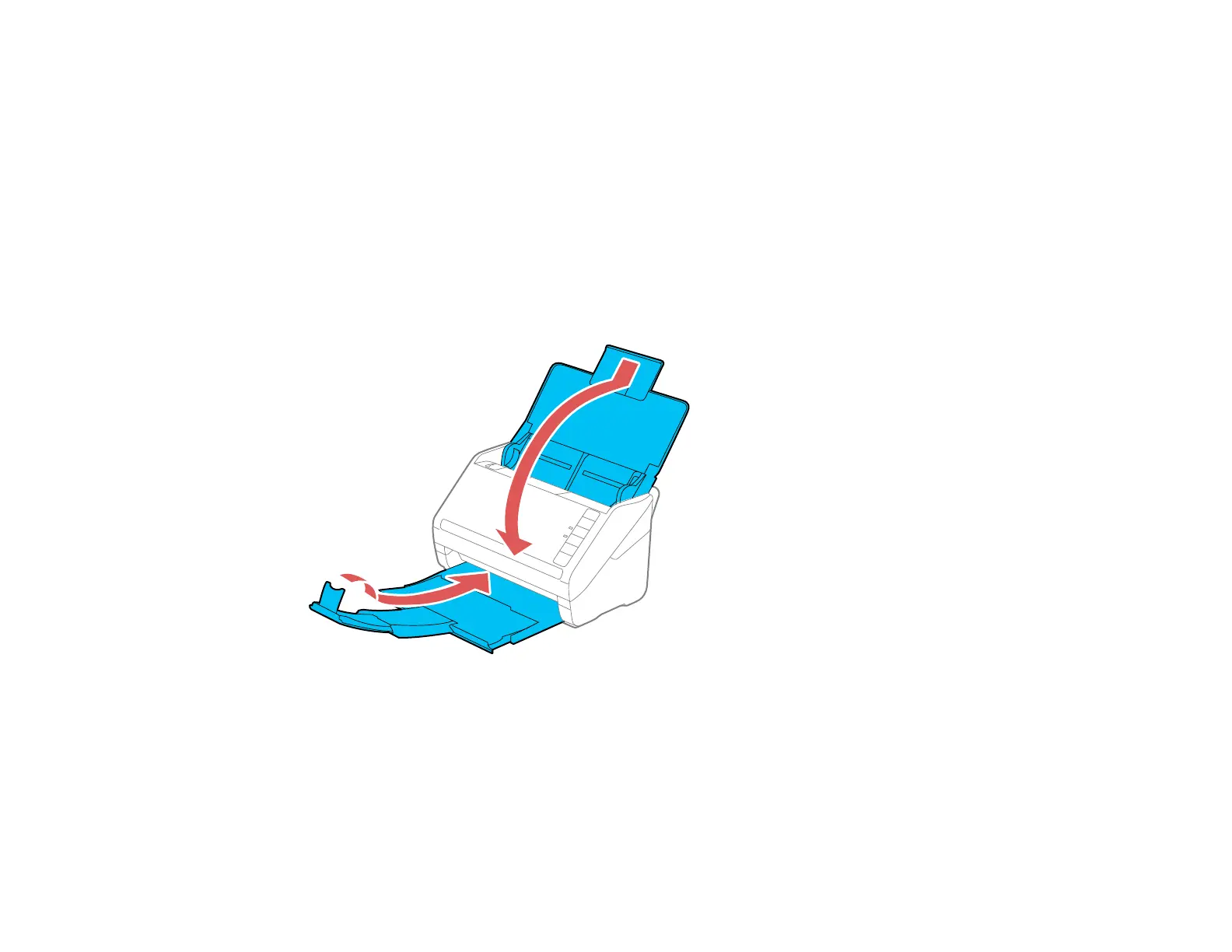119
Parent topic: Replacing the Scanner Rollers
Related tasks
Replacing the Scanner Rollers
Transporting Your Scanner
If you need to ship your product, transport it a long distance, or store it for an extended period, prepare it
for transportation as described here.
1. Turn off the scanner and unplug the AC adapter.
2. Disconnect any connected cables.
3. Close the input tray and the output tray.
Note: Make sure the output tray is securely closed.
4. Place the scanner in its original packing materials, if possible, or use equivalent materials with
cushioning around the product.
Parent topic: Cleaning and Transporting Your Scanner
