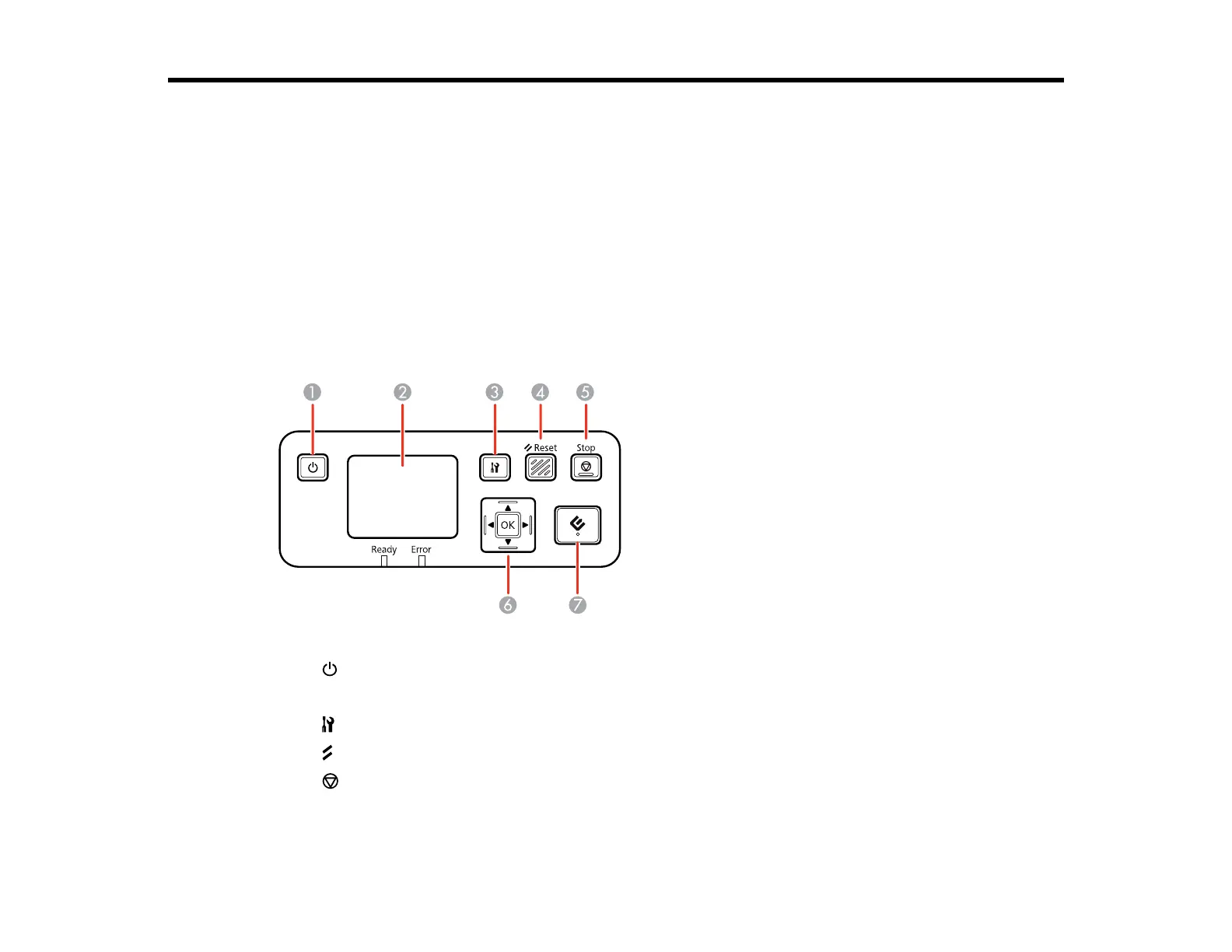41
Using the Network Interface Unit
See these sections to use the optional Epson Network Interface Unit to scan over a network.
Note: You cannot use the Epson Network Interface Unit and flatbed scanner dock options at the same
time. You also cannot use a USB and network connection at the same time.
Network Interface Unit Control Panel
Connecting the Network Interface Unit
Setting Up Network Scanning
Scanning to Network Computers from the Network Interface Unit - Windows
Network Interface Unit Control Panel
1
power button (turns the unit on and off)
2 LCD screen (displays status, operations, and error messages)
3
settings button (selects product settings, network settings, and maintenance options)
4
Reset button (returns the LCD to the default screen)
5
Stop button (cancels scanning)
6 OK button and arrows (use the arrows to highlight an option and the OK button to select it)
