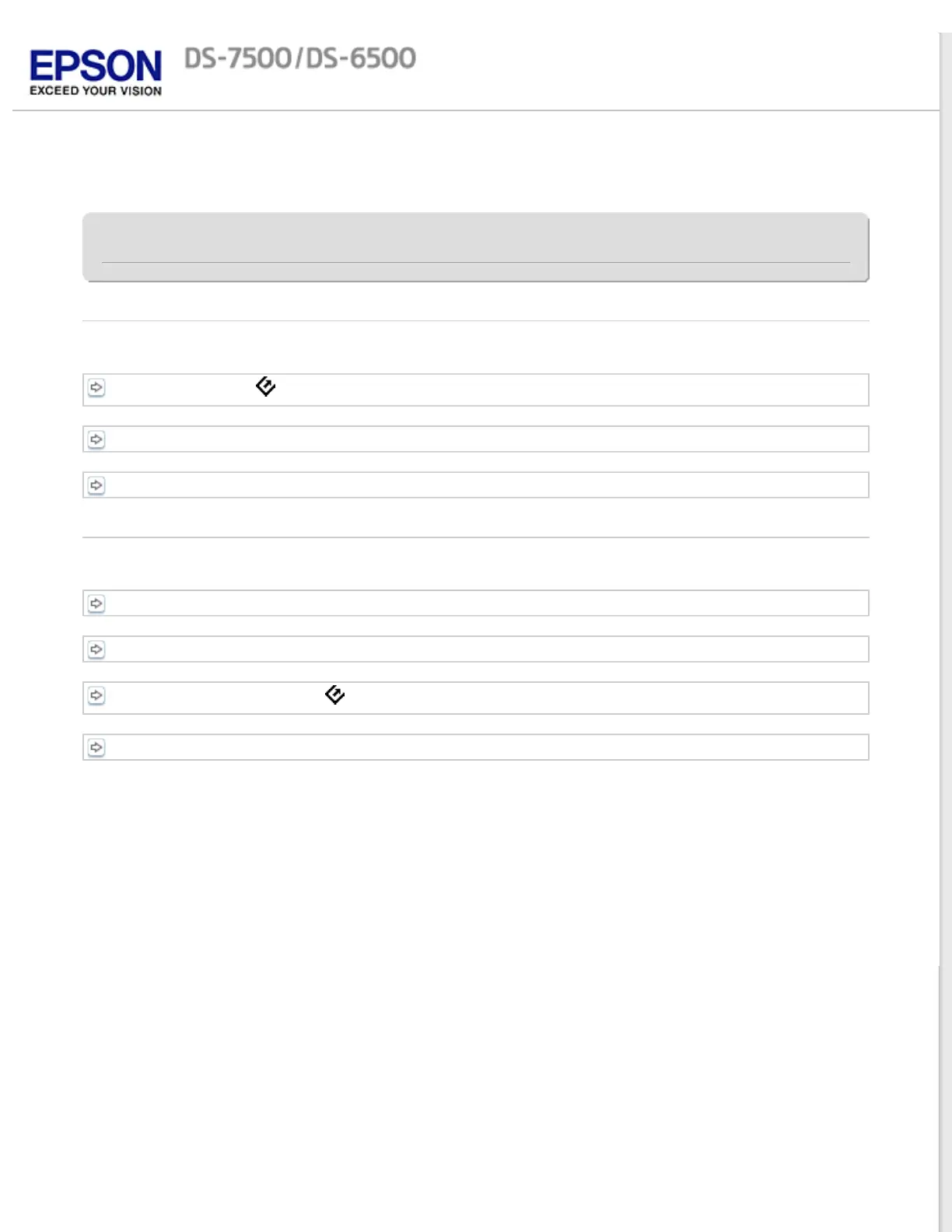Home > How to Scan
How to Scan
Basic Scanning
Scanning from the Scan Button
Scanning Using Document Capture Pro (for Windows)
Scanning Using EPSON Scan
Various Types of Scanning
Scanning to a SharePoint or a Cloud Service (for Windows)
Scanning Multiple Documents to Separate Files (for Windows)
Assigning a Function to the
Scan Button
Adjusting the Scanned Image