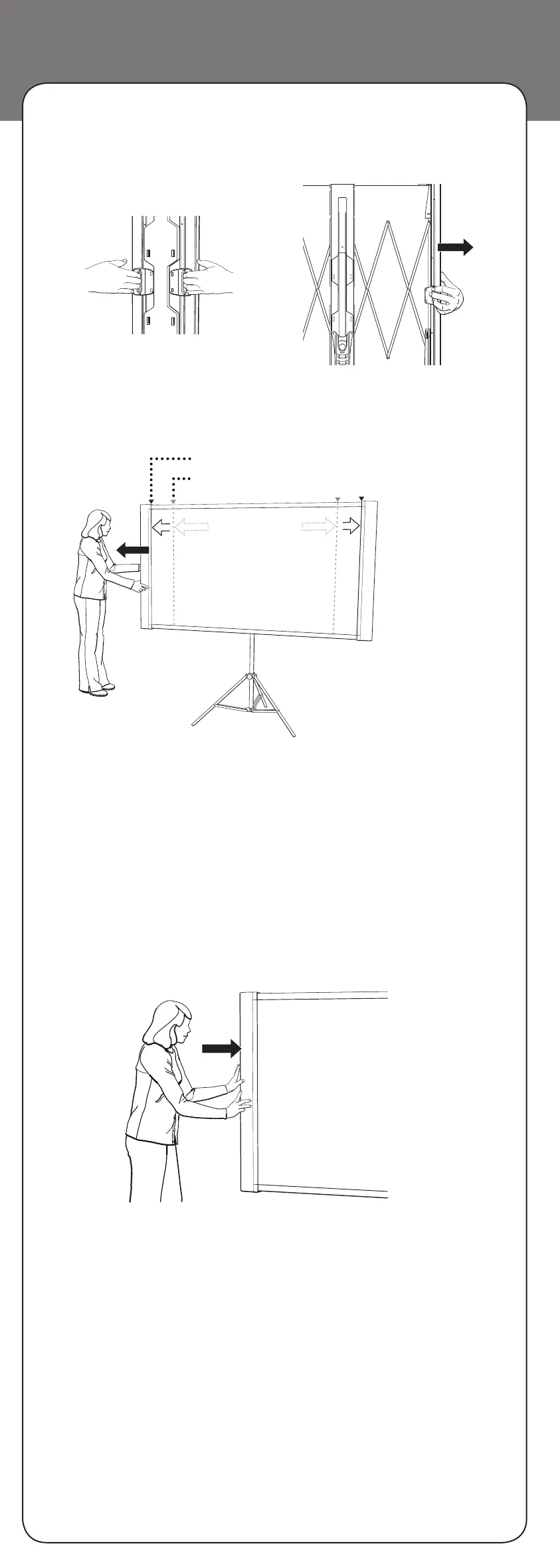2 Standing in front of the screen, press the latches in the back and
open the screen partway.
Débout face à l’écran, pressez les verrous au dos et ouvrez le
projecteur partiellement.
3 Stand to one side and pull the screen open fully.
Mettez-vous debout sur un côté et déployez le projecteur à fond.
Note: Open the screen until you feel it click at the 4:3 position
(standard). Or open it further to use the 16:9 position (widescreen).
Remarque : Ouvrez l’écran jusqu’au déclic marquant la position 4:3
(standard). Ou ouvrez-le à fond à la position 16:9 (grand écran).
Closing the screen
Fermeture de l’écran
To close the screen, press in on one side. Both sides move inward and
latch together.
Pour fermer l’écran, pressez dessus sur un côté. Les deux côtés se
referment et se verrouillent ensemble.
Warning: When closing, keep your fingers away from the scissor arm
mechanism in back, or you could be injured.
Make sure the screen is securely closed before lifting it off the stand.
Avertissement : Lors de la fermeture, tenez les doigts à l’écart du
mécanisme en bras de ciseaux à l’arrière, sinon vous risquez de vous
blesser.
Assurez-vous que l’écran est bien fermé avant de le retirer du trépied.
16:9 position (widescreen) • position 16:9 (grand écran)
4:3 position (standard) • position 4:3 (standard)