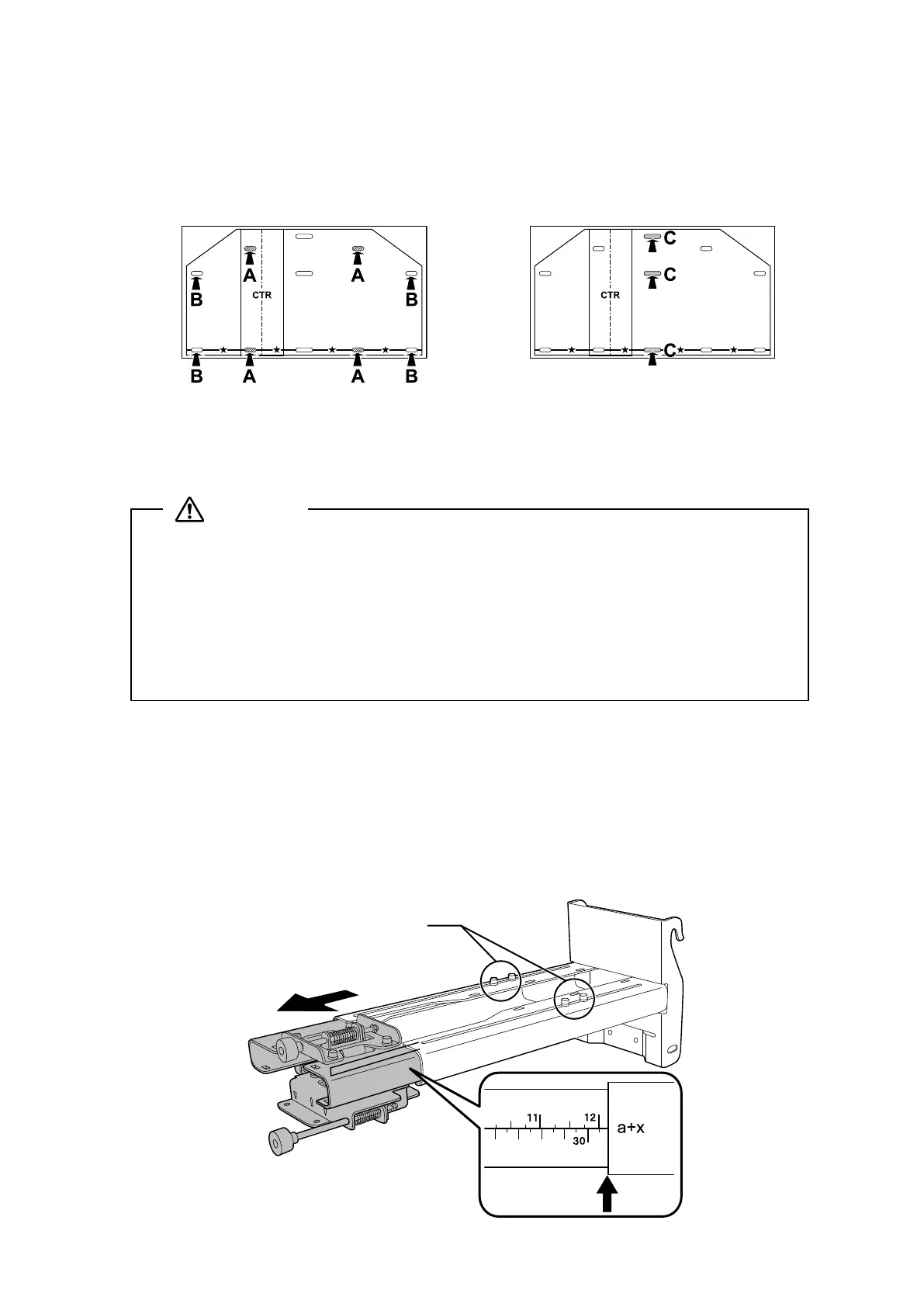14
(3) Make mounting holes in the wall in the required locations.
The wall plate needs to be secured by commercially available anchors or lag bolts in the following
places. It is recommended that the wall plate be secured in at least three places.
• If securing the wall plate in four places, make the holes indicated by A or B in the figure.
• If securing the wall plate in three places, make the holes indicated by C in the figure.
(4) Remove the template sheet.
(5) Mount the wall plate on the wall.
B Determine the projection distance and pull out the slider
(1) From the projection distance table, calculate the distance (a) from the projection surface to
the front of the projector.
(2) Loosen the four screws and pull out the slider on the setting plate.
Align the slider with the mark slider measure that is a distance (a+x) equivalent to the distance (a) plus
the thickness of the projection screen (x).
Four mounting holes
Three mounting holes
❏ When you mount the projector on the wall with the setting plate, the wall needs to be
strong enough to hold the projector and the setting plate. Confirm the mass of the
projector and the setting plate before installation, and maintain the strength of the wall. If
the wall is not strong enough, reinforce the wall before installation.
❏ Install the setting plate so that it can sufficiently support the mass of the projector and
setting plate, and resist any horizontal vibration. Use M8 nuts and bolts. Nuts and bolts
smaller than M8 could cause the setting plate to fall.
❏ Epson takes no responsibility for any damage or injury caused by incorrect installation.
Screws (4 )
Slider measure
