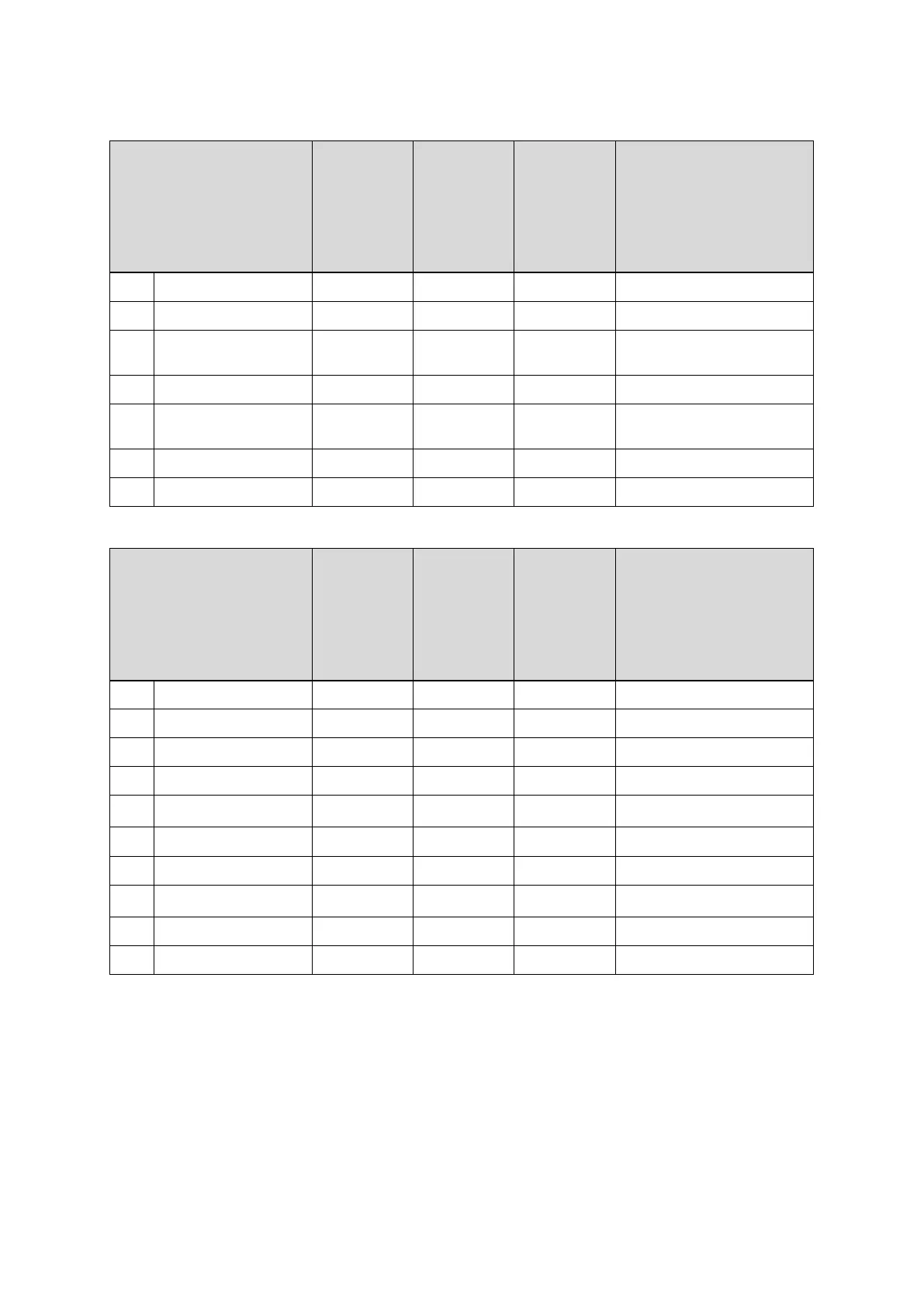12
The value may differ depending on the location where you place the projector.
When using EB-455Wi/450W/440W to project images having 4:3 aspect ratio, the images are resized
automatically and the quality of the projected images may decrease.
EB-465i/460/455Wi/450W/440W (16:10
Aspect Ratio)
Unit: mm (in)
S a b h
Interactive
Whiteboard
Screen
Size
Projection
Distance
Minimum
(Wide)
Distance
Between
Projection
Surface and
Wall Plate
Height of
Projection
Surface
60" 1293x808 (50.91x31.80) 76 (3.00) 266 (10.49) 808 (31.80)
70" 1507x942 (59.33x37.10) 157 (6.18) 306 (12.03) 942 (37.10)
78" 1680x1050 (66.14x41.34) 222 (8.73) 337 (13.27) 1050 (41.34) PolyVision TS 600
/ TS610 / TSL610
80" 1723x1077 (67.83x42.40) 238 (9.36) 345 (13.58) 1077 (42.40)
87" 1873x1171 (73.74x46.11) 294 (11.59) 372 (14.66) 1171 (46.11) SMART Board 685 / Promethean
ActivBoard 387
90" 1939x1212 (76.34x47.70) 319 (12.55) 384 (15.13) 1212 (47.70)
96" 2067x1292 (81.38x50.88) 367 (14.46) 408 (16.06) 1292 (50.88)
EB-465i/460/455Wi/450W/440W (16:9
Aspect Ratio)
Unit: mm (in)
S a b h
Interactive
Whiteboard
Screen
Size
Projection
Distance
Minimum
(Wide)
Distance
Between
Projection
Surface and
Wall Plate
Height of
Projection
Surface
58" 1283x722 (50.51x28.44) 73 (2.87) 305 (12.00) 722 (28.44)
60" 1328x747 (52.28x29.42) 90 (3.53) 314 (12.38) 747 (29.42) RM ClassBoard2 60
65" 1440x809 (56.69x31.87) 131 (5.16) 338 (13.31) 809 (31.87)
70" 1550x872 (61.02x34.32) 173 (6.80) 362 (14.24) 872 (34.32)
71" 1571x884 (61.85x34.81) 181 (7.13) 366 (14.43) 884 (34.81)
INTERWRITE
®
BOARD 1071
80" 1770x996 (69.69x39.22) 256 (10.07) 409 (16.10) 996 (39.22)
82" 1815x1021 (71.46x40.20) 272 (10.73) 418 (16.48) 1021 (40.20) Hitachi StarBoard FX-82W
85" 1881x1058 (74.06x41.67) 297 (11.71) 433 (17.03) 1058 (41.67)
INTERWRITE
®
BOARD 1085
90" 1993x1121 (78.46x44.12) 339 (13.34) 456 (17.97) 1121 (44.12)
93" 2058x1158 (81.02x45.59) 364 (14.32) 471 (18.52) 1158 (45.59)