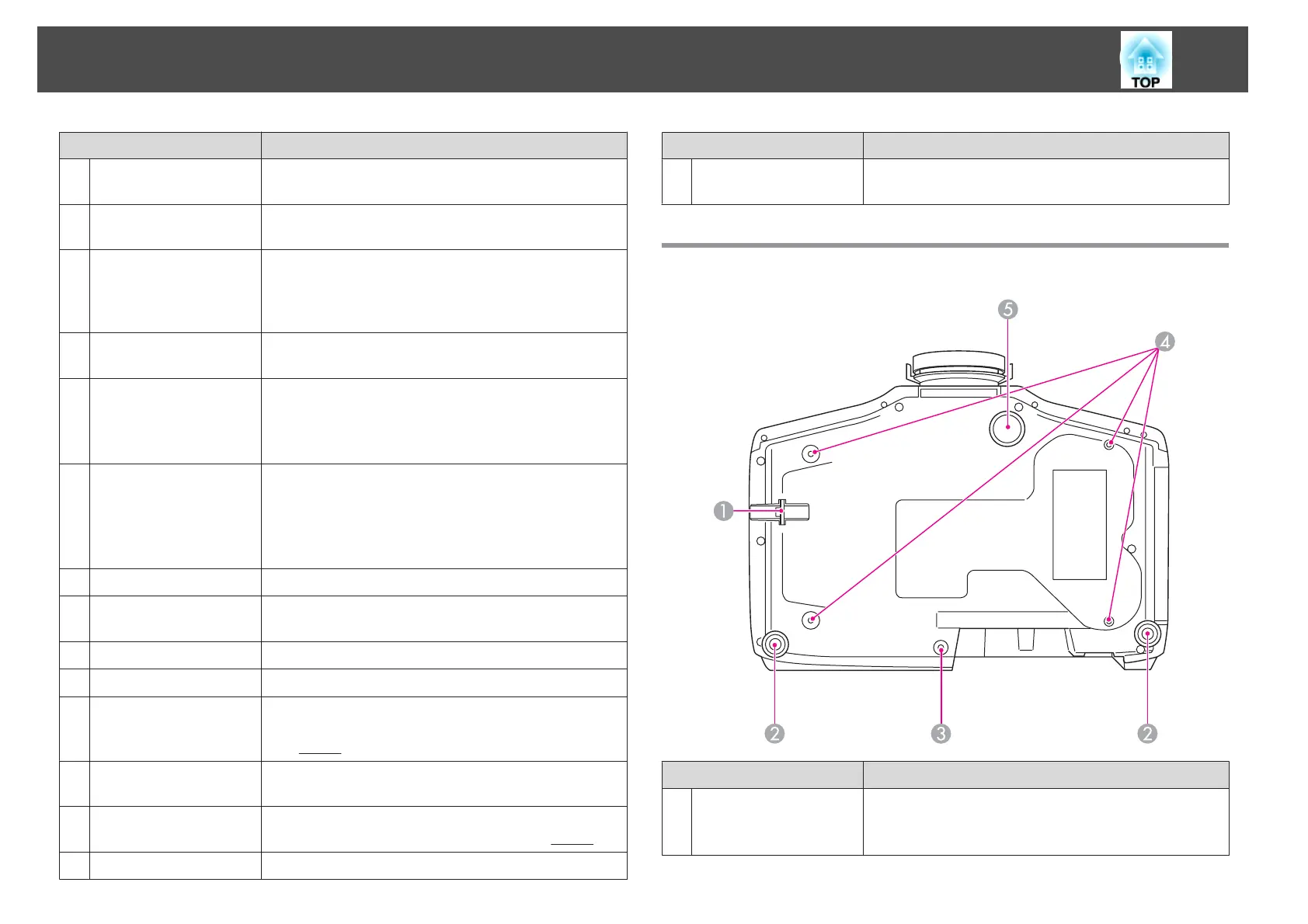Name Function
B
Computer port
For analog RGB signals from a computer and component
video signals from other video sources.
C
BNC port
For analog RGB signals from a computer and component
video signals from other video sources.
D
Monitor Out port
Outputs to an external monitor the analog signal from the
computer connected to the Computer port or the BNC
port. You cannot output signals input from other ports or
component video signals.
E
Audio Out port
Outputs audio from the currently projected image to an
external speaker.
F
RS-232C port
When controlling the projector from a computer, connect
it to the computer with an RS-232C cable. This port is for
control use and should not normally be used.
s "ESC/VP21 Commands" p.130
G
Remote port
Connects the optional remote control cable set and inputs
signals from the remote control. When the remote control
cable is plugged into the Remote port, the remote receiver
on the projector is disabled.
s "Optional Accessories" p.137
H
Audio2 port
Inputs audio from equipment connected to the BNC port.
I
Audio-L/R port
Inputs audio from equipment connected to the Video port
or the S-Video port.
J
S-Video port
For S-video signals from video sources.
K
Video port
Inputs composite video signals from video sources.
L
HDMI port
Inputs video signals from HDMI compatible video
equipment and computers. This projector is compatible
with
HDCP
g
.
M
Audio3 port
Inputs audio from equipment connected to the
DisplayPort or the HDMI port.
N
DisplayPort
Inputs video signals from DisplayPort compatible
computers. This projector is compatible with
HDCP
g
.
O
LAN port
Connects a LAN cable to connect to a network.
Name Function
P
Service port
This port is used by maintenance personnel to control the
projector. This should not normally be used.
Base
Name Function
A
Security cable
installation point
Pass a commercially available wire lock through here and
lock it in place.
s "Installing the wire lock" p.69
Part Names and Functions
10
