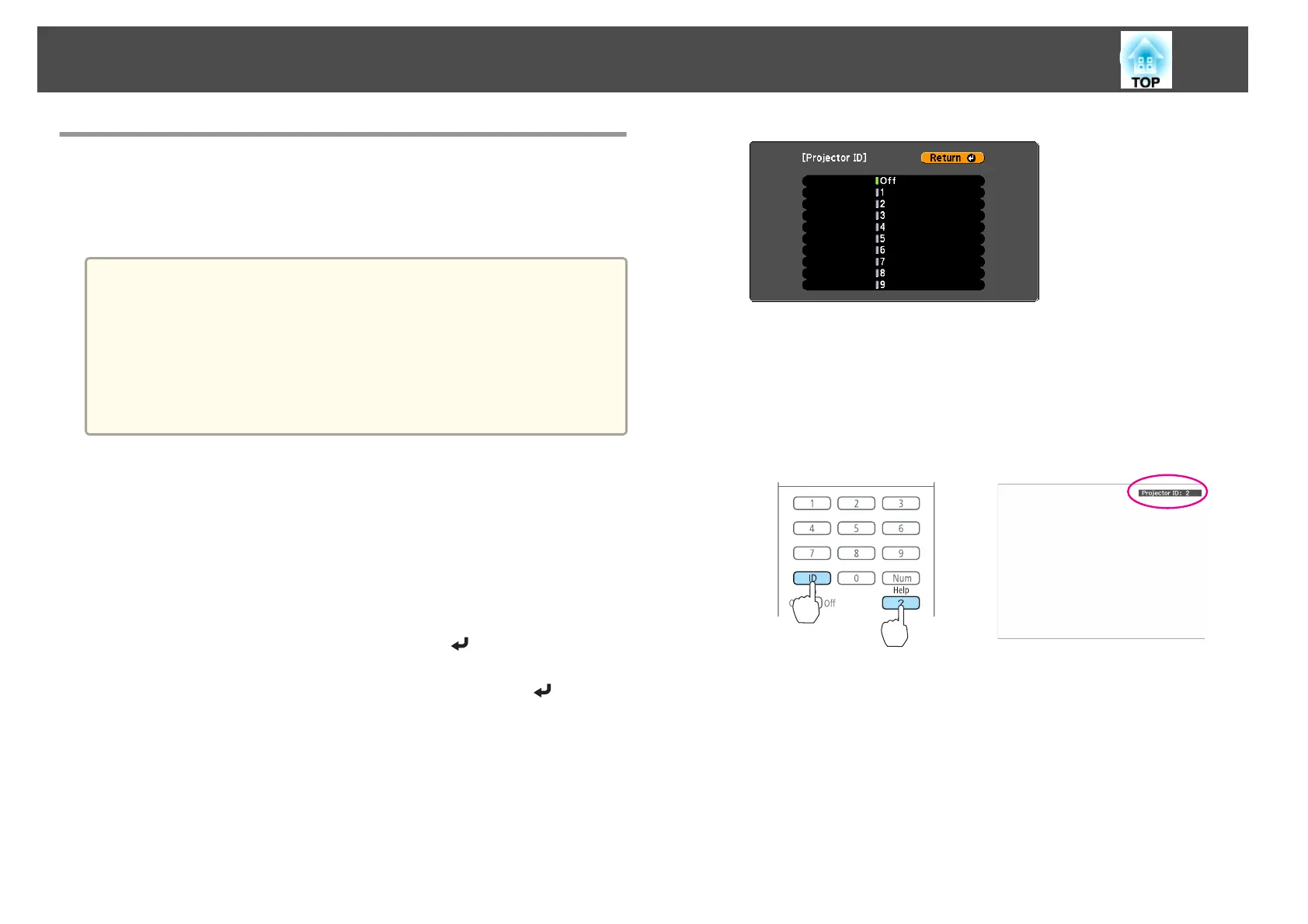ID Settings
When an ID is set for the projector and the remote control, you can use
the remote control to operate only the projector with a matching ID. This
is very useful when managing multiple projectors.
a
• Operation using the remote control is possible only for projectors
that are within the operating range of the remote control.
s "Remote control operating range" p.15
• When Remote Control Type is set to Simple from Operation in the
configuration menu, you cannot set the remote control ID.
s p.78
• IDs are ignored when the projector ID is set to Off or the remote
control ID is set to 0.
Set the projector ID
a
Press the [Menu] button while projecting.
s "Using the Configuration Menu" p.71
b
Select Multi-Projection from Extended.
c
Select Projector ID, and then press the [ ] button.
d
Select the ID you want to set, and then press the [ ] button.
e
Press the [Menu] button to close the configuration menu.
Checking the Projector ID
During projection, press the [Help] button while holding the [ID] button.
Remote control
When you press the buttons, the current Projector ID is displayed on the
projection screen. It disappears in about three seconds.
Setting the remote control ID
a
Set the remote control [ID] switch to On.
Installing the Projector
25
