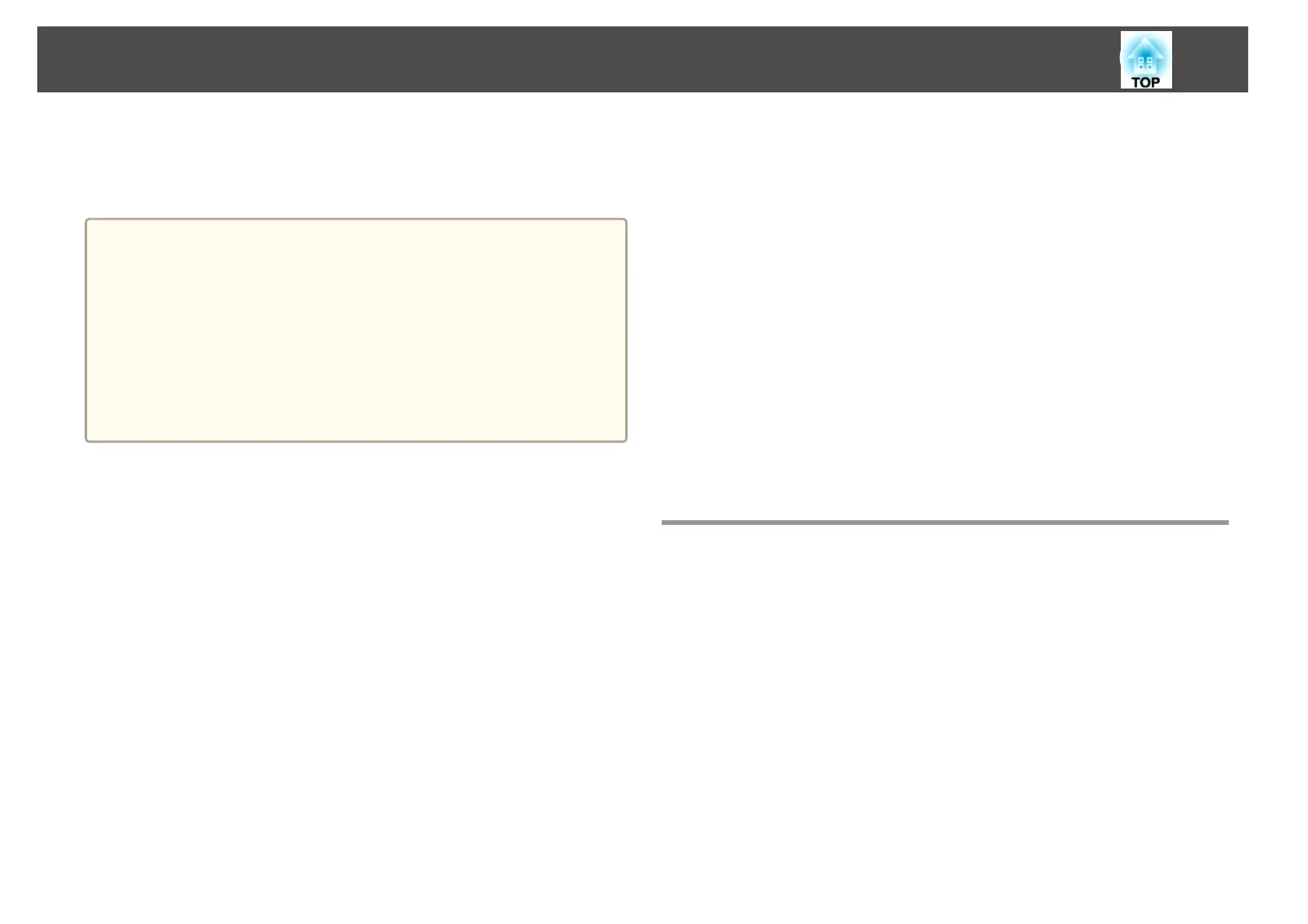will enable the operator to be notified of problems with projectors even at
locations away from the projectors.
s Network - Mail - Mail Notification p.131
a
Up to three notification destinations (addresses) can be registered,
and notification messages can be sent to all three destinations at
once.
If a projector develops a critical problem and suddenly stops
working, it may not be able to send a message notifying an operator
of the problem.
Controlling is possible if Standby Mode is set to Communication
On, even if the projector is in standby state (when the power is
off).
s
ECO - Standby Mode p.133
Reading Error Notification Mail
When the Mail Notification function is set to On and a problem or warning
occurs in the projector, the following email will be sent.
Sender: Email Address 1
Email title: EPSON Projector
Line 1: The projector name where the problem has occurred
Line 2: The IP address set for the projector where the problem has occurred
Line 3 and on: Details of the problem
The details of the problem are listed line by line. The main message
contents are listed below.
Internal error
Fan related error
Sensor error
Lamp timer failure
Lamp out
Internal temperature error
High-speed cooling in progress
Lamp replacement notification
No-signal
No Signal is input to the projector. Check the connection status or check
that the power for the signal source is turned on.
Auto Iris Error
Power Err. (Ballast)
See the following to deal with problems or warnings.
s "Reading the Indicators" p.143
Management Using SNMP
By setting SNMP to On in the Configuration menu, notification messages
are sent to the specified computer when a problem or warning occurs. This
will enable the operator to be notified of problems with projectors even at
locations away from the projectors.
s
Network - Others - SNMP p.132
Monitoring and Controlling
105
