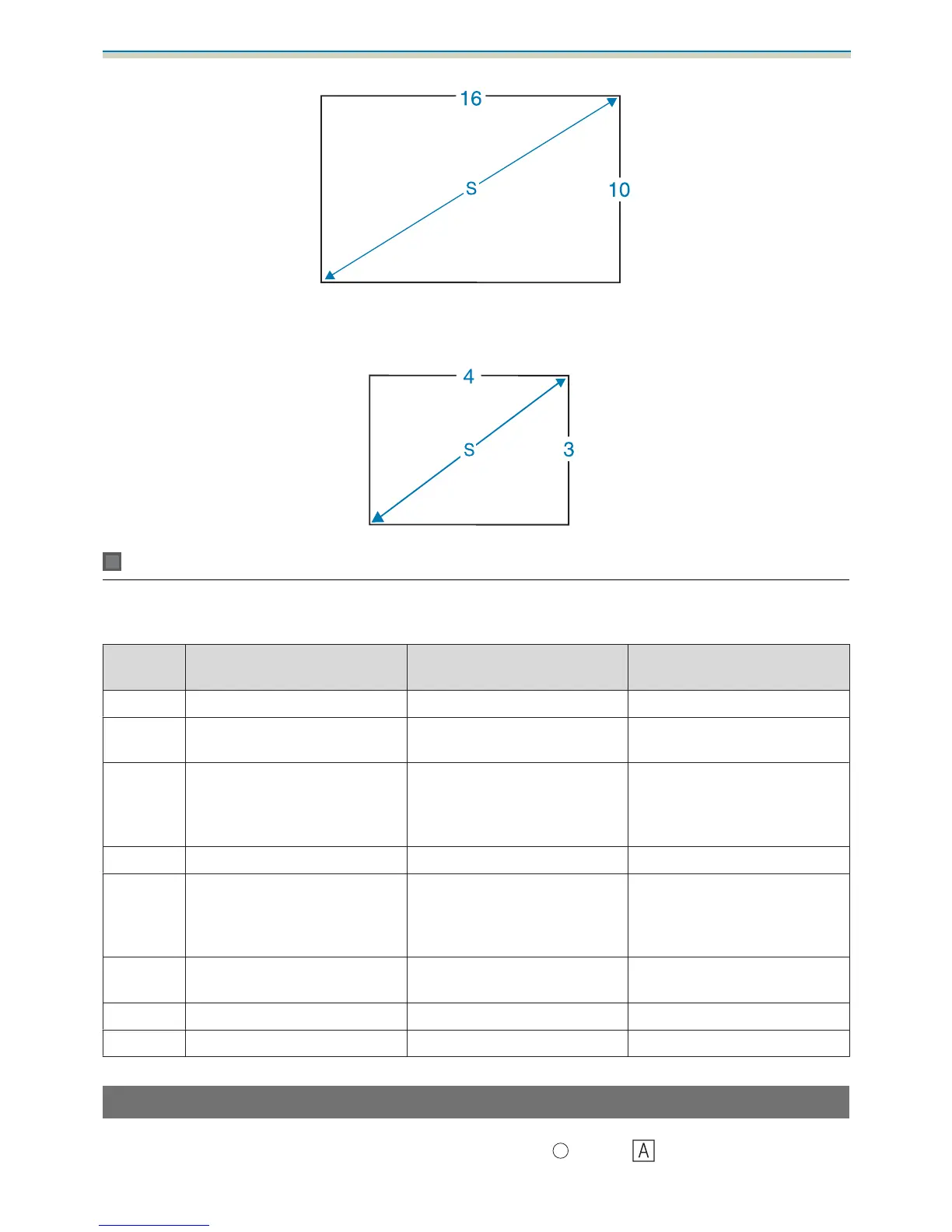Installation Guide
13
When the value for (X) is small, such as when projecting directly onto a wall, because the projector and the
Wall plate cover are close together, you may not be able to project images less than 63 inches.
Aspect ratio for standard projected image (EB-680/EB-670)
Interactive white board table
When you have already installed an interactive board, check the size of the whiteboards below, and then
refer to the projection distance table.
Projected Im-
age Size
16:10 4:3 16:9
64" - Promethean ActivBoard 164 -
77" - SMART Board
®
SBM680
SMART Board
®
X880/880-SMP
-
78" - Promethean ActivBoard 178
Promethean ActivBoard 578Pro
Promethean ActivBoard Touch
78"
-
79" - Promethean ActivBoard 378Pro -
87" SMART Board
®
SBM685
SMART Board
®
X885/885-SMP
Promethean ActivBoard 387Pro
Promethean ActivBoard 587Pro
--
88" Promethean ActivBoard Touch
88"
--
95" - - Promethean ActivBoard 595Pro
97" - - Promethean ActivBoard 395Pro
When Projected Image is Smaller than 75 Inches
Mount the 3-axis adjustment unit at the position marked with a stamp ( ).
