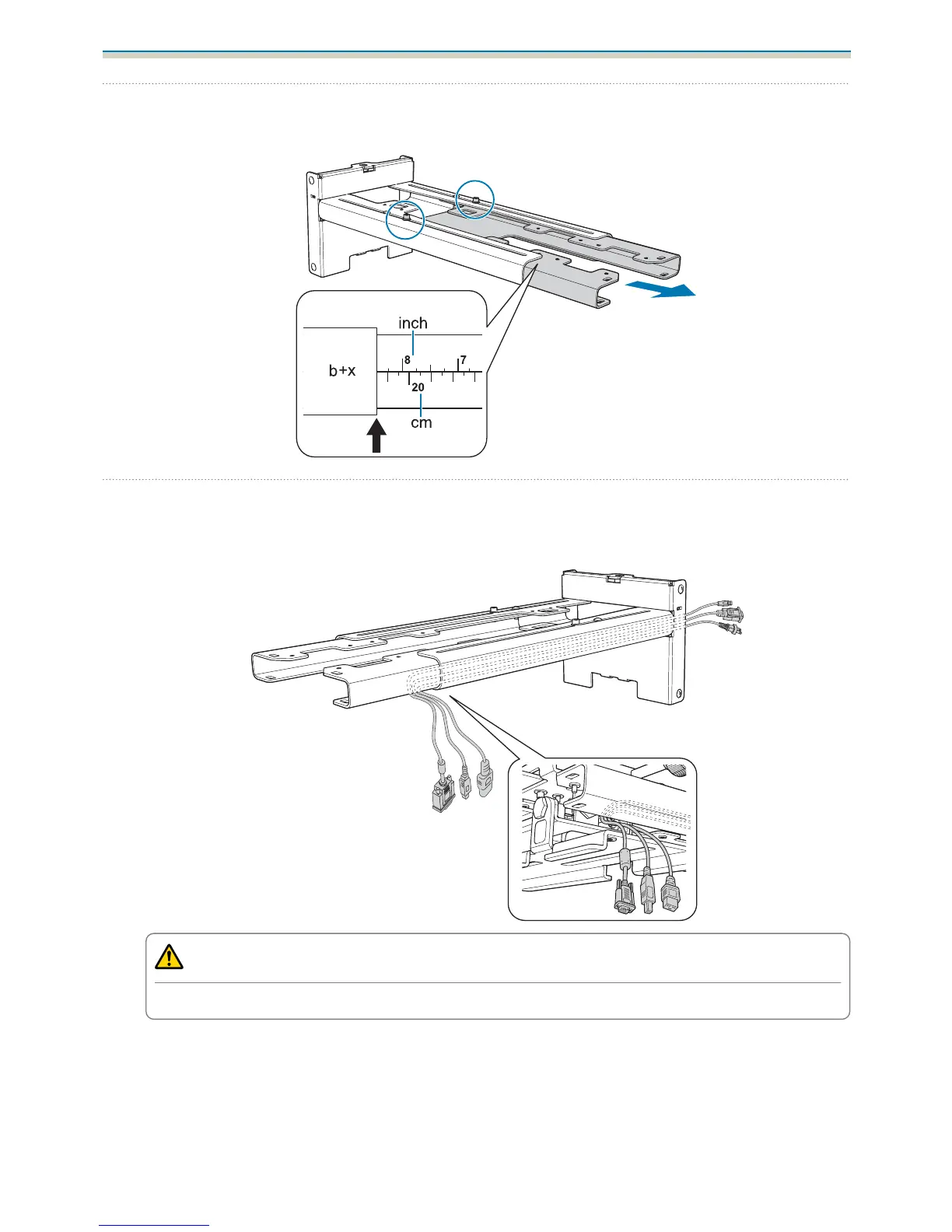Installation Guide
34
b
Loosen the M4 x 12 mm bolts (x2) and extend the arm slide on the setting plate
Align the slider with the combined distances of (b) and (x) that you checked in step 1.
c
Route the necessary cables through the setting plate
See the following figure to route the cables so that the ends of the cables that connect to the projector
are on the projector's interface side.
Warning
Do not hang the rest of the cable over the setting plate. They could fall and cause an accident.
