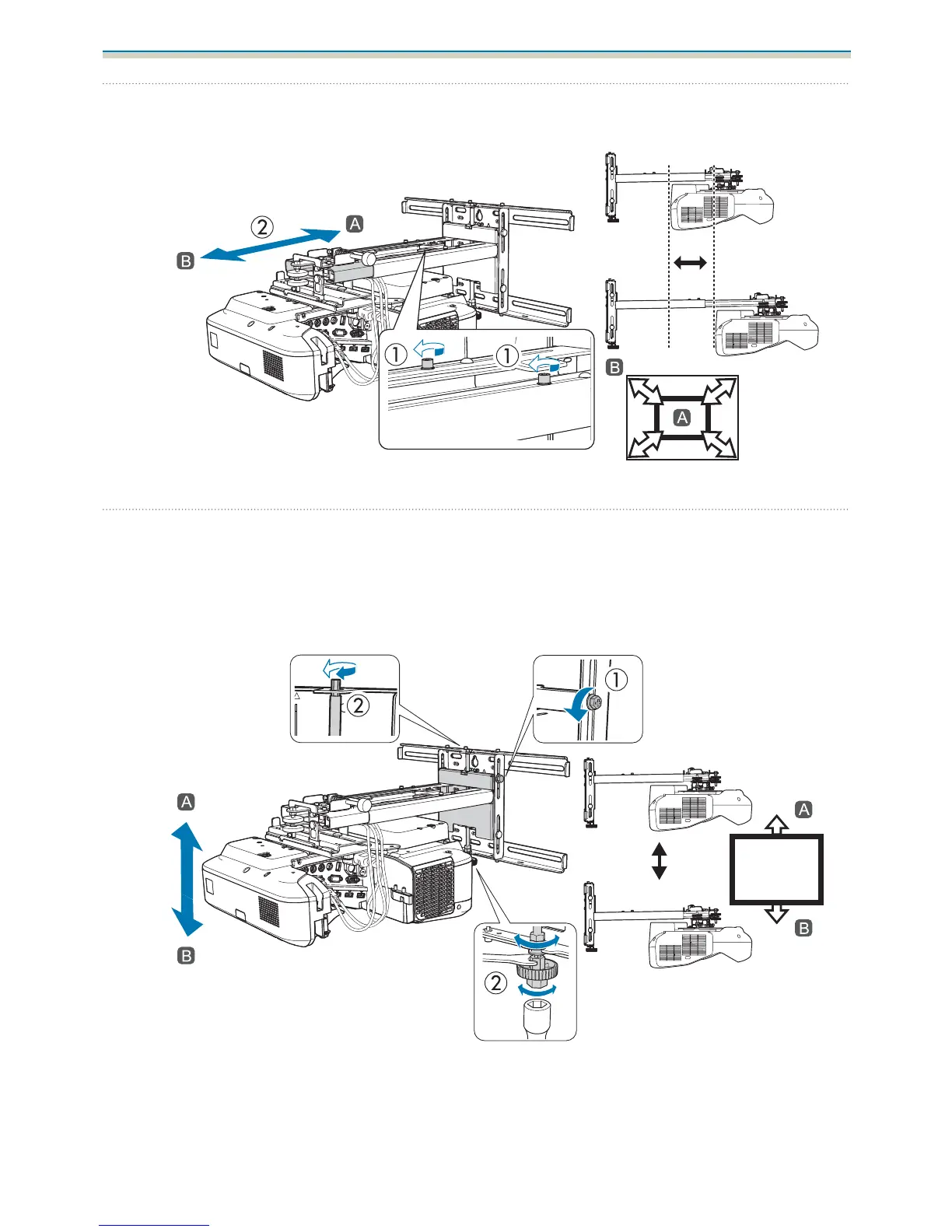Installation Guide
44
j
Loosen the M4 bolts (x2) with the hexagon wrench, and then adjust the forward/backward
slide
After you finish making adjustments, tighten the M4 bolts that you loosened.
k
Loosen the M6 bolt (x1) with the open-ended spanner, and then adjust the vertical slide
Adjust the vertical slide with the hexagonal axis at the top or the bottom.
•
Tightening the hexagonal axis at the top raises the setting plate, and loosening the axis lowers it.
•
Tightening the M8 bolt at the bottom lowers the setting plate, and loosening the bolt raises it. (You can also
use a 17 mm socket wrench.)
After you finish making adjustments, tighten the M6 bolt that you loosened.
