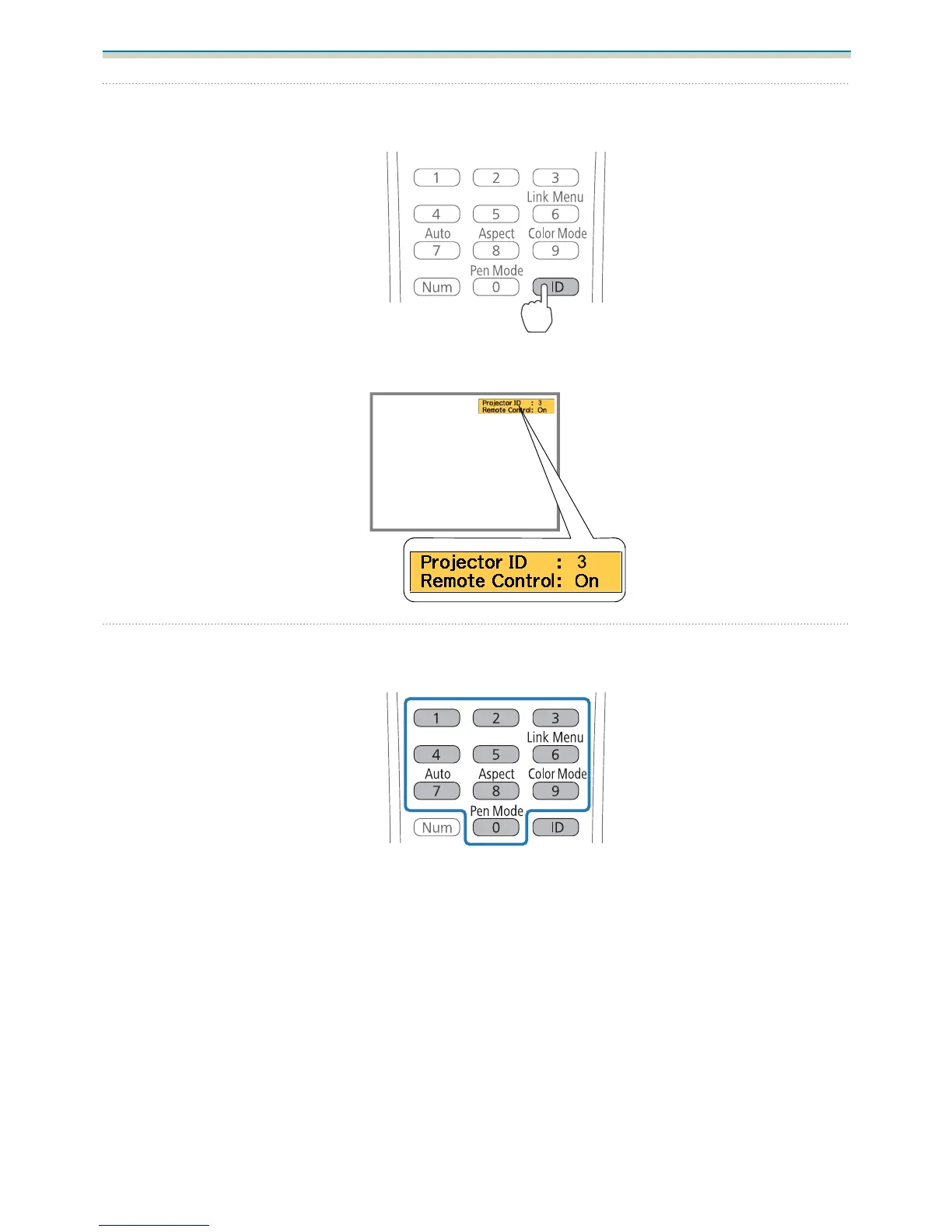Appendix
53
f
Point the remote control at the projector you want to operate, and then press the [ID]
button
The ID set for the projector is displayed on the projected screen. The display turns off after
approximately three seconds.
g
While holding down the [ID] button, press the button with the same number as the
projector ID for the projector you want to operate
Remote control operations for the projector with the selected ID are enabled.
