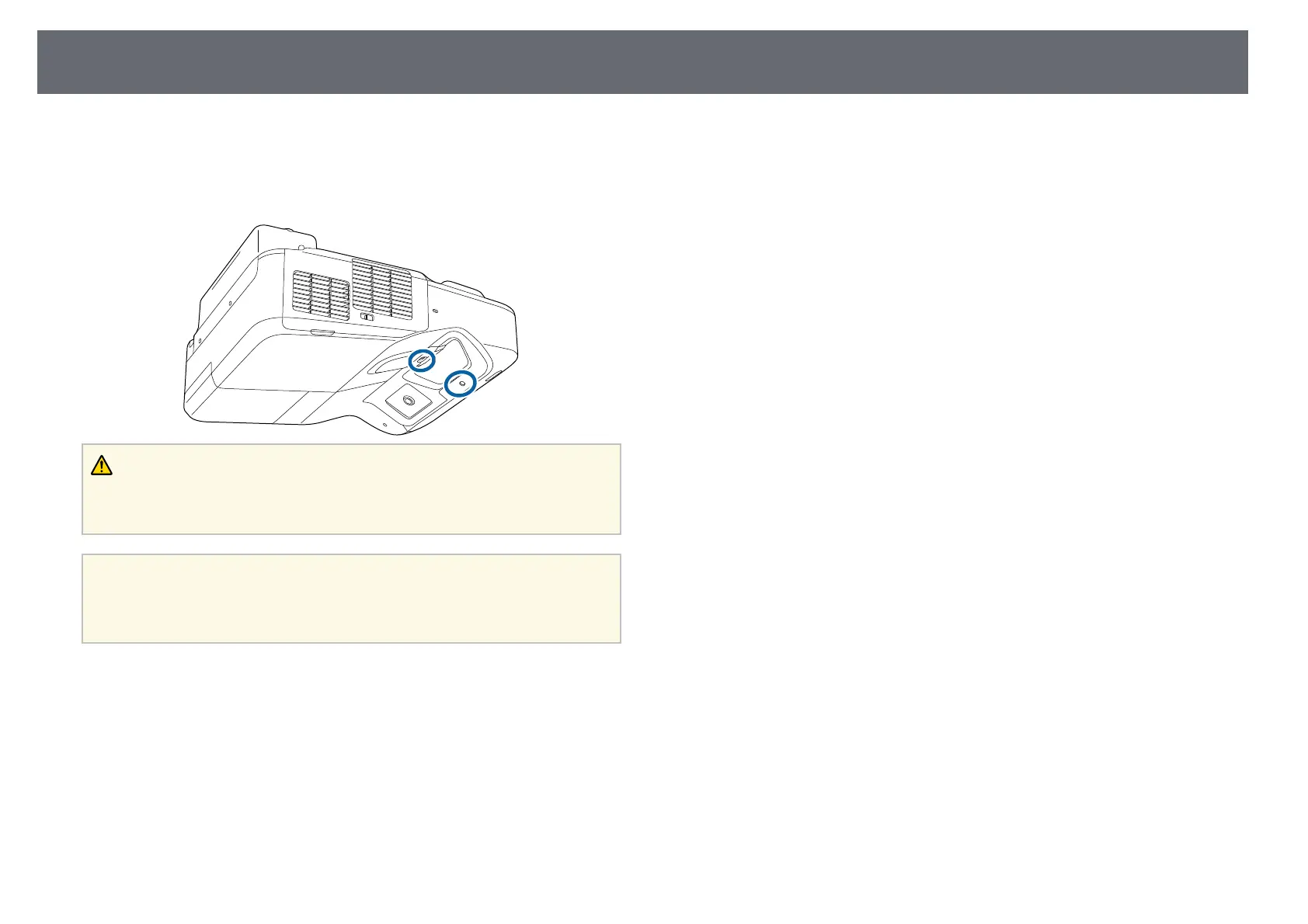Cleaning the Obstacle Sensor
201
Clean the projector's obstacle sensor glass periodically, or if you see a message
telling you to remove any obstacles that are interfering with the projection
area. To remove dust or smudges, gently wipe the lens with lens-cleaning
paper.
Warning
Do not use a lens cleaner that contains flammable gas to clean the obstacle sensor.
The high heat generated by the projector lamp may cause a fire.
Attention
Do not use glass cleaner or any harsh materials to clean the obstacle sensor and do
not subject the obstacle sensor to any impacts. Damage on the surface of the sensor
may cause malfunctions.