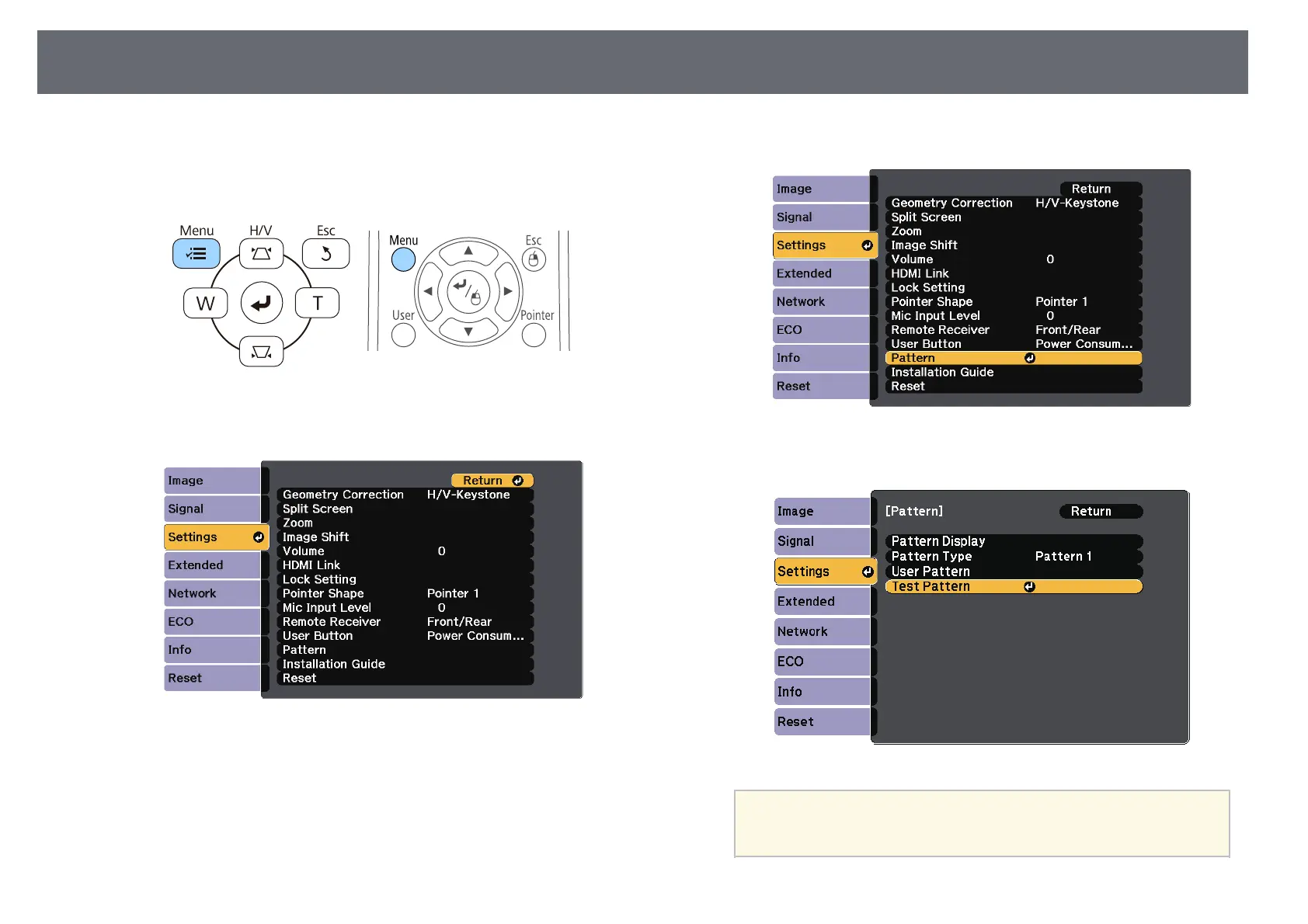Focusing the Image
51
You can display the test pattern, and then adjust the focus.
a
Press the [Menu] button on the control panel or remote control.
b
Select the Settings menu and press [Enter].
c
Select Pattern and press [Enter].
d
Select Test Pattern and press [Enter].
a
When projecting images on a 4:3 screen using a wide-screen
projector, select 4:3 for Installation Guide in the projector's
Settings menu.