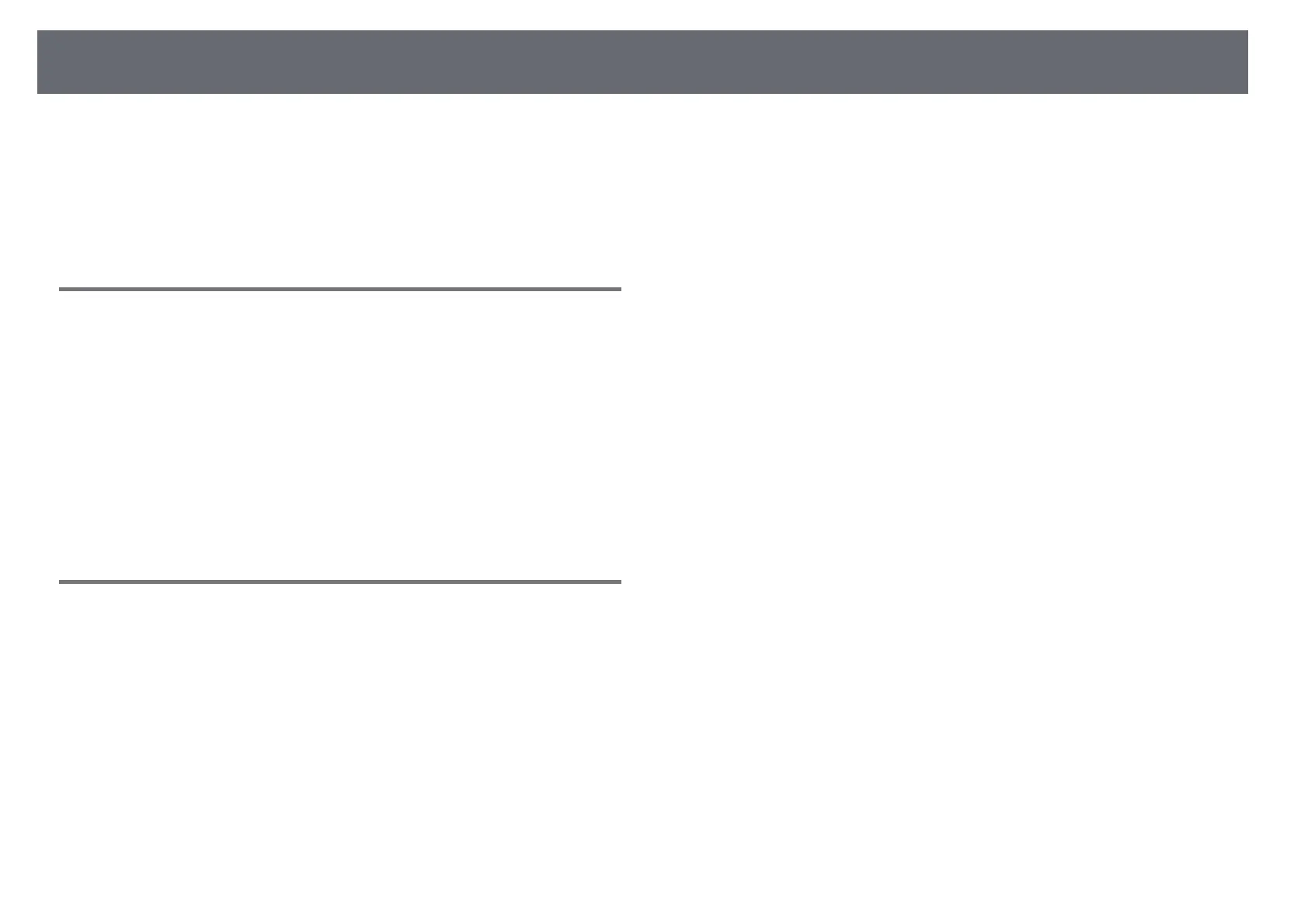Features of Firmware Version 1.20
4
Refer to these sections for a summary of the updated features of projector
firmware version 1.20.
gg Related Links
• "Updates to Projector Menus (Version 1.20)" p.4
• "Updates to User Operations (Version 1.20)" p.4
Updates to Projector Menus (Version 1.20)
The following projector menus have changed in firmware version 1.20:
Display menu
• The Menu Color setting is added.
Interactive menu (EB‑‑735Fi/EB‑‑725Wi)
• The Toolbar Color setting is added.
gg Related Links
• "Menu Color and Toolbar Color" p.7
Updates to User Operations (Version 1.20)
The following projector operations have changed in firmware version 1.20:
• You can use additional Zoom options to change the whiteboard zoom ratio
to fit width or fit height during split screen projection
(EB‑735Fi/EB‑725Wi).
• The Crestron Connected feature bundled in the projector is upgraded.
gg Related Links
• "Additional Whiteboard Zoom Options" p.8
• "Upgrade for Crestron Connected" p.8
