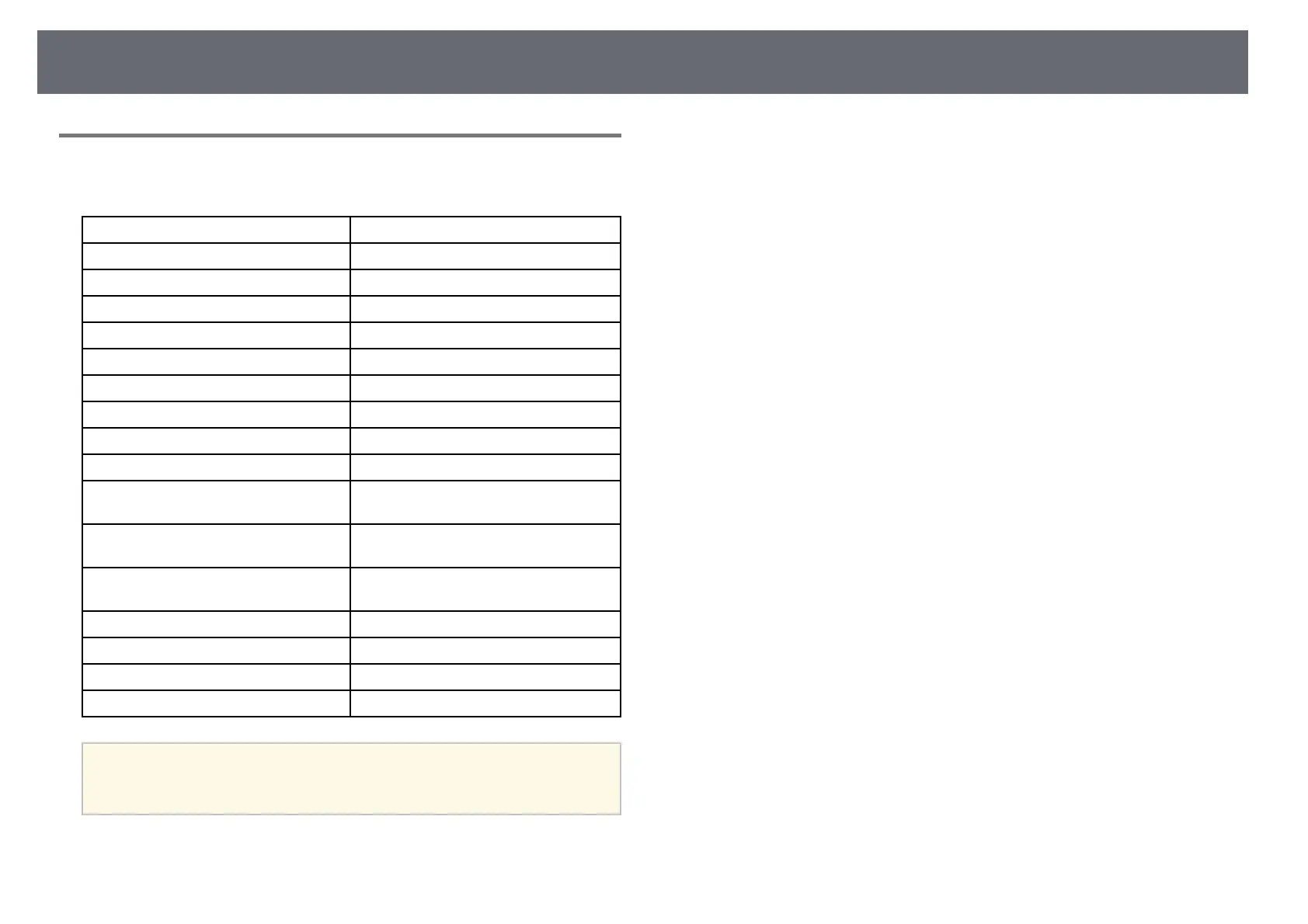Projector Specifications
198
Connector Specifications
See the List of Functions for details on the ports on your projector.
Computer port Mini D-Sub15-pin (female)
Computer1 port Mini D-Sub15-pin (female)
Computer2 port Mini D-Sub15-pin (female)
Monitor Out port Mini D-Sub15-pin (female)
Video port RCA pin jack
Audio 1 port Stereo mini pin jack
Audio 2 port Stereo mini pin jack
L-Audio-R ports RCA pin jack × 2 (L-R)
Mic port Stereo mini pin jack
Audio Out port Stereo mini pin jack
HDMI port HDMI (Audio is only supported by
PCM)
HDMI1 port HDMI (Audio is only supported by
PCM)
HDMI2 port HDMI (Audio is only supported by
PCM)
USB-A port USB connector (Type A)
USB-B port USB connector (Type B)
LAN port RJ-45
RS-232C port Mini D-Sub 9-pin (male)
a
• USB-A and USB-B port supports USB 2.0. However, USB ports are
not guaranteed to operate all devices that support USB.
• USB-B port does not support USB 1.1.
gg Related Links
• "List of Functions" p.10