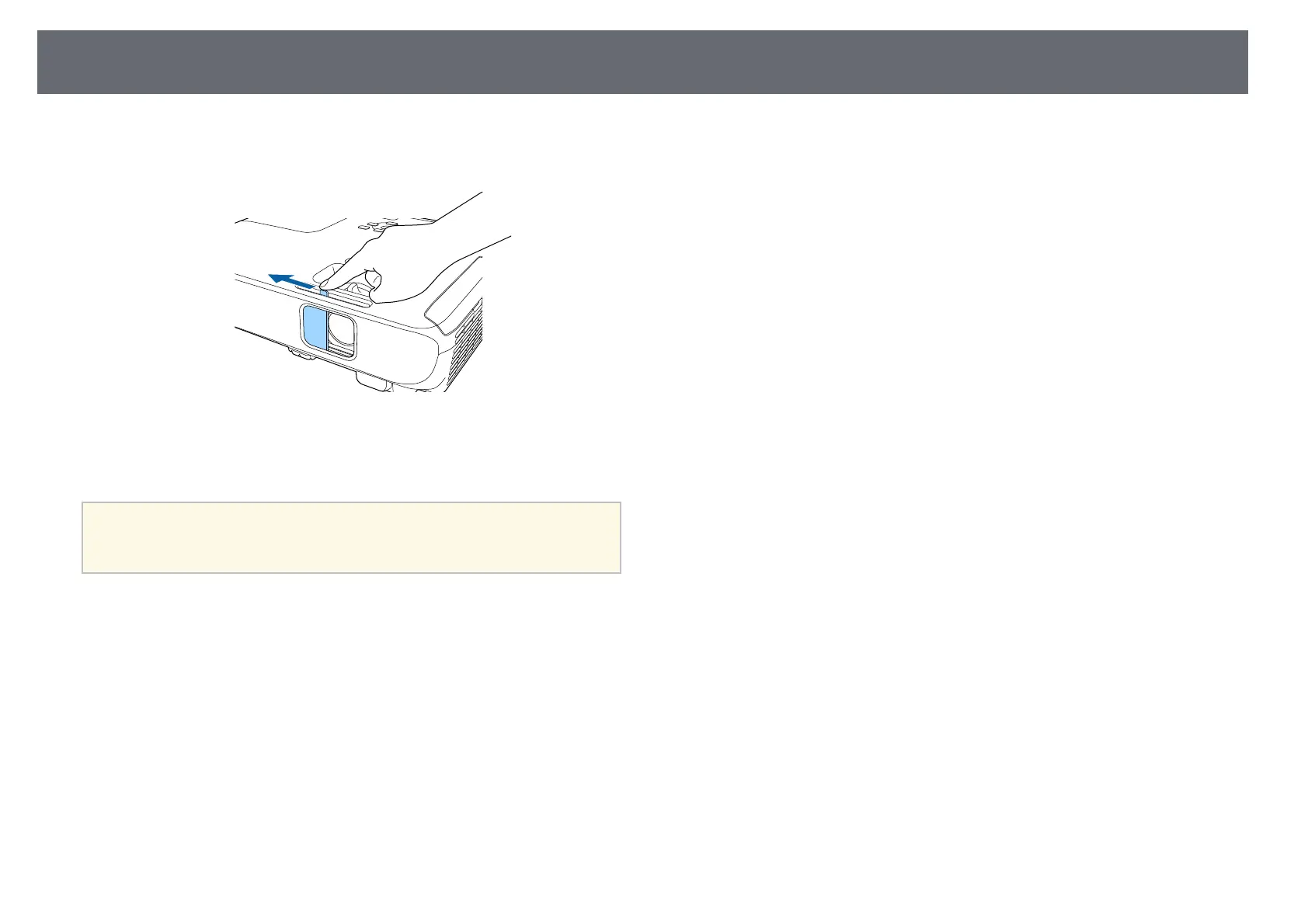Opening the Lens Cover
37
a
To open the projector's lens cover, slide the A/V Mute slide lever until
it clicks.
b
To cover the lens or temporarily turn off the projected image and
sound, close the lens cover.
a
The projector's power automatically turns off 30 minutes after A/V
Mute is enabled. You can disable this feature.
s ECO > Lens Cover Timer
gg Related Links
• "List of Functions" p.10